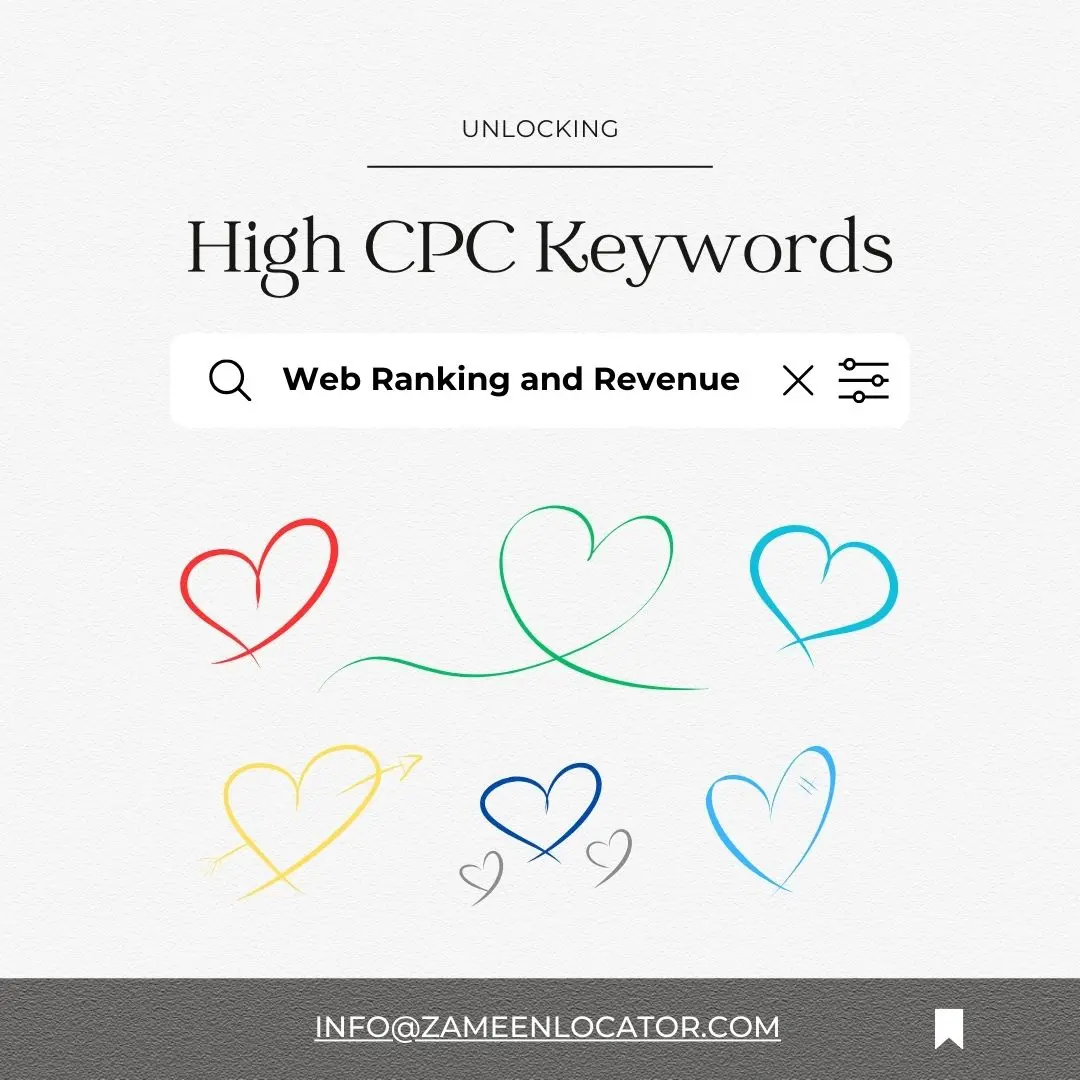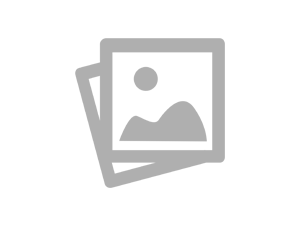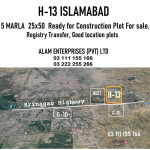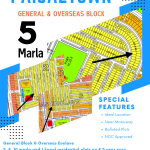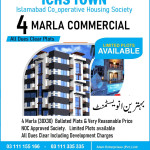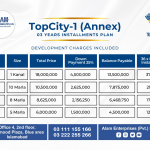Top 40 Best SEO Tools for 2024: How to Boost Your Rankings
- In the dynamic and competitive world of digital marketing, having the right SEO tools is essential for improving website rankings and driving organic traffic. As we step into 2024, it's crucial to stay updated with the best tools that can help you achieve your SEO goals. This comprehensive guide lists the top 40 best SEO tools for ranking in 2024, covering a wide range of functionalities from keyword research and site audits to backlink analysis and competitor research. Each entry includes a brief guide on how to use the tool effectively.
-
1. Google Analytics
-
How to Use:
- Set up an account and add tracking code to your website.
- Monitor traffic sources, user behavior, and conversion rates.
- Use reports to identify high-performing content and optimize underperforming pages.
-
2. Google Search Console
-
How to Use:
- Verify your website and submit a sitemap.
- Monitor indexing status and fix errors.
- Analyze search queries to understand how users find your site.
-
3. SEMrush
-
How to Use:
- Perform keyword research to find high-volume keywords.
- Conduct site audits to identify technical SEO issues.
- Analyze competitor strategies to improve your SEO efforts.
-
4. Ahrefs
-
How to Use:
- Use the Site Explorer to analyze your backlink profile.
- Conduct keyword research to find content ideas.
- Use the Content Explorer to find top-performing content in your niche.
-
5. Moz Pro
-
How to Use:
- Use the Keyword Explorer for keyword research.
- Perform site audits to identify and fix SEO issues.
- Track your keyword rankings over time.
-
6. Yoast SEO
-
How to Use:
- Install the plugin on your WordPress site.
- Optimize your content using the real-time analysis feature.
- Use the readability checker to improve user engagement.
-
7. Screaming Frog SEO Spider
-
How to Use:
- Crawl your website to identify technical SEO issues.
- Analyze the results to find broken links, duplicate content, and missing metadata.
- Export the data for further analysis.
-
8. Ubersuggest
-
How to Use:
- Enter a keyword to get search volume, competition, and CPC data.
- Use the site audit feature to find SEO errors on your site.
- Analyze competitor websites for backlink opportunities.
-
9. KWFinder
-
How to Use:
- Enter a keyword to find long-tail keywords with low SEO difficulty.
- Analyze search volume, trends, and CPC data for each keyword.
- Use the SERP analysis feature to understand the competition.
-
10. Majestic
-
How to Use:
- Use the Site Explorer to analyze your backlink profile.
- Use Trust Flow and Citation Flow metrics to evaluate link quality.
- Find new link-building opportunities.
- Helpful link: SEO Services Agency
-
11. SpyFu
-
How to Use:
- Enter a competitor’s domain to see their top keywords.
- Analyze competitor backlinks and ad campaigns.
- Use the keyword research tool to find profitable keywords.
-
12. SERPstat
-
How to Use:
- Perform keyword research to find relevant keywords.
- Conduct site audits to identify SEO issues.
- Use the backlink analysis tool to monitor your link profile.
-
13. AnswerThePublic
-
How to Use:
- Enter a keyword to generate a list of related questions.
- Use the questions to create content that addresses user intent.
- Analyze the results to find popular content ideas.
-
14. SE Ranking
-
How to Use:
- Track keyword rankings over time.
- Perform site audits to find and fix SEO issues.
- Monitor backlinks and analyze competitors.
-
15. Woorank
-
How to Use:
- Enter your website URL for a detailed site analysis.
- Review on-page and off-page SEO recommendations.
- Use the mobile optimization report to improve site performance on mobile devices.
-
16. Raven Tools
-
How to Use:
- Conduct site audits to identify technical SEO issues.
- Perform keyword research and track rankings.
- Manage social media campaigns from the same platform.
-
17. CognitiveSEO
-
How to Use:
- Perform site audits to identify SEO issues.
- Use the keyword tool to find profitable keywords.
- Monitor your backlink profile and track SEO performance.
-
18. BrightLocal
-
How to Use:
- Set up local SEO campaigns to improve local search visibility.
- Use the citation building tool to manage local listings.
- Monitor and respond to online reviews.
-
19. Google Trends
-
How to Use:
- Enter a keyword to see its search interest over time.
- Compare multiple keywords to identify trends.
- Use trending topics to create timely content.
-
20. Sitebulb
-
How to Use:
- Crawl your website to identify technical SEO issues.
- Use the visual reports to understand your site’s structure.
- Prioritize SEO tasks based on their impact.
-
21. Mangools
-
How to Use:
- Use KWFinder for keyword research.
- Analyze SERP results with SERPChecker.
- Monitor keyword rankings with SERPWatcher.
-
22. DeepCrawl
-
How to Use:
- Schedule regular crawls to monitor your website’s health.
- Use the detailed reports to find and fix SEO issues.
- Integrate with Google Analytics and Search Console for deeper insights.
-
23. MozBar
-
How to Use:
- Install the browser extension to get instant SEO metrics.
- Analyze page authority, domain authority, and backlinks for any webpage.
- Use the on-page analysis feature to optimize your content.
-
24. Varvy SEO Tool
-
How to Use:
- Enter your website URL to get a detailed SEO report.
- Check for mobile usability, page speed, and structured data issues.
- Follow the recommendations to improve your site’s SEO.
-
25. SEOquake
-
How to Use:
- Install the browser extension to get instant SEO metrics.
- Analyze keyword density, backlinks, and on-page SEO factors.
- Use the SERP overlay to compare your site with competitors.
-
26. BuzzSumo
-
How to Use:
- Enter a keyword to find popular content in your niche.
- Analyze the performance of content across social media platforms.
- Identify influencers to promote your content.
-
27. Linkody
-
How to Use:
- Monitor your backlink profile for new and lost links.
- Use the detailed reports to track your link-building efforts.
- Get alerts for any changes in your backlinks.
-
28. Siteliner
-
How to Use:
- Enter your website URL to scan for duplicate content and broken links.
- Analyze the results to improve site structure and content quality.
- Use the comparison tool to benchmark your site against competitors.
-
29. Keyword Tool
-
How to Use:
- Enter a keyword to generate a list of related keywords.
- Analyze search volume, trends, and competition for each keyword.
- Use the results to optimize your content and PPC campaigns.
-
30. Rank Math
-
How to Use:
- Install the plugin on your WordPress site.
- Optimize your content using the built-in analysis tools.
- Use the schema markup feature to enhance search visibility.
-
31. Netpeak Spider
-
How to Use:
- Crawl your website to identify SEO issues.
- Analyze the data to find broken links, redirects, and duplicate content.
- Export the reports for detailed analysis and action.
-
32. Ninja Outreach
-
How to Use:
- Find influencers and bloggers in your niche.
- Reach out to influencers for collaboration and backlink opportunities.
- Track your outreach campaigns and measure their success.
-
33. Bing Webmaster Tools
-
How to Use:
- Verify your website and submit a sitemap.
- Monitor your site’s performance on Bing search.
- Use the keyword research tool to find relevant keywords.
-
34. OnCrawl
-
How to Use:
- Schedule regular crawls to monitor your site’s health.
- Use the detailed reports to find and fix technical SEO issues.
- Integrate with Google Analytics for deeper insights.
-
35. Screpy
-
How to Use:
- Use the website analysis tool to identify SEO issues.
- Monitor page speed and keyword rankings.
- Follow the recommendations to improve site performance.
-
36. Nightwatch
-
How to Use:
- Track keyword rankings and backlinks.
- Use the detailed reports to monitor SEO performance.
- Integrate with Google Analytics and Search Console for deeper insights.
-
37. MarketMuse
-
How to Use:
- Use the content optimization tool to improve your content.
- Analyze topic relevance and keyword usage.
- Create high-quality, SEO-friendly content.
-
38. JetOctopus
-
How to Use:
- Use the cloud-based crawler to analyze your site’s technical SEO.
- Identify issues like broken links, duplicate content, and page speed problems.
- Follow the recommendations to improve your site’s performance.
-
39. SimilarWeb
-
How to Use:
- Analyze website traffic and user behavior.
- Compare your site’s performance with competitors.
- Use the insights to inform your SEO strategy.
-
40. CanIRank
-
How to Use:
- Use the AI-powered recommendations to improve your site’s rankings.
- Analyze keyword opportunities and competitive analysis.
- Follow the actionable insights to optimize your site.
-
Conclusion
- In 2024, leveraging the right SEO tools is more crucial than ever to stay ahead in the competitive digital landscape. The tools listed above provide a wide range of functionalities, from keyword research and site audits to backlink analysis and competitor research. By integrating these tools into your SEO strategy, you can enhance your website's performance, improve search engine rankings, and drive more organic traffic. Whether you are a beginner or an experienced SEO professional, these tools will help you achieve your digital marketing goals.