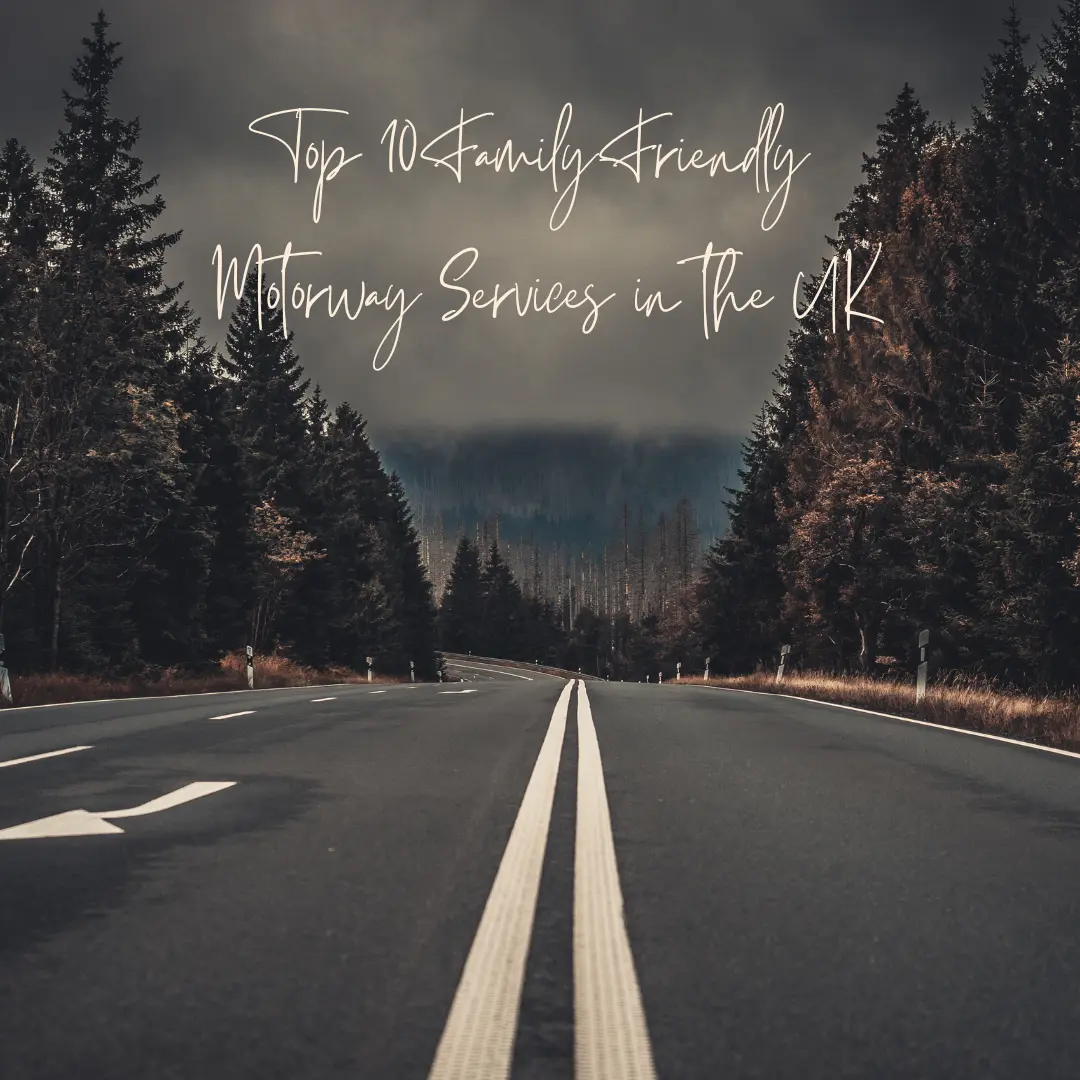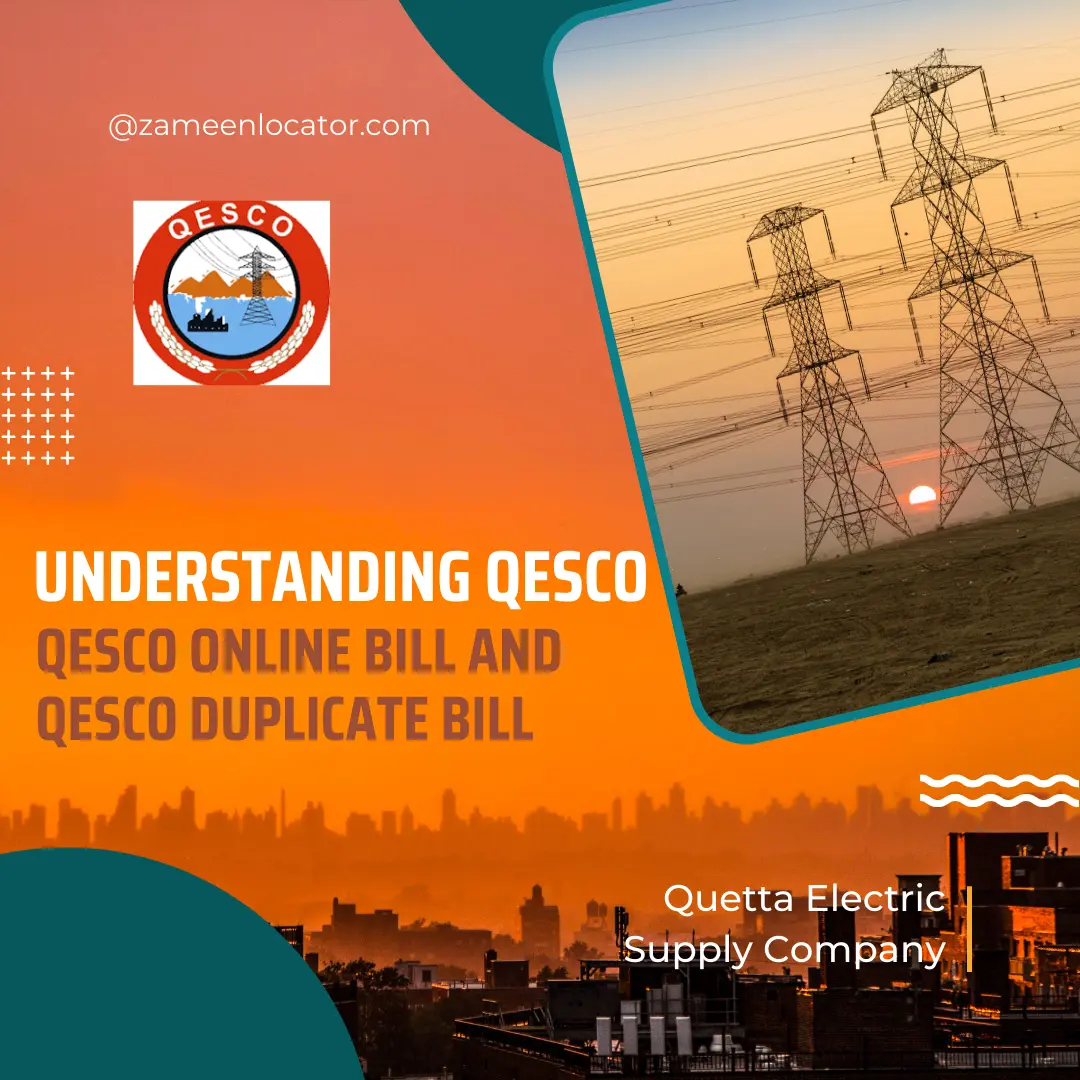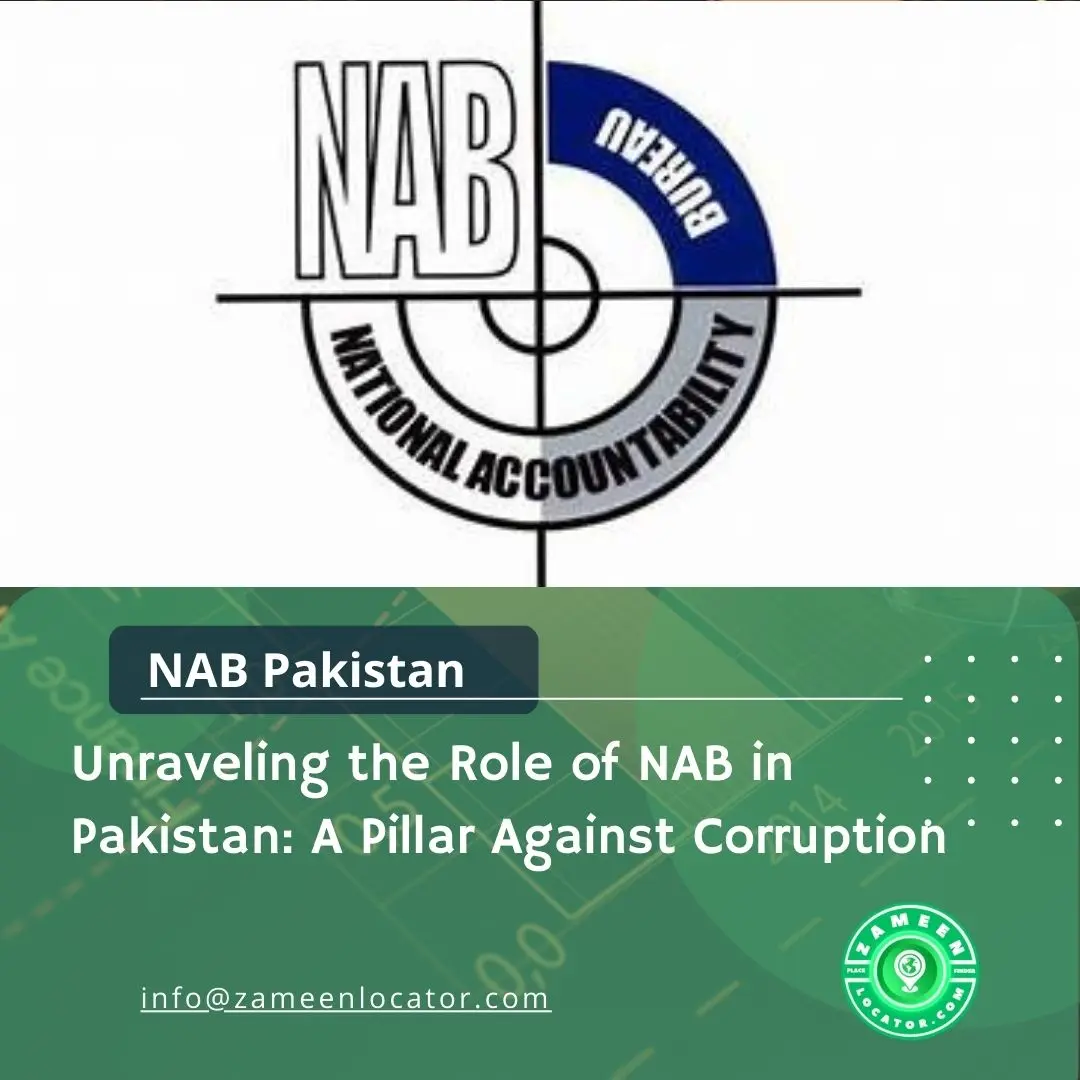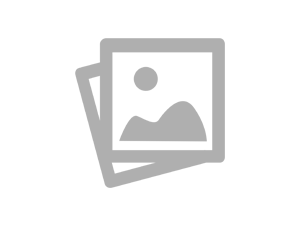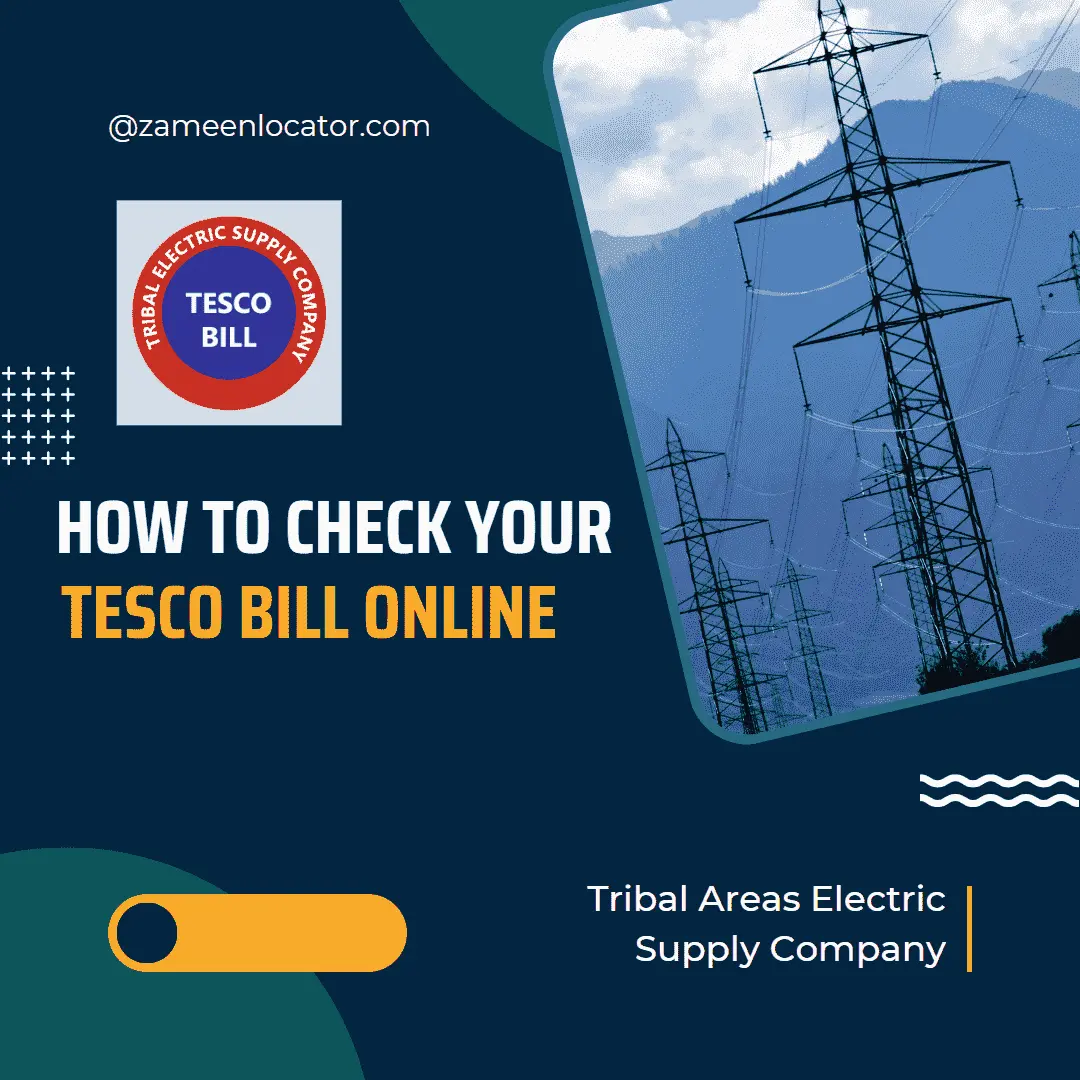
How to Check Your TESCO Bill Online: A Simple Guide
- Keeping track of your electricity bills is crucial for managing your household expenses. If you live in the tribal areas of Pakistan, the Tribal Areas Electric Supply Company (TESCO) offers a convenient way to check your bills online. Here's an easy-to-follow guide on how to check your TESCO bill online: a simple guide on how to do it.
What is TESCO?
- TESCO stands for Tribal Areas Electric Supply Company. They provide electricity to the tribal regions of Pakistan. To make things easier for their customers, TESCO offers online services to help manage electricity accounts efficiently.
Why Check Your Bill Online?
- Convenience: No need to visit a TESCO office or wait for your bill to arrive in the mail.
- Timely Payments: Checking your bill online helps avoid late fees and service interruptions.
- Accessibility: You can check your bill anytime, anywhere, as online services are available 24/7.
Steps to Check Your TESCO Bill Online
- Follow these steps to check your TESCO bill online:
- Visit the TESCO Website
- Start by going to the official TESCO website. You can do this by typing "TESCO Pakistan" into your web browser and selecting the official site.
- Find the Bill Inquiry Section
- On the homepage, look for the section labeled "Bill Inquiry" or "Bill Check." This is usually easy to spot.
- Enter Your Reference Number
- You will need your unique reference number, which you can find on any previous TESCO bill. Enter this number in the designated field.
- Submit the Form
- Click the "Submit" or "Check Bill" button. The system will then display your current bill details.
- Review Your Bill
- Take a look at the details of your bill, including the amount due, due date, and any previous balances. Ensure all the information is correct.
- Print or Save Your Bill
- For your records, you might want to print a copy of the bill or save it as a PDF. This can be useful for future reference or to dispute any charges.
Tips for Managing Your TESCO Bill
- Set Reminders: Use calendar reminders or mobile apps to notify you of upcoming due dates.
- Budgeting: Include your electricity bill in your monthly budget to ensure you have funds allocated for it.
- Monitor Usage: Keep your electricity usage to identify patterns and potentially reduce your consumption.
Conclusion
- Checking your TESCO bill online is a simple and convenient process. With the steps outlined above you can easily manage your electricity account and stay on top of your bills. Embrace TESCO's online services to simplify your life and ensure you never miss a payment.