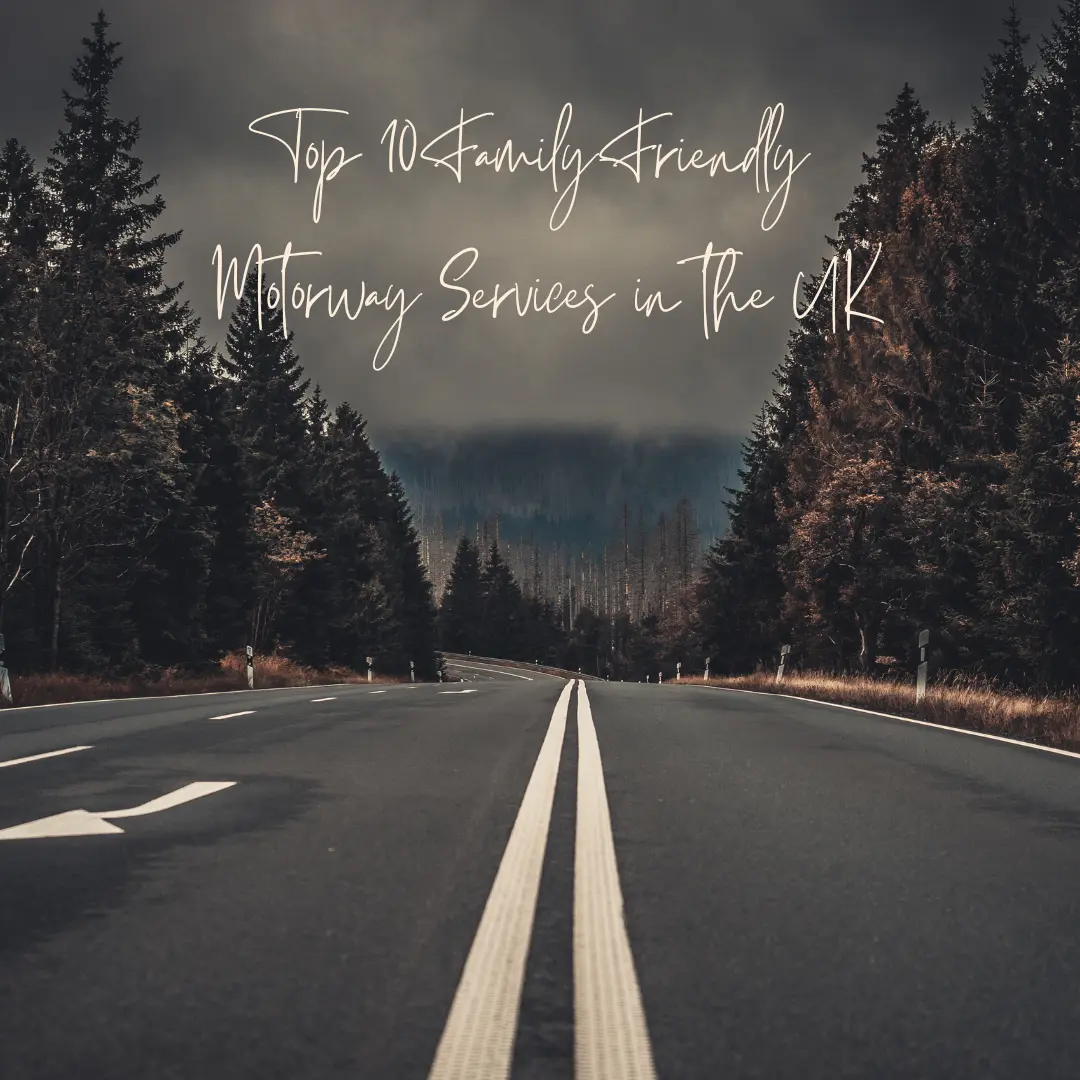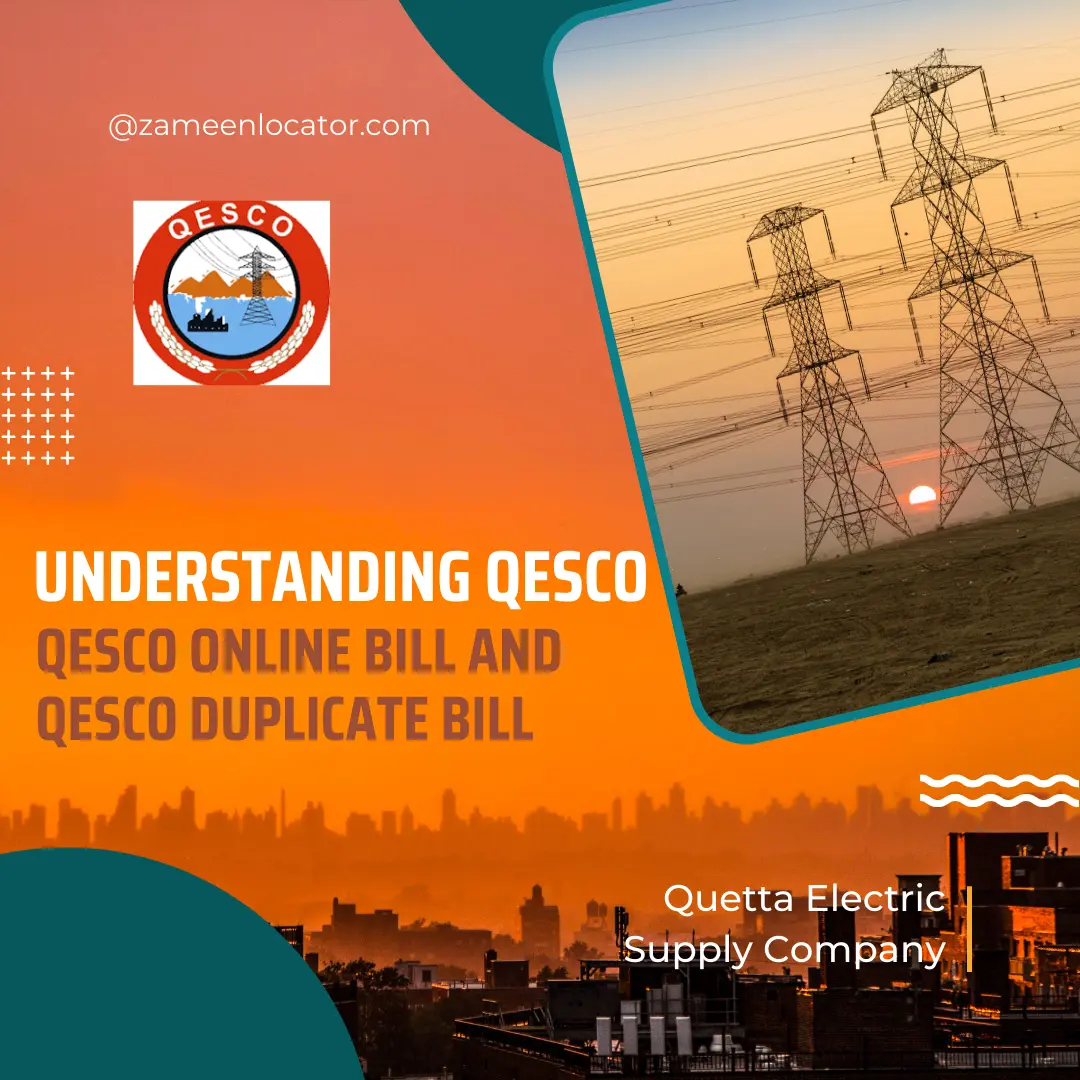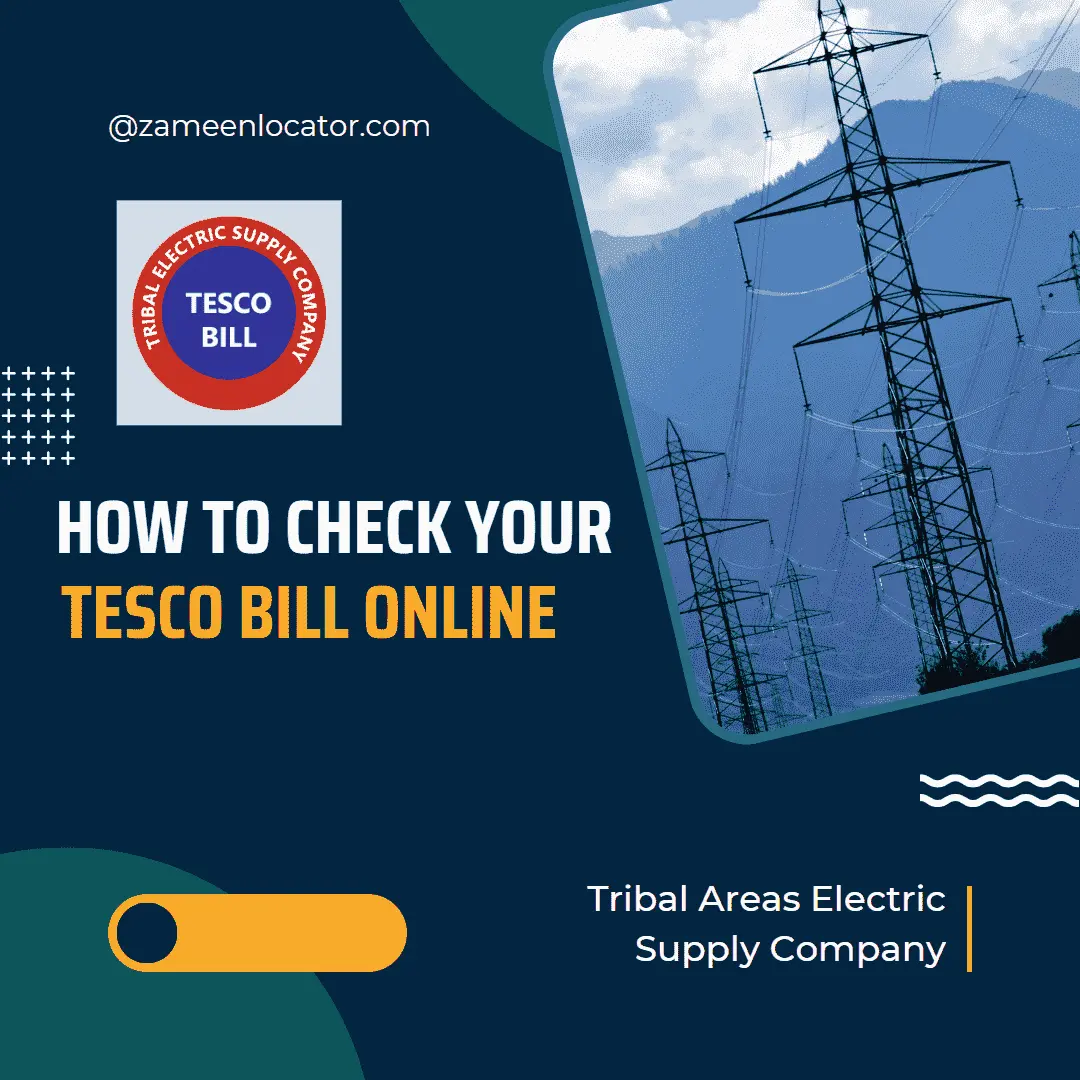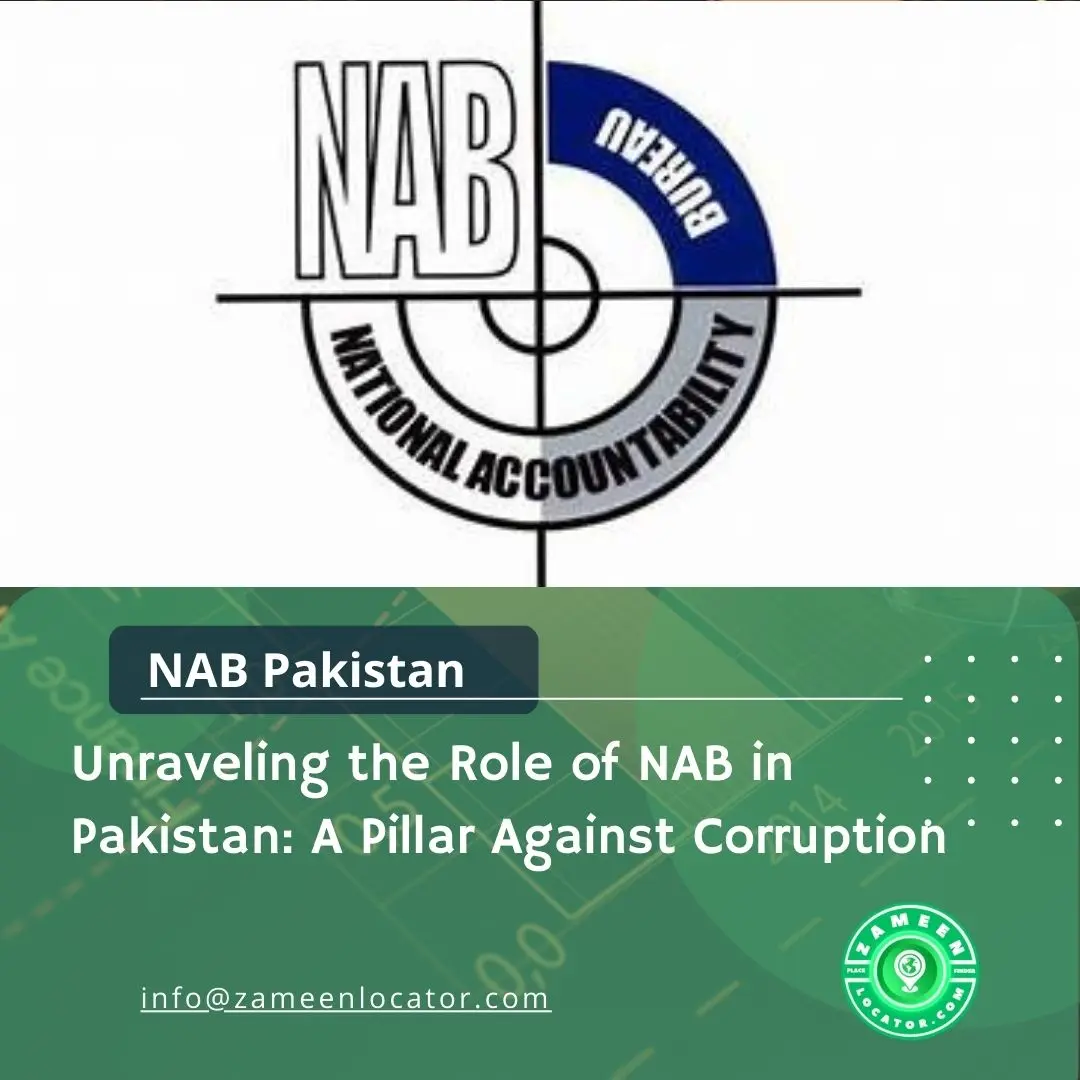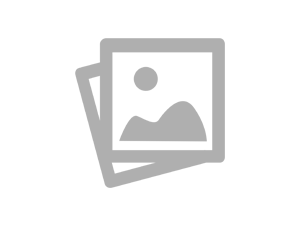.webp)
Understanding K-Electric and How to Check Your Duplicate Bill
K-Electric is the backbone of electricity supply in Karachi. Whether you're a homeowner, business owner, or tenant, receiving and paying your electricity bill on time is essential to avoid service disruptions. But what if your bill gets lost, damaged, or never arrives?
This blog is your complete guide to understanding how K-Electric works and more importantly, how to check and download your duplicate K-Electric bill quickly and easily.
A Quick Overview of K-Electric
K-Electric, formerly known as the Karachi Electric Supply Company (KESC), has been powering Karachi since 1913. Today, it is the sole electricity provider for the city and surrounding areas, supplying millions of customers with energy.
Here’s what K-Electric does:
Generates electricity through its three power plants.
Transmits and distributes electricity using a vast grid of cables, stations, and towers.
Maintains infrastructure to ensure smooth and reliable power delivery.
With ongoing upgrades and tech-based improvements, K-Electric is focused on keeping Karachi switched on 24/7.
Why Paying Your K-Electric Bill on Time Matters
Paying your electricity bill isn’t just about avoiding inconvenience, it also contributes to the system that keeps the lights on for everyone.
Here's why it’s important:
Avoid Disconnection - Late payments can lead to power being cut off temporarily.
Skip the Late Fees - Pay before the due date to avoid extra charges.
Maintain a Good Record - Timely payments keep your credit history clean with utility companies.
Support Grid Maintenance - Your payment helps K-Electric maintain and upgrade its infrastructure.
How to Check and Get a Duplicate K-Electric Bill Online
Lost your bill? No problem! You can easily check or download a duplicate bill online in just a few steps:
Step-by-Step Guide:
1. Visit the Official K-Electric Website
Go to www.ke.com.pk from your phone or computer.
2. Find the “View Bill” Section
On the homepage or under "Customer Services", you’ll find the option labeled “View Bill”.
3. Enter Your 13-Digit Account Number
You can find this number on any old K-Electric bill. Type it in carefully.
4. Click “Submit” or “View Bill”
Your current bill will appear on screen.
5. Download or Print Your Duplicate Bill
You’ll see options to download as PDF or print the bill directly.
That’s it, You now have your duplicate bill, ready for payment or records.
Alternative Ways to Get Your K-Electric Duplicate Bill
1. Using the K-Electric Mobile App
Download the app from the Google Play Store or Apple App Store.
- Log in using your registered details.
- Tap on Billing Info to view or download your bill.
2. Call the K-Electric Helpline
- Dial 118 or (021) 99000 from your mobile or landline.
- Provide your account number to the representative.
- They will guide you and even email or SMS your duplicate bill upon request.
How to Pay Your K-Electric Bill
Once you have your duplicate bill, here are your payment options:
Online Banking - Most banks in Pakistan support K-Electric bill payments.
- Mobile Wallets - Use JazzCash, Easypaisa, or NayaPay.
- ATM Machines - Insert your card, go to bill payment, and enter your account number.
- Bank Branches or Payment Centers – Pay over the counter using your printed bill.
Final Words
Understanding how K-Electric works and how to check or get a duplicate bill puts you in control of your electricity account. Whether you’ve lost your bill, didn’t receive it, or simply want a copy, the process is now easier than ever.
Using the website, mobile app, or helpline, you can access your duplicate K-Electric bill anytime. Stay informed, stay connected—and always pay on time to keep your power running smoothly.
Frequently Asked Questions (FAQs)
1. Can I check my K-Electric bill online without an account?
Yes, Just visit www.ke.com.pk, enter your 13-digit account number, and view your bill instantly no login needed.
2. Is there a charge for getting a duplicate bill online?
No, K-Electric does not charge anything for viewing or downloading your duplicate bill.
3. Where can I find my K-Electric account number?
Your 13-digit account number is printed on the top right corner of your previous bill.
4. How often are bills updated on the K-Electric website?
Bills are usually updated monthly. You’ll see your latest charges around your billing cycle date.
5. What should I do if I think my bill amount is incorrect?
Contact K-Electric at 118 or visit the nearest IBC (Integrated Business Center) with a copy of your bill for correction.