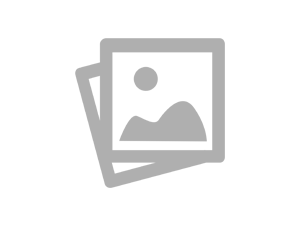Navigating Sabre Red Web: A Guide to Registration and Beyond
In today’s fast-paced travel industry, efficiency, accuracy, and access to real-time data are everything. That’s where Sabre Red Web comes in a powerful platform trusted by travel agencies worldwide. Whether you're just starting out or already managing clients, this guide will help you get started with Sabre Red Web, understand its key features, and discover how it can make your travel business more productive.
Getting Started: How to Register on Sabre Red Web
Before using Sabre Red Web, you’ll need to register your agency and create accounts for your team. Here’s a simple breakdown of the process:
- Visit the Official Website:
Go to Sabre’s official website and head to the Sabre Red Web registration page. - Enter Your Agency Details:
Fill in your agency’s name, address, contact info, and accreditation number (e.g., IATA or ARC). - Add Team Members:
Create individual logins for your team members. Each user should have unique credentials to access their personalized dashboard. - Get Trained and Certified:
Sabre offers certification programs to help users make the most of its tools. Completing training is a smart move for maximizing performance and client satisfaction.

Key Features of Sabre Red Web
Once you're signed up, you’ll unlock a suite of tools to manage every part of your client’s journey:
Flight Bookings
Search, compare, and book flights with real-time access to global airlines. Use advanced filters to find the best fares and routes.
Hotel Reservations
Browse thousands of hotels worldwide, view availability instantly, and lock in competitive pricing for your clients.
Car Rentals
Easily compare rental rates from multiple providers and reserve vehicles to match your clients’ schedules.
Travel Itinerary Management
Manage all bookings in one place flights, hotels, cars, and more for smooth, organized travel planning.
How Sabre Red Web Enhances Your Travel Business
Here’s how this platform improves your workflow and client experience:
Personalized Suggestions
Leverage intelligent insights to recommend flights, hotels, and itineraries tailored to each client’s preferences.
Workflow Automation
Automate repetitive tasks and create templates to speed up bookings, reduce errors, and save time.
24/7 Expert Support
Need help? Sabre’s support team is available around the clock to resolve issues and keep your business running smoothly.
Final Thoughts
Sabre Red Web is more than just a booking tool it’s a complete travel management platform. From registration to advanced itinerary planning, it helps agents simplify operations, boost productivity, and deliver top-notch service. Whether you’re a travel pro or just starting out, mastering Sabre Red Web can elevate your business in today’s competitive tourism landscape.
Frequently Asked Questions (FAQs)
1. What is Sabre Red Web, and who is it for?
Sabre Red Web is a professional travel booking and management platform used by travel agents. It simplifies flight, hotel, and car rental bookings, offering real-time updates and powerful tools to manage customer itineraries.
2. How do I register on Sabre Red Web?
Visit the Sabre website, go to the registration section, and enter your agency and user information. After verifying your account, you’ll be able to access all the platform’s tools.
3. Does Sabre offer customer support?
Yes. Sabre provides 24/7 customer support to assist with technical issues, booking questions, and account management.
4. What are the main features of Sabre Red Web?
The platform offers flight and hotel bookings, car rental services, itinerary management, real-time updates, and workflow automation — all in one place.
5. Is Sabre Red Web beginner-friendly?
Absolutely. Its intuitive interface is easy for beginners to navigate, while experienced travel agents will benefit from its advanced features and customization options.
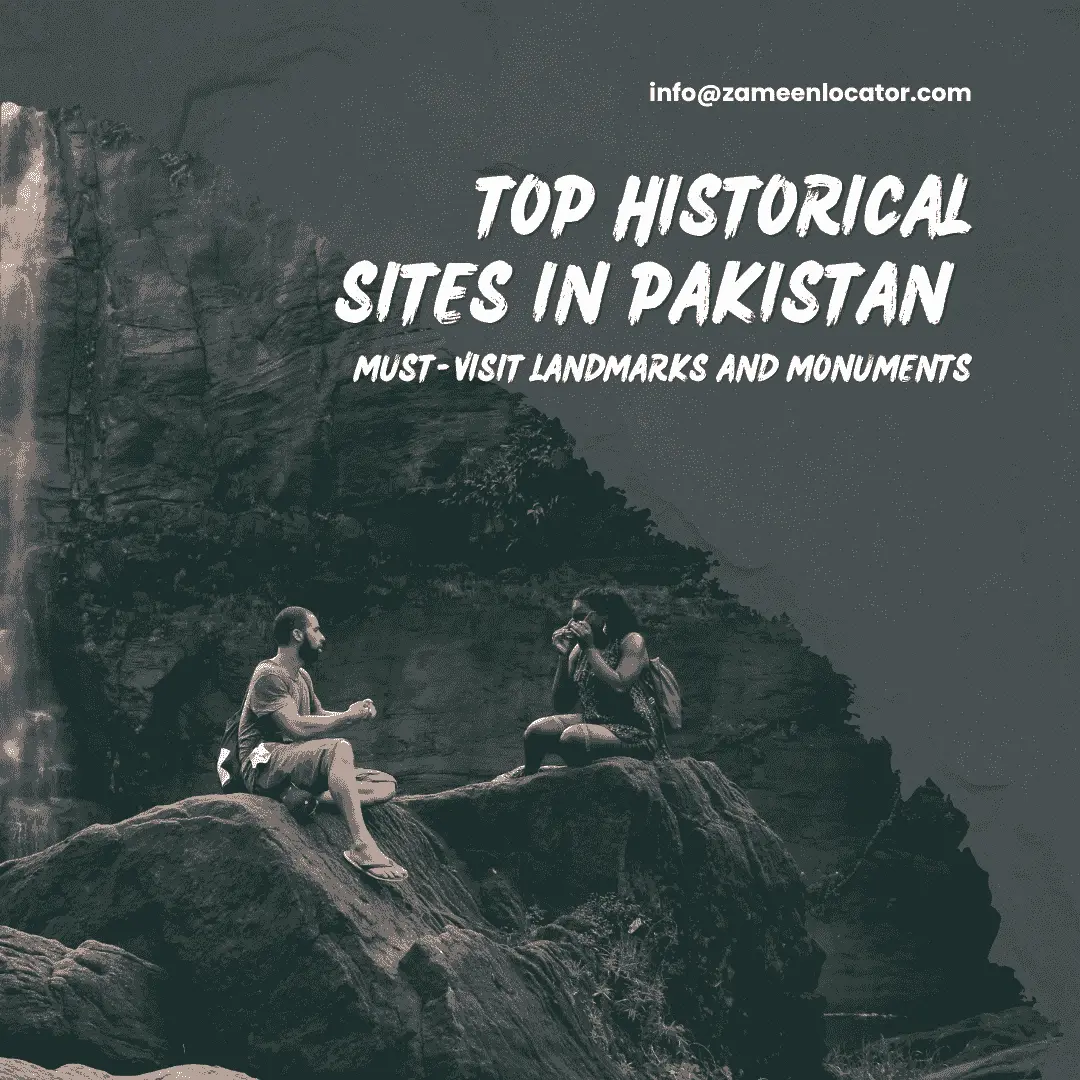
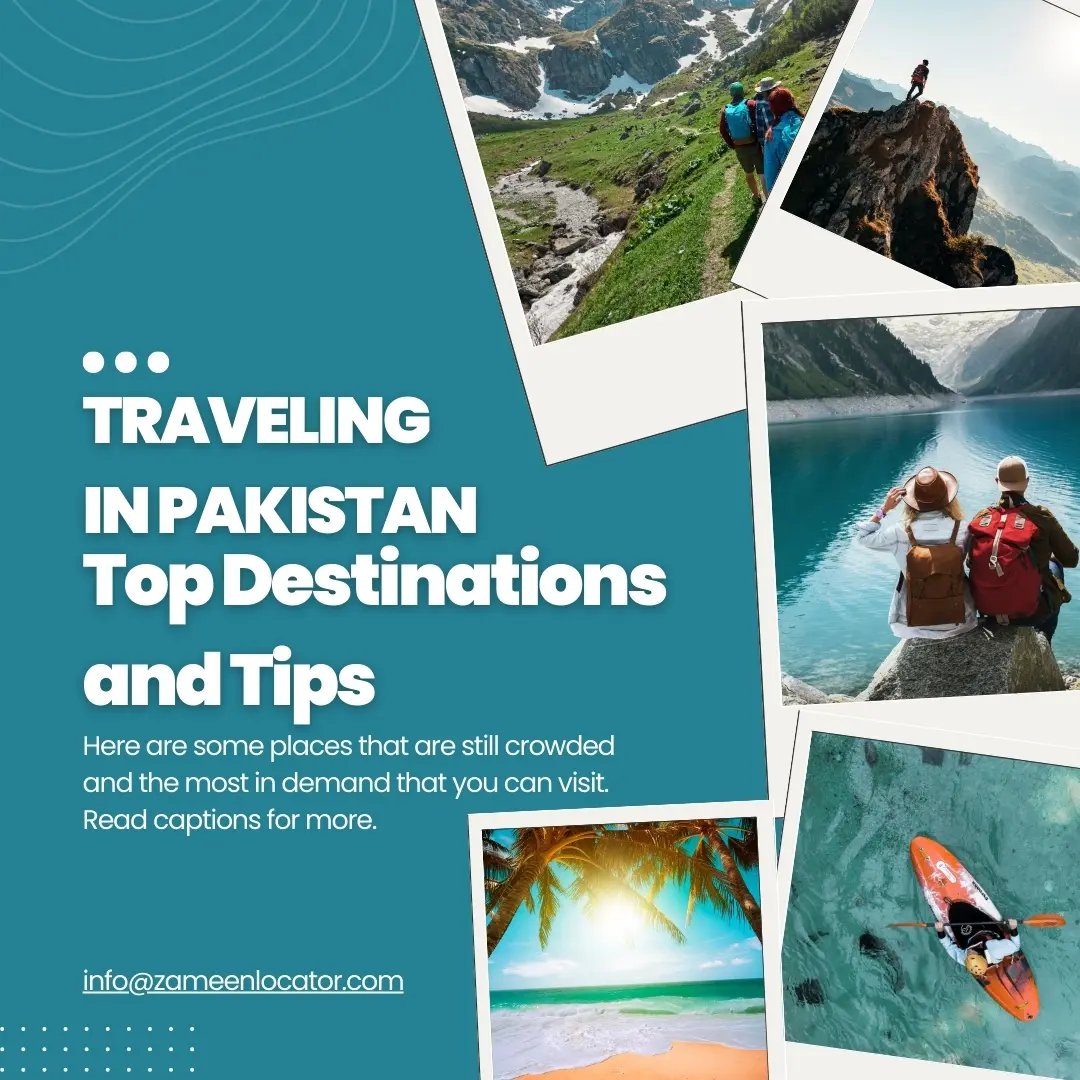

.webp)