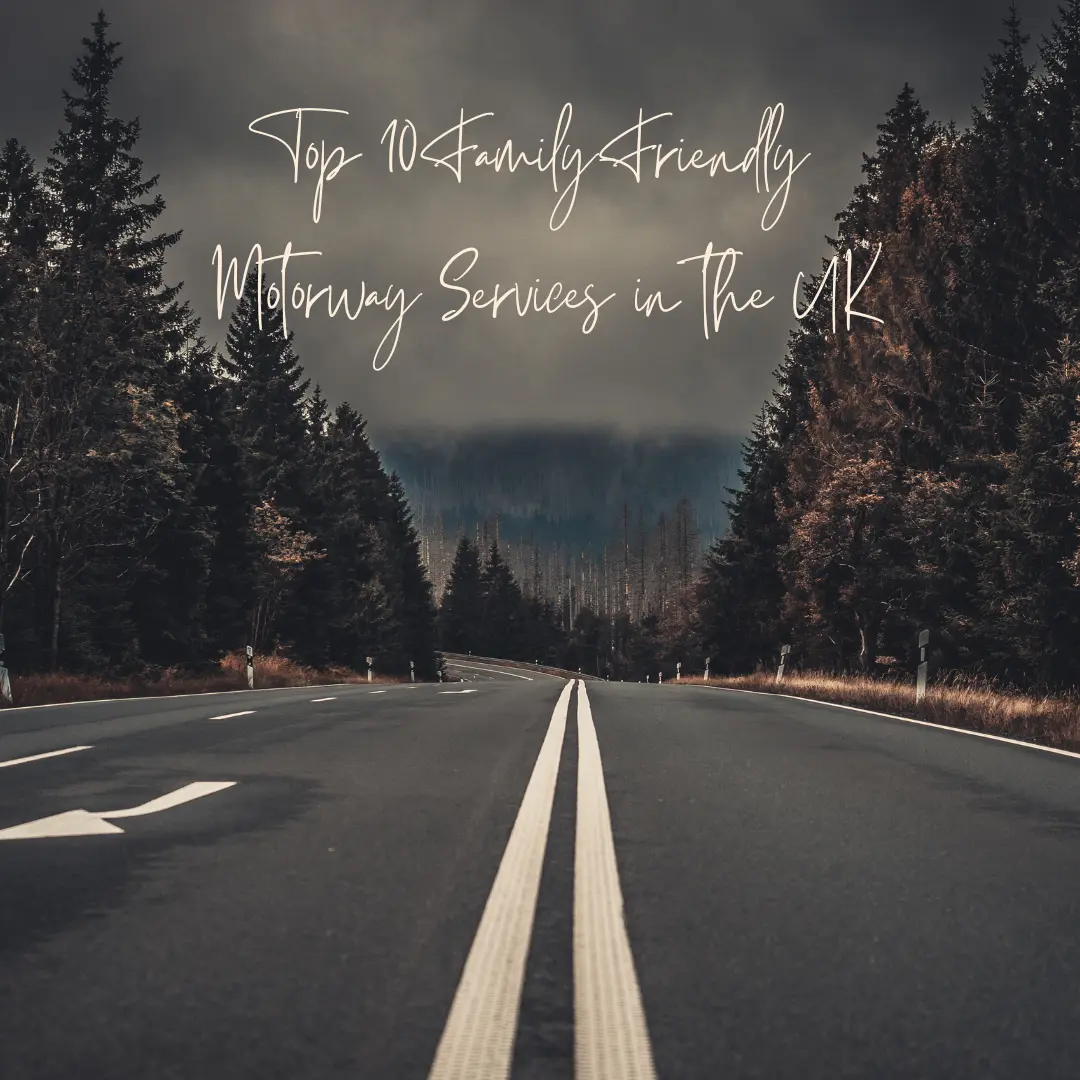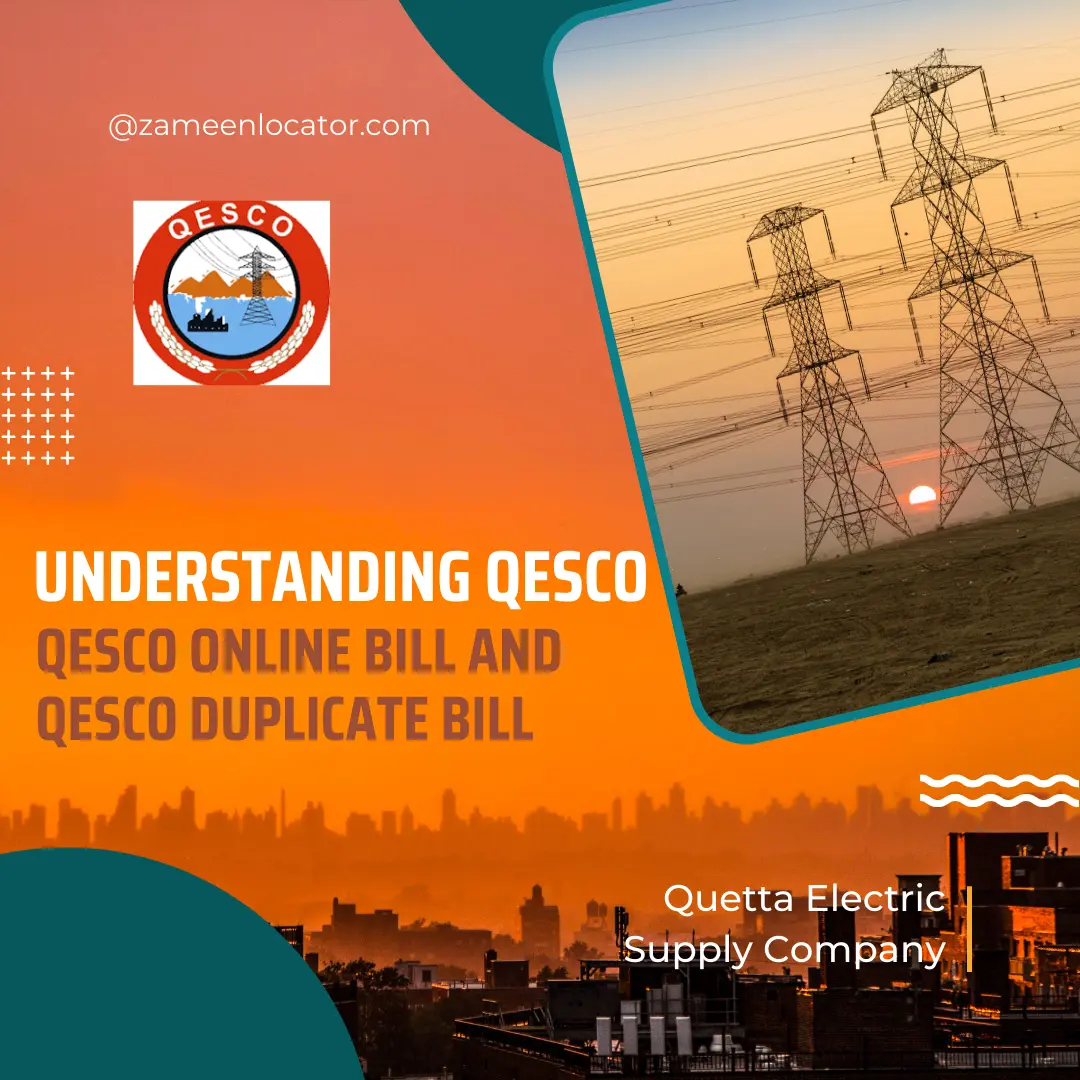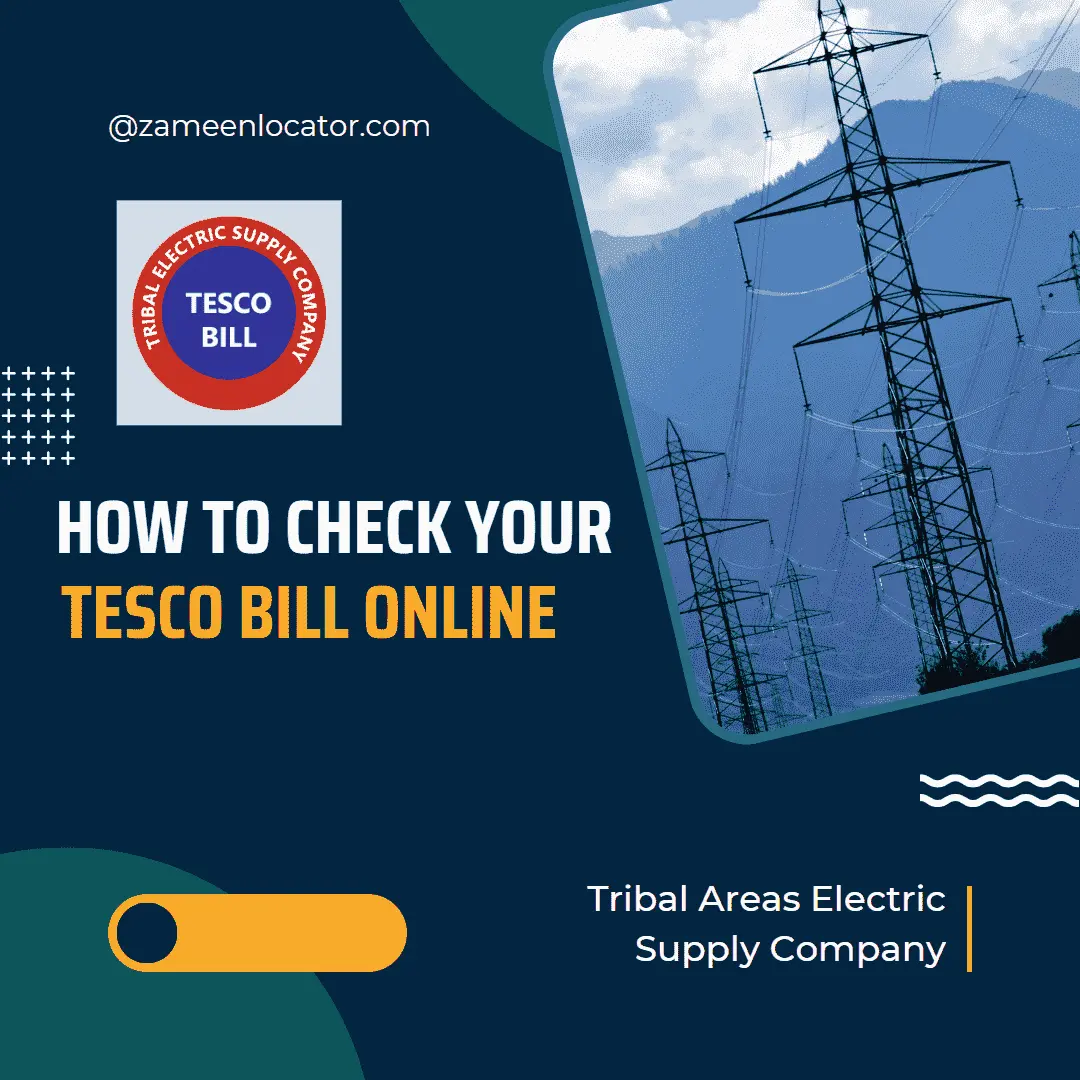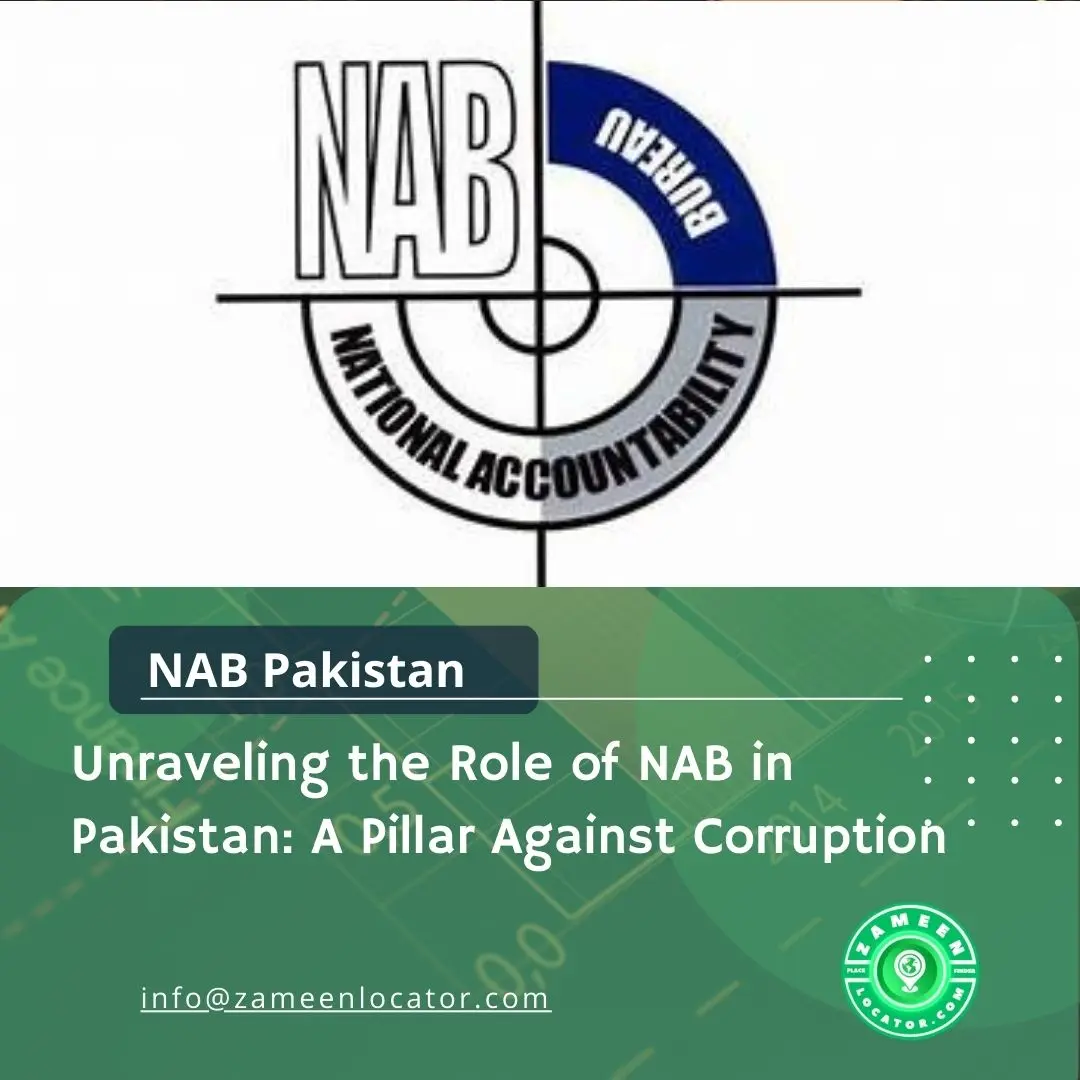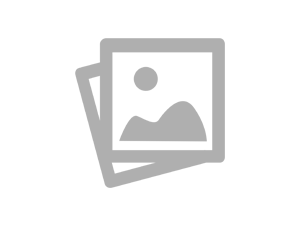How to Check Your Vote Online for Free in Pakistan: Voter Awareness Guide
In Pakistan, your vote is your voice - and it’s important to make sure you’re registered and your voter details are correct. Luckily, the Election Commission of Pakistan (ECP) has made it easy for everyone to check their vote status online - for free.
This quick guide will walk you through how to check your vote, why it matters, and what to do if there’s a mistake.
Why It’s Important to Check Your Voter Registration
Being aware of your voter details is more than just a formality. Here’s why it matters:
- Empowerment: Knowing your status helps you make confident decisions.
- Accuracy: Fix mistakes before they cause problems on election day.
- Participation: Verified voters are more likely to show up and vote.
- Transparency: An informed public makes the election process stronger.
How to Check Your Vote Online in Pakistan (Step-by-Step)
Checking your voter registration takes less than 2 minutes. Here’s how:
- Go to the ECP Website
Visit: www.ecp.gov.pk - Find the “Voter Information” Section
It’s usually on the homepage or under “Services”. - Enter Your CNIC
Type your 13-digit CNIC number (no dashes or spaces). - See Your Voter Details
You’ll get info like your name, electoral area, and polling station.
Found an error?
Contact the nearest ECP office as soon as possible to fix it.
Don’t Have Internet? Here Are Alternative Methods
No internet access? Use one of these ECP-approved offline options:
1. Check by SMS
- Send your CNIC number (without dashes) to 8300.
- You’ll get a text with your voter record and polling info.
Note: Standard SMS charges may apply.
2. Call the ECP Helpline
- Visit www.ecp.gov.pk for helpline numbers.
- Talk to a representative and confirm your details.
How Technology Is Making Voting Easier in Pakistan
Thanks to digital tools, verifying your vote is easier than ever—especially in rural and remote areas of Pakistan. Whether you're in Karachi or Khyber, you can:
- Confirm your registration from your phone
- Get your polling station details
- Stay updated about any election-related changes
Final Thoughts: Verify Today, Vote Tomorrow
Being a responsible voter starts with one simple step: checking your vote.
Go online: www.ecp.gov.pk
Or SMS your CNIC to 8300
It’s quick, easy, and free - and it ensures your vote counts when it matters most.
Frequently Asked Questions (FAQs)
1. How can I check if I’m registered to vote?
You can check on the ECP website or by sending your CNIC to 8300.
2. What information do I need?
Just your 13-digit CNIC number, no dashes or spaces.
3. What if my information is incorrect?
Visit your nearest ECP office or call their helpline to update it.
4. Is there any fee for checking my vote?
- Online: Free
- SMS (8300): Standard SMS charges may apply
5. Can I update my details online?
No. To make any changes, you must visit an ECP office in person.