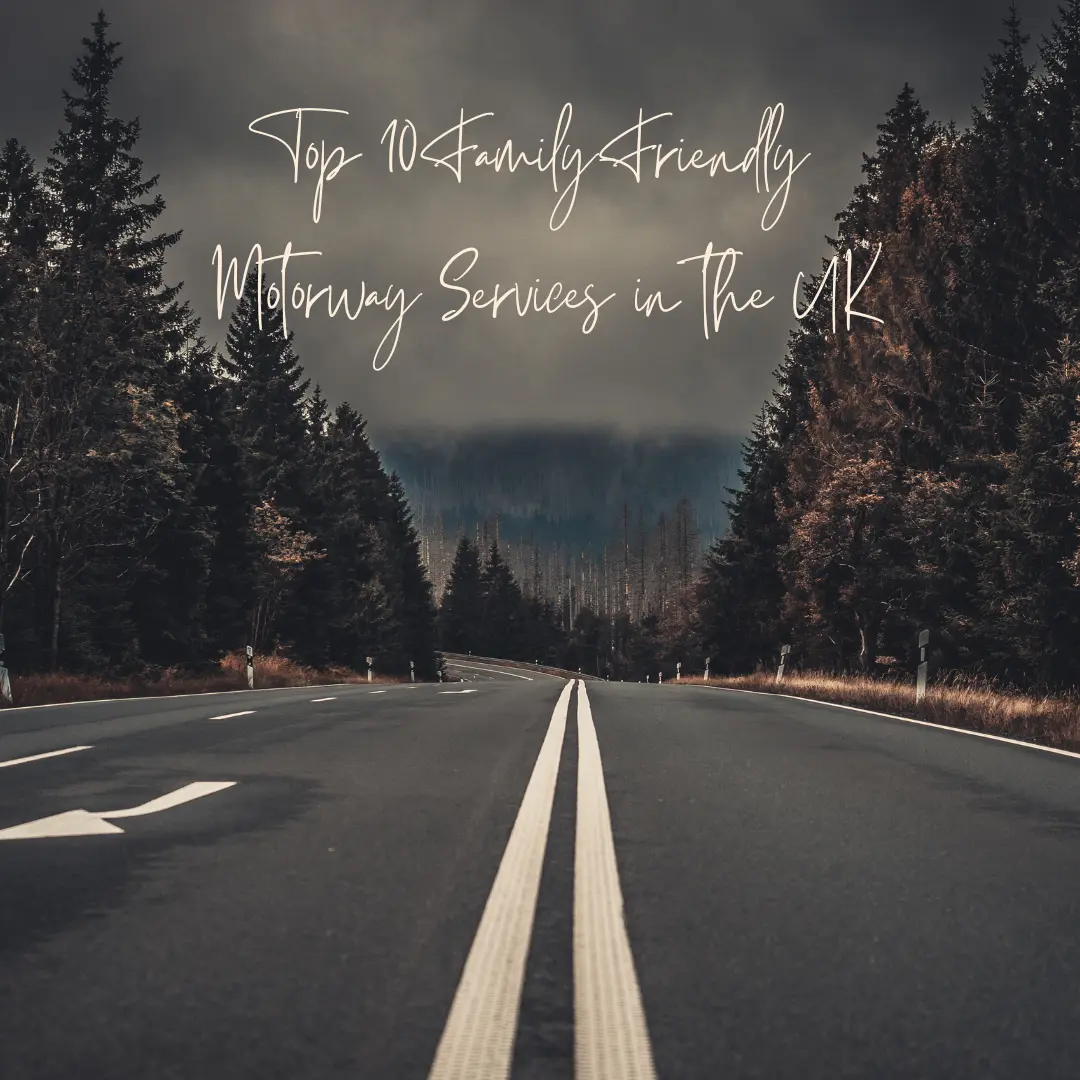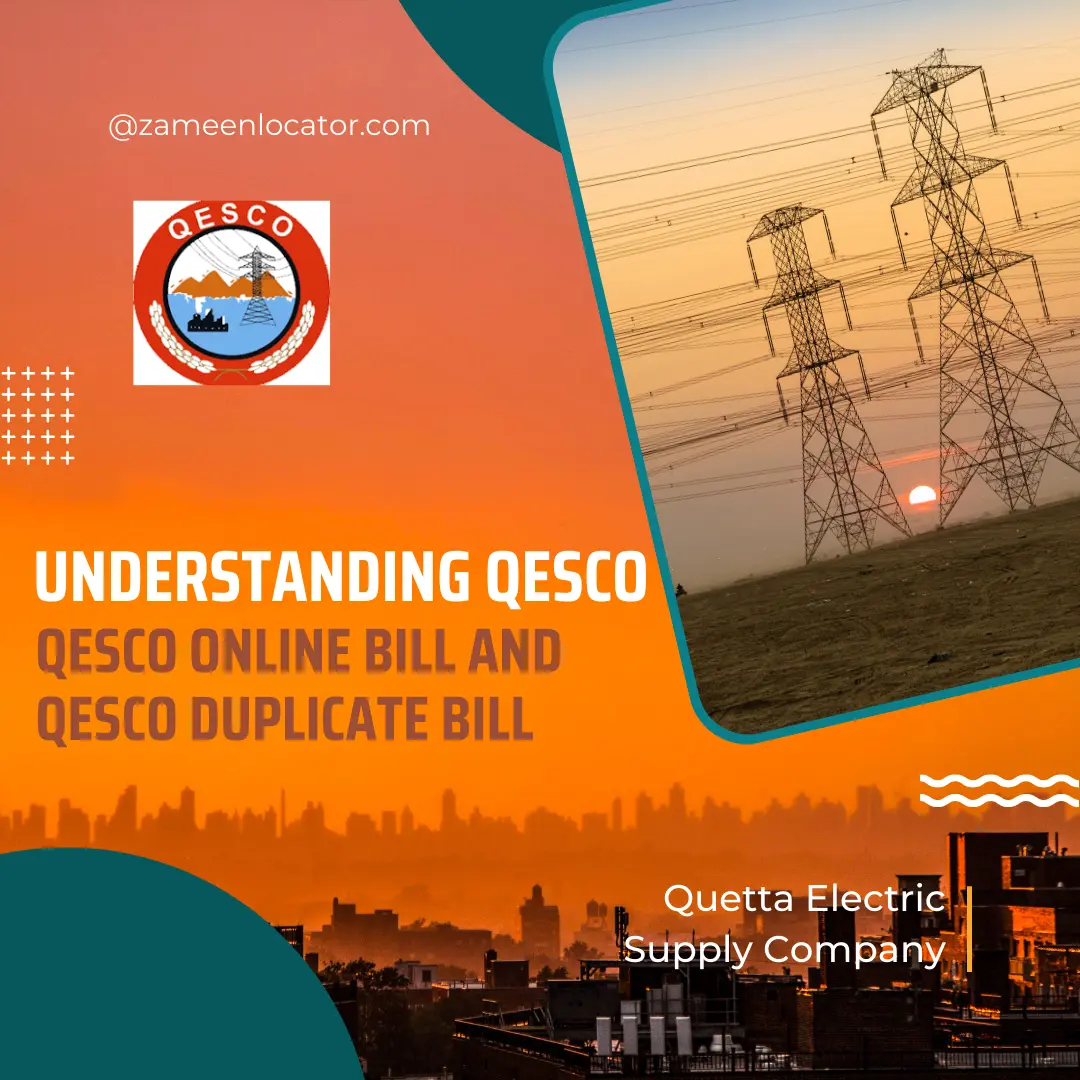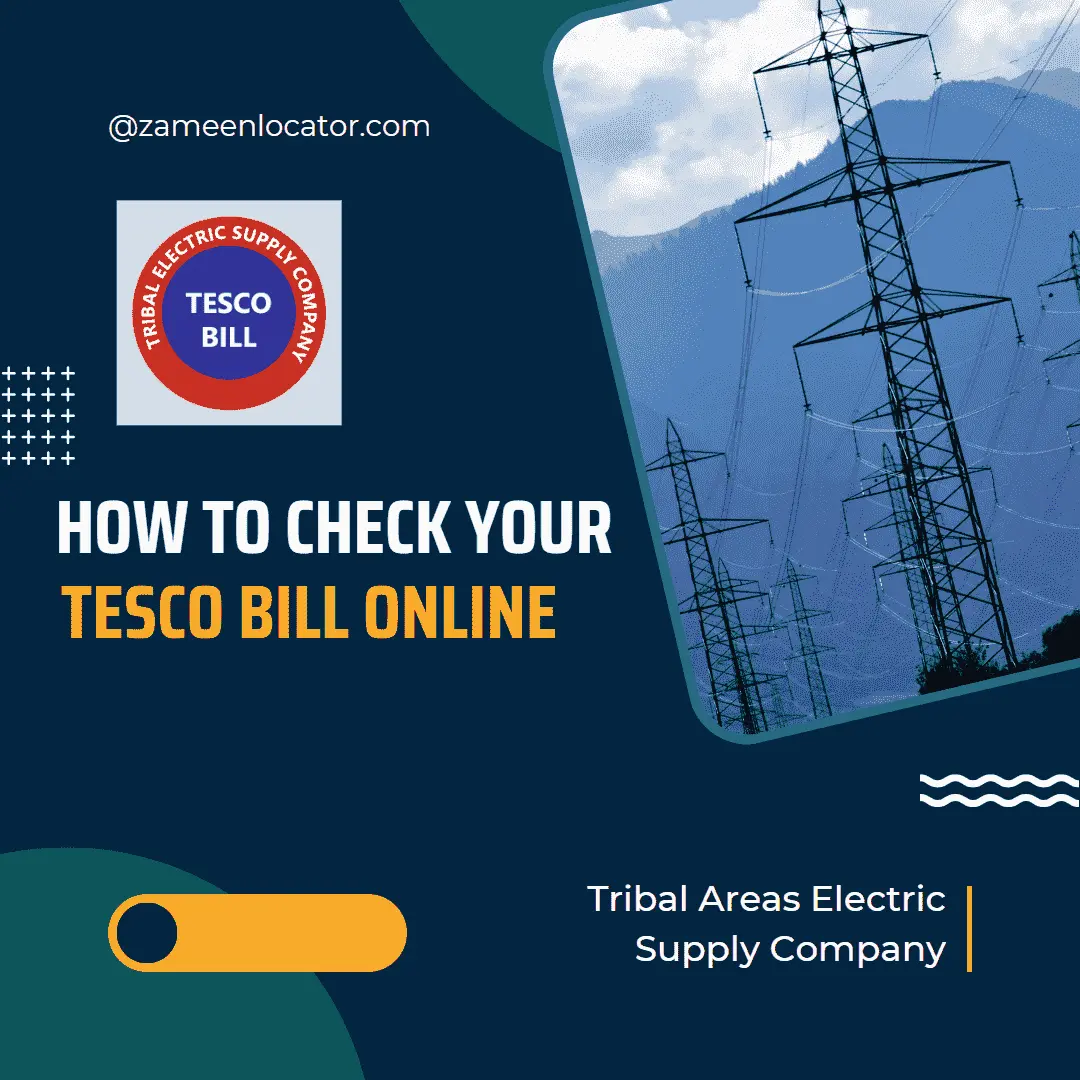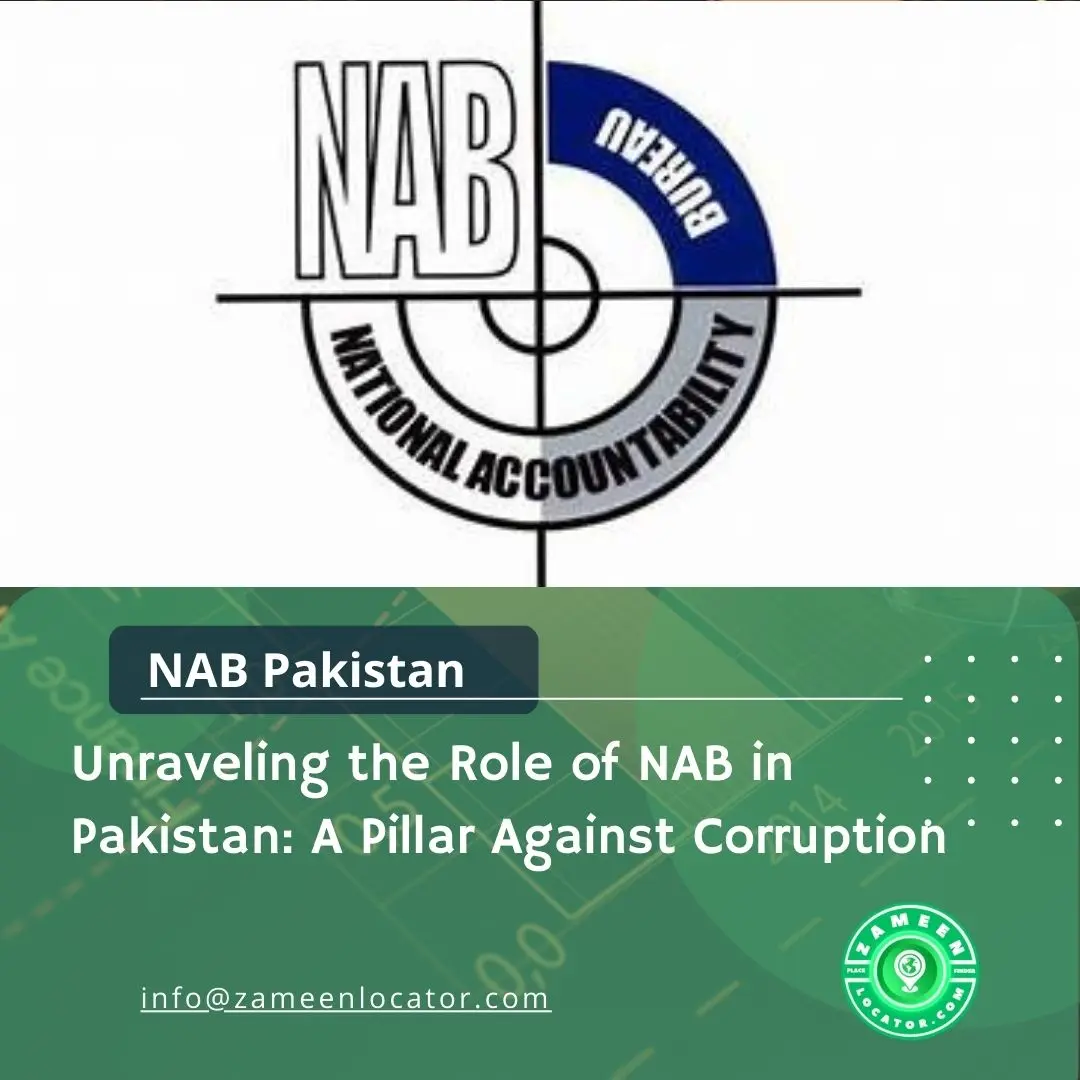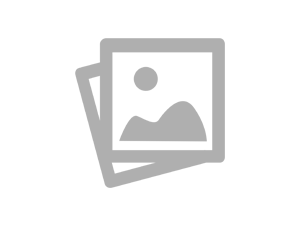How to Check Your PESCO Online Bill: Using a 14-Digit Reference Number
- In today's fast-paced digital world, managing utility bills online has become essential. The Peshawar Electric Supply Company (PESCO) makes it easy for customers to check their electricity bills online using a 14-digit reference number. This guide will walk you through the simple steps to access your PESCO bill online and highlight the benefits of this convenient service.

Why Check Your PESCO Bill Online?
PESCO bill online offers several advantages:
- Convenience:
Access your bill from anywhere at any time without the need to visit a PESCO office.
- Time-Saving:
Avoid waiting in long queues by checking and paying your bill online.
- Instant Access:
View your current charges, payment history, and billing details.
- Error Monitoring:
Easily identify and resolve any discrepancies in your bill.
- Eco-Friendly:
Reduce paper usage by opting for digital bill viewing.
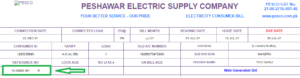
Step-by-Step Guide to Checking Your PESCO Bill Online
- Follow these simple steps to check your PESCO bill online using your 14-digit reference number:
- Step 1: Visit the PESCO Website
- Open your web browser and go to the official PESCO website:www.pesco.gov.pk.
- Step 2: Navigate to the Bill Inquiry Section
- On the homepage, look for the "Bill Inquiry" or "View Bill" section. This section is typically easy to find and prominently displayed to assist customers in accessing their billing information quickly.
- Step 3: Enter Your 14-digit Reference Number
- In bill inquiry section, you will find a field asking for your reference number. This 14-digit number is unique to your electricity connection and any previous PESCO bill. Enter the reference number exactly as it appears on your bill, without any spaces or dashes.
- Step 4: Submit Your Information
- After entering your reference number, click the "Submit" or "View Bill" button. The system will process your request and display your current bill details.
- Step 5: Review Your Bill
- Carefully review the details of your bill, including the due date, the amount payable, and any previous dues. You can also download or print a copy for your records.
Additional Tips for PESCO Customers
- Regular Checks:
Check your bill regularly to stay updated on your electricity usage and payments.
- Set Reminders:
Use calendar reminders to ensure timely payments and avoid late fees.
- Contact Support:
If you encounter issues accessing your bill online, contact PESCO customer support for assistance.
Conclusion
- Checking your PESCO electricity bill online using a 14-digit reference number is a quick and convenient way to manage your utility payments. By following the simple steps outlined in this guide, you can easily access your billing information and ensure that your payments are up to date. Embrace the convenience of digital services and take control of your electricity bill management today.
(FAQs)
- 1. How can I check my PESCO bill online?
- To check your PESCO (Peshawar Electric Supply Company) bill online, visit the official PESCO website. Navigate to the 'Bill Inquiry' section and enter your 14-digit reference number. Your current bill details will be displayed.
- 2. How can I pay my PESCO bill online?
- You can pay your PESCO bill online through various methods such as Internet banking, mobile banking apps, or payment gateways like Easypaisa, JazzCash, and others. Log in to your preferred banking service or payment gateway, select 'Bill Payment,' choose 'PESCO,' enter your reference number, and follow the instructions to complete the payment.
- 3. What are PESCO's peak hours?
- PESCO's peak hours typically refer to when electricity demand is highest, usually in the evenings. Specific peak hours can vary, so it's best to check the latest updates on the PESCO website or contact their customer service for precise timings.
- 4. How can I check my PESCO bill without a reference number?
- You can check your PESCO bill by contacting PESCO customer service. Provide them with details such as your name, address, and meter number, and they will assist you in retrieving your bill information.
- 5. How can I check if my PESCO bill is paid?
- To verify if your PESCO bill has been paid, you can check the payment status online through your bank or payment service app where you made the payment. Alternatively, you can contact PESCO's customer service or visit their website and use the bill inquiry service by entering your reference number to check the current status of your bill.