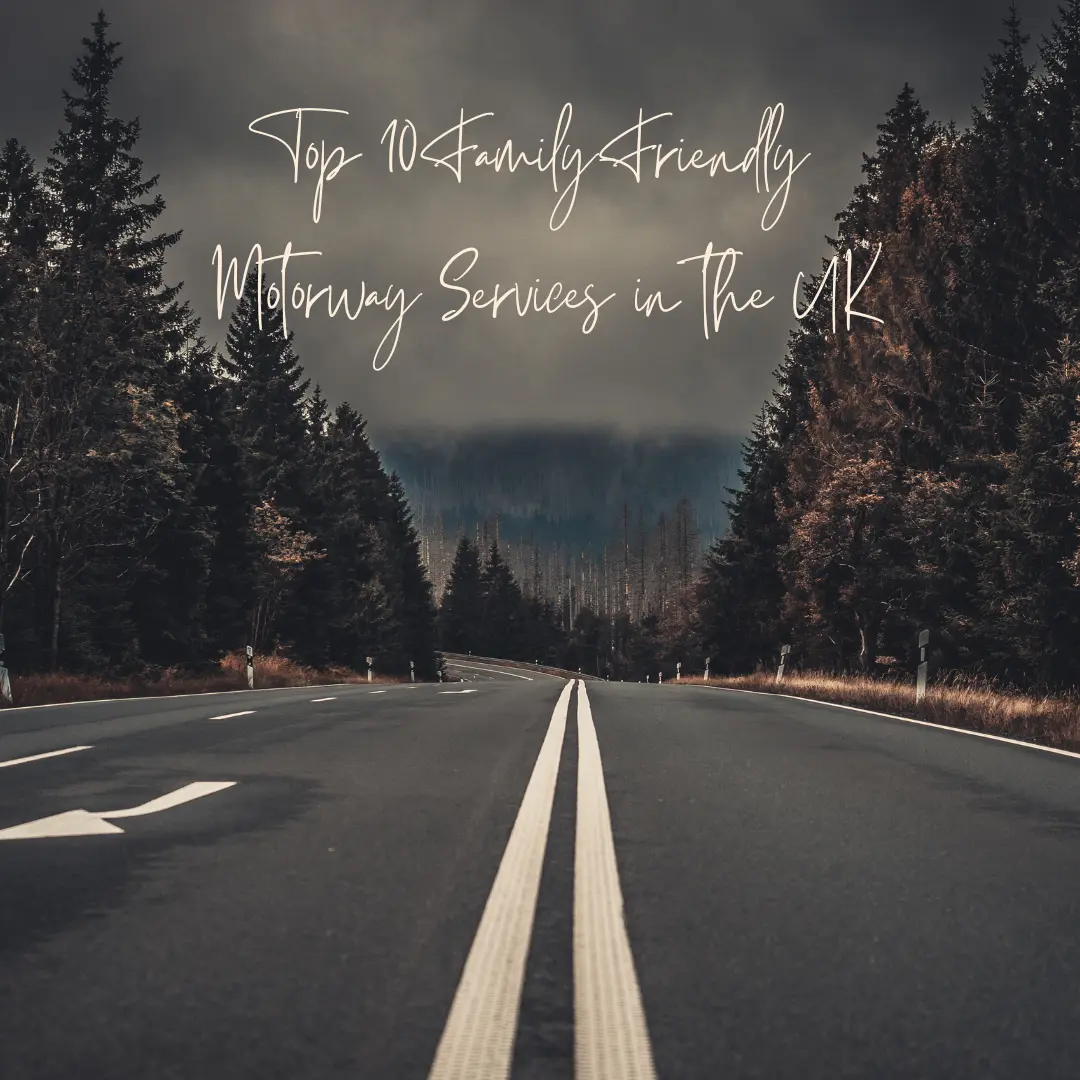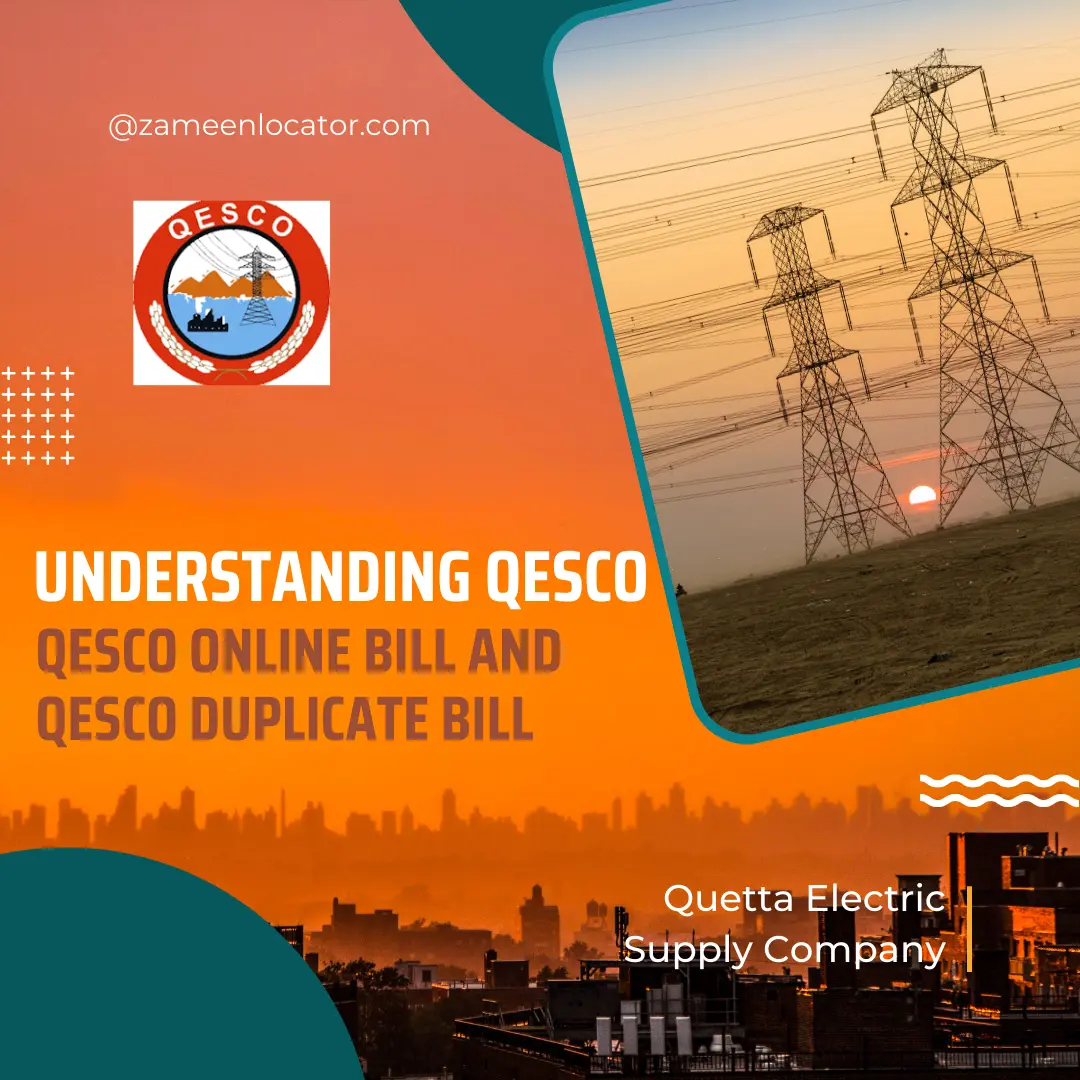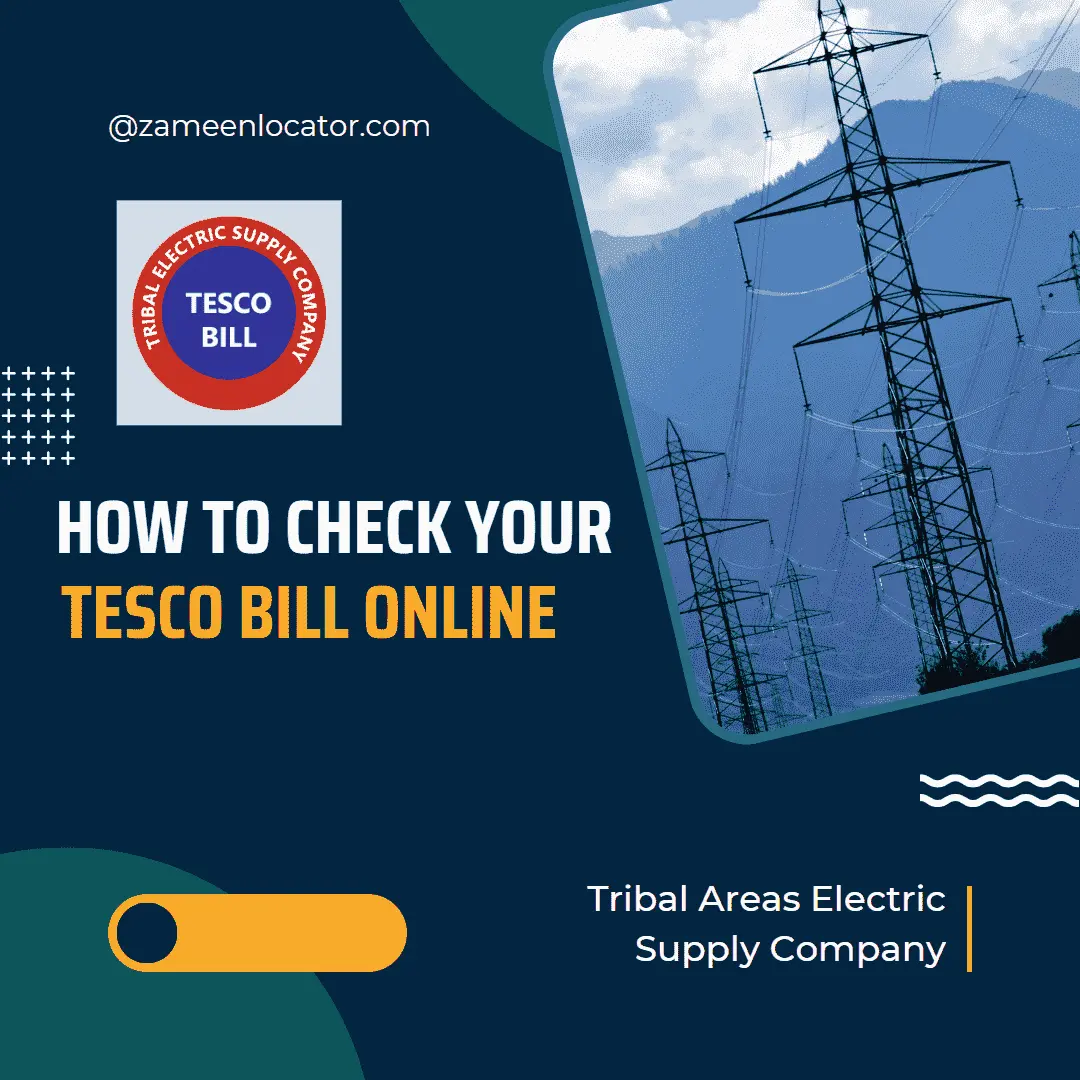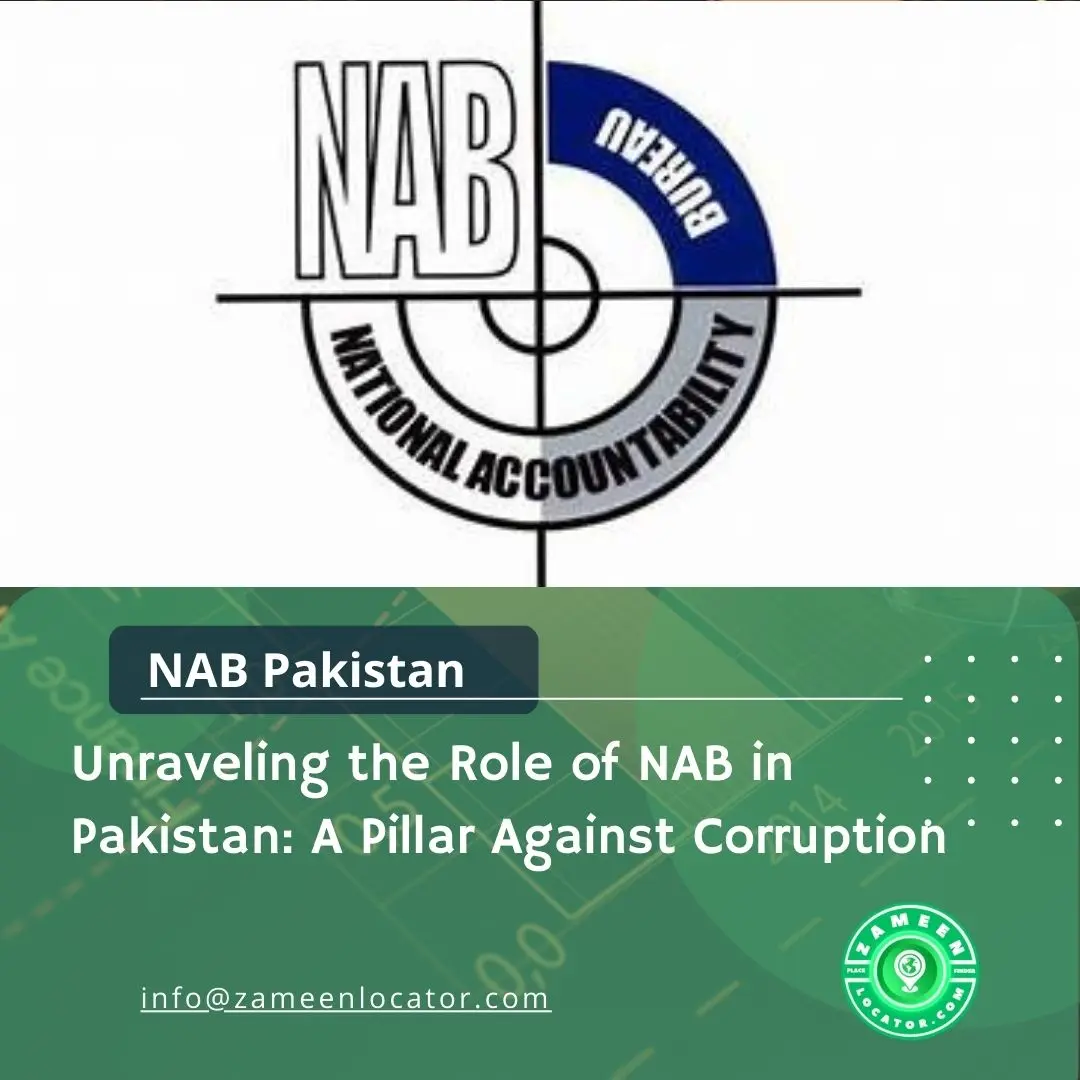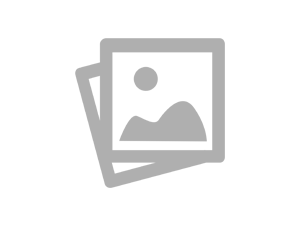How to Check Your FESCO Online Bill Easily: A Step-by-Step Guide
Managing utility bills online is now easier and faster. If you're a customer of the Faisalabad Electric Supply Company (FESCO), you can check your electricity bill online in just a few clicks. Whether you're tracking usage or avoiding queues, this guide will show you how to perform a FESCO bill check online using your reference number or customer ID.
Why Check Your FESCO Bill Online?
There are many reasons to switch to digital billing. Key benefits include:
1. Convenience
Access your bill anytime, from anywhere - no need to visit a FESCO office.
2. Save Time
Avoid queues and paperwork. Check and pay your bill in minutes.
3. Real-Time Information
View current charges, billing history, and previous dues instantly.
4. Spot Errors Early
Quickly identify and report any billing issues or miscalculations.
5. Environmentally Friendly
Reduce paper waste by choosing digital billing.
Step-by-Step Guide to Check Your FESCO Bill Online

Step 1: Visit the FESCO Official Website
Open your browser and go to: http://www.fesco.com.pk/
Step 2: Navigate to the Billing Section
Look for options like “Bill Information”, “Consumer Services”, or “Billing”.
Step 3: Click on “Check Your Bill”
Under the billing section, select "Check Your Bill" to access the bill inquiry form.
Step 4: Enter Your Reference Number or Customer ID
Input your 14-digit reference number or Customer ID (found on previous bills).
Enter the number exactly - without spaces or dashes.
Step 5: Submit and View Your Bill
Click "Submit" or "View Bill". Your bill details will appear on screen.
Step 6: Review Bill Details
Check key information such as:
- Current payable amount
- Due date
- Outstanding charges or surcharges
- Meter reading and consumption data
Step 7: Download or Print Your Bill
Download the PDF or print it for offline reference or payment.
Step 8: Pay Your Bill (If Available)
If online payment is supported, proceed to pay via:
- Mobile banking
- Internet banking
- Easypaisa or JazzCash
- Bank counters or payment centers
Tips for FESCO Customers
- Register for E-Billing: Sign up on FESCO’s website to receive bills via email monthly.
- Check Monthly: Regularly review your bill to track electricity usage.
- Set Reminders: Use phone alerts to avoid late payments or disconnections.
- Contact Support: If there's an issue, reach FESCO via phone or email (see their website).
Final Thoughts
Checking your FESCO bill online is a simple, secure, and efficient way to stay on top of your electricity usage and expenses. No more paperwork or waiting in line — just instant access to what you need, when you need it.
Follow this guide to manage your electricity bills smarter - anytime, anywhere.
Frequently Asked Questions (FAQs)
1. How can I find my FESCO reference number?
It’s a 14-digit number found at the top of any previous FESCO electricity bill.
2. What if my FESCO bill isn’t showing online?
Ensure your reference number is correct. If it still doesn’t work, try again later or contact FESCO - their site may be under maintenance.
3. Can I pay my FESCO bill online?
Yes. Use mobile banking, internet banking, Easypaisa, or JazzCash to make payments after checking your bill online.
4. Does FESCO charge for checking bills online?
No. It’s completely free to view, download, or print your FESCO bill online.
5. What details are shown on a FESCO online bill?
- Current billing amount
- Due date
- Previous unpaid dues
- Meter readings
- Electricity usage
- Billing history
This helps you keep track of your usage and avoid future billing surprises.