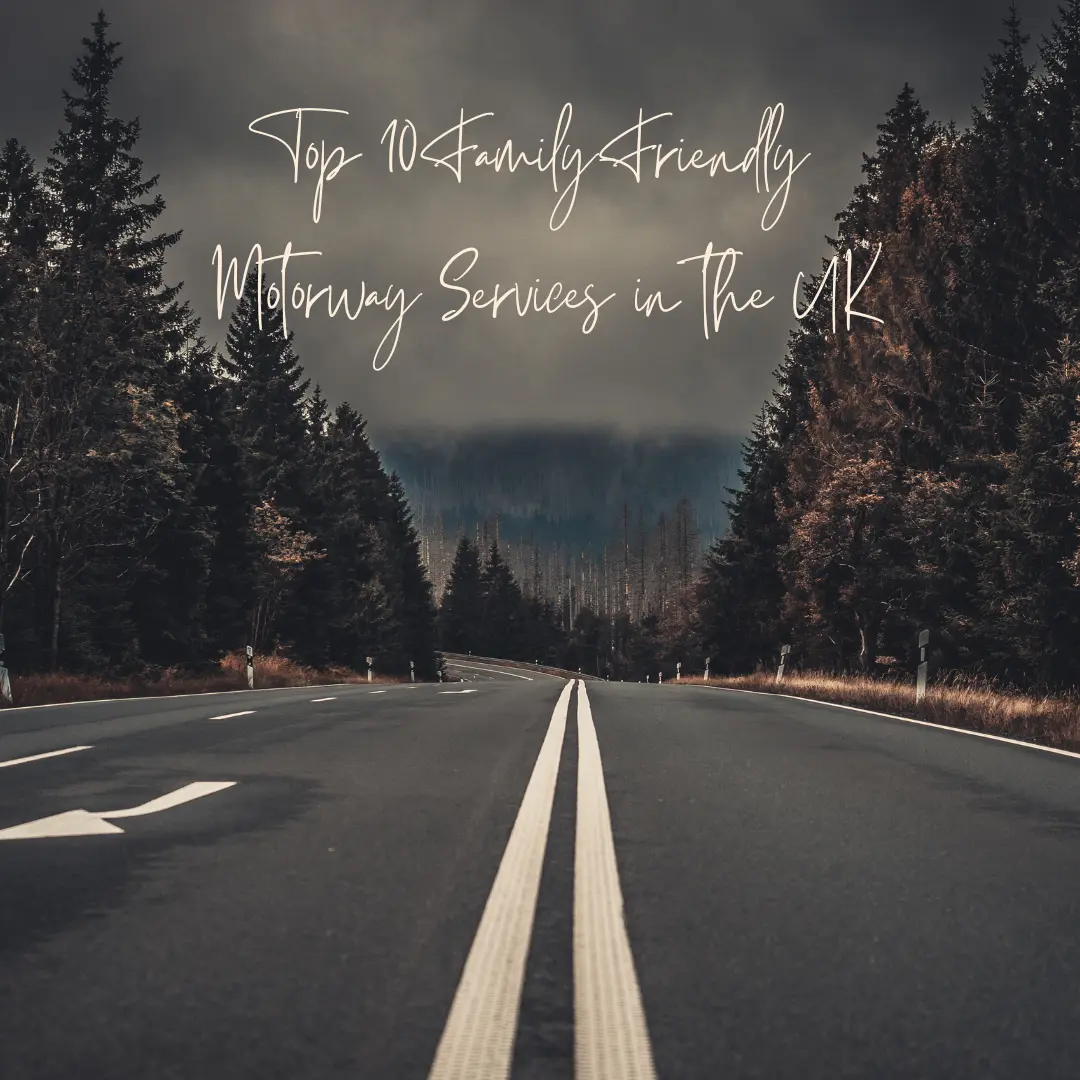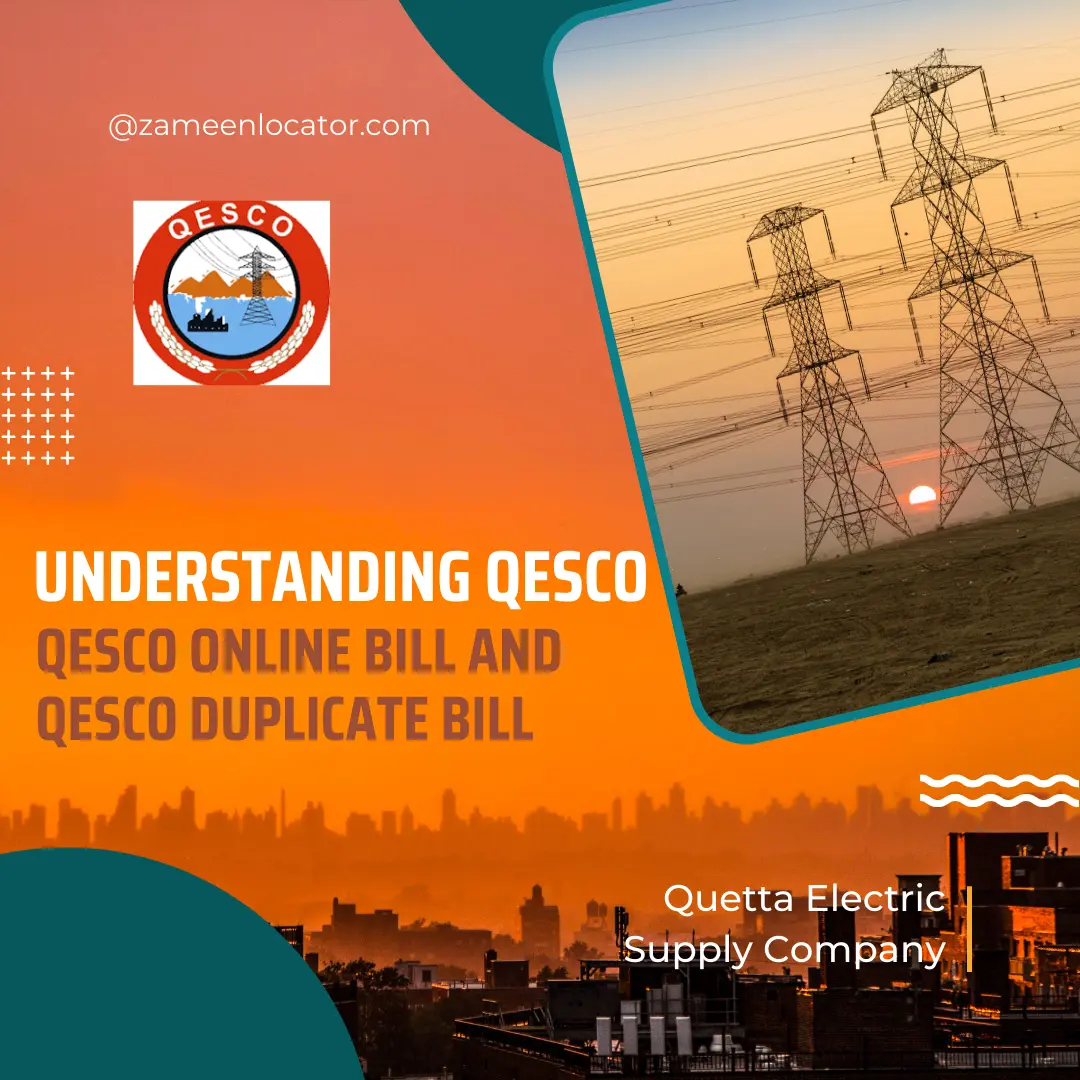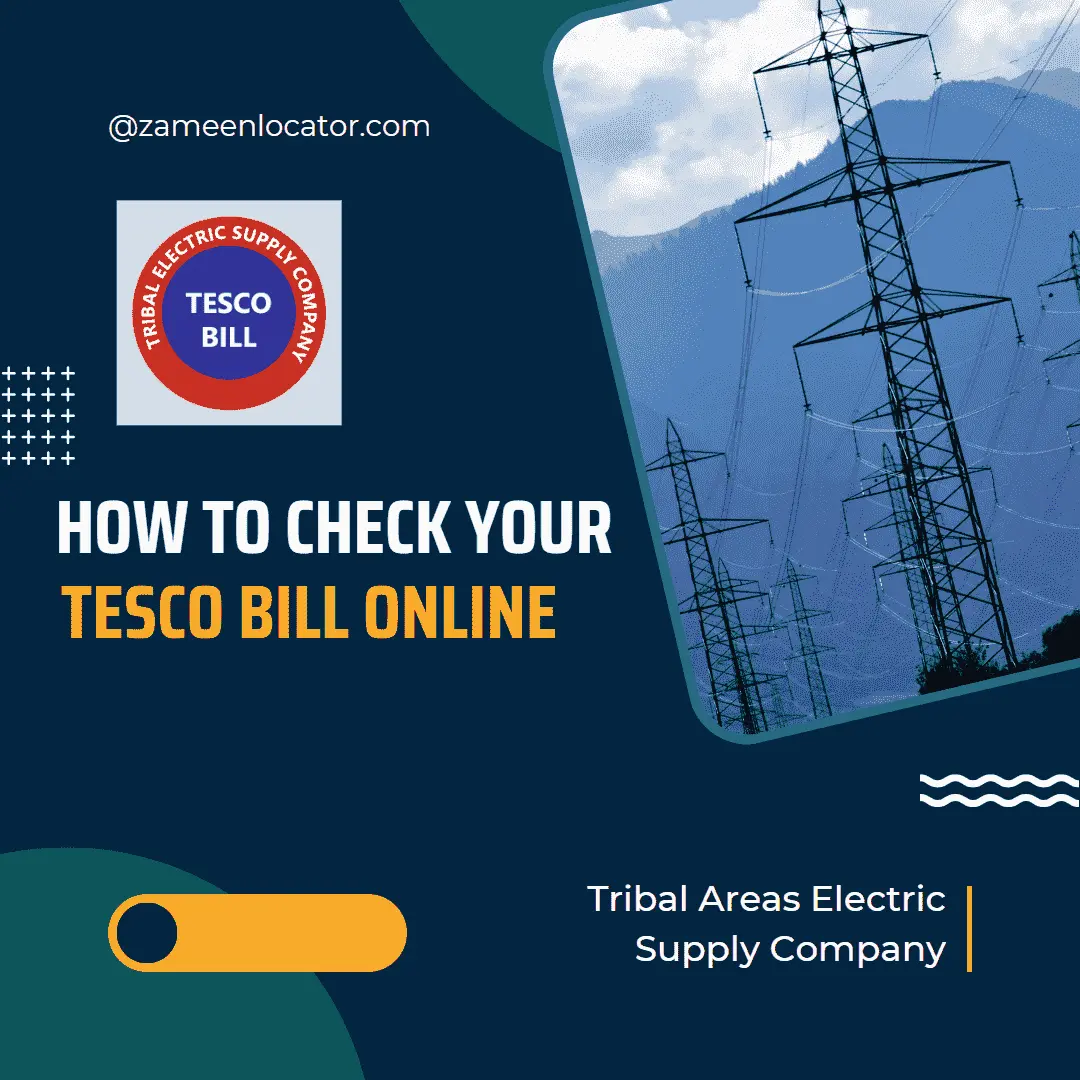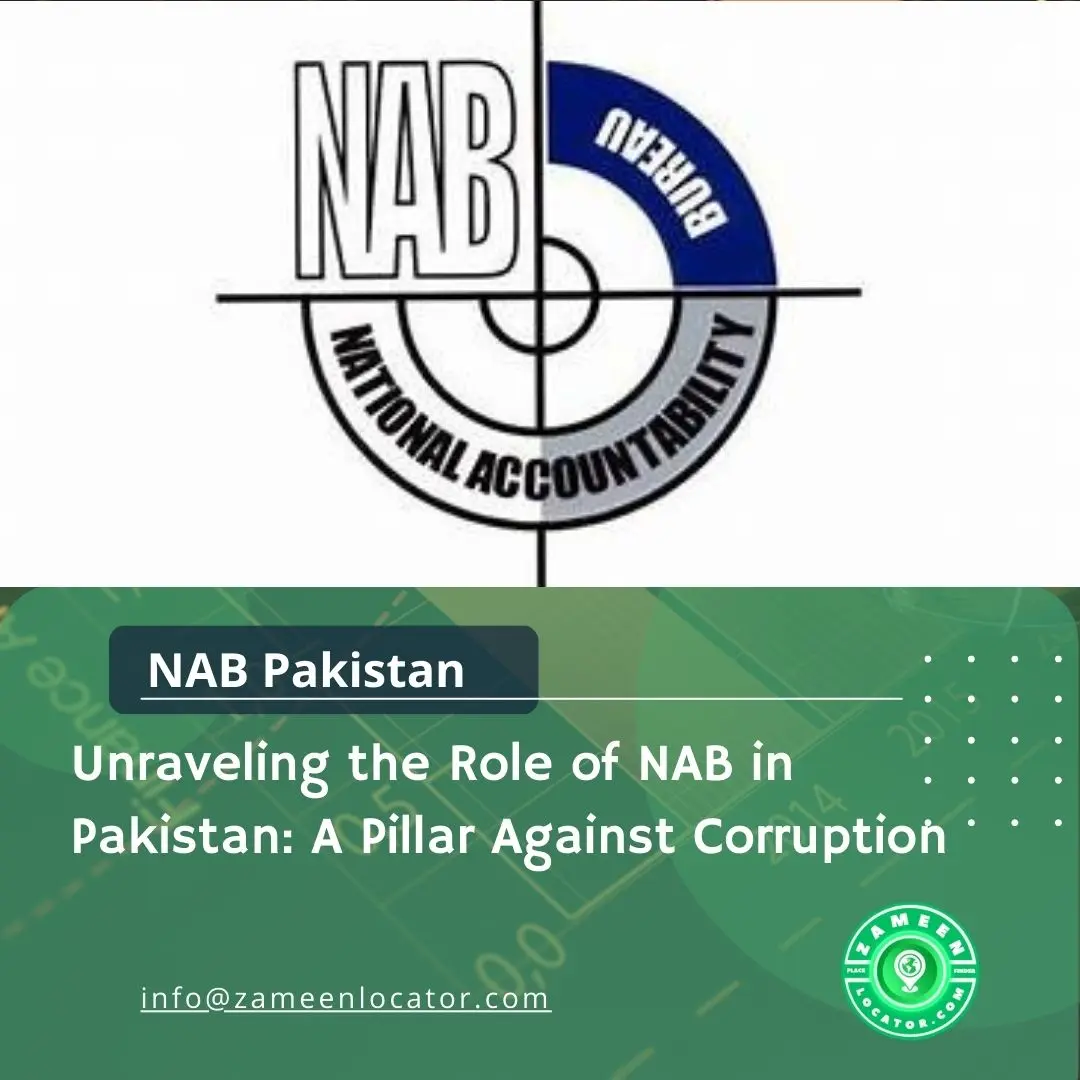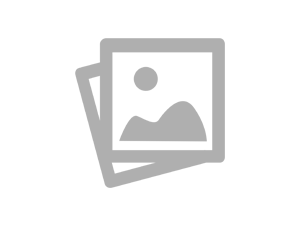How to Access PTCL Duplicate Bill, Perform PTCL Speed Test, and Manage PTCL Bill Payments
- Pakistan Telecommunication Company Limited (PTCL) is a major telecommunications provider in Pakistan, offering a range of services including landline, broadband, and digital television. For PTCL customers, managing bills and ensuring optimal internet speeds are key concerns. In this blog, we’ll explore how to get a PTCL duplicate bill, perform a PTCL speed test, and manage your PTCL bill effectively.
How to Obtain a PTCL Duplicate Bill
- Losing or misplacing a bill can be stressful, but PTCL makes it easy to obtain a duplicate bill. Here’s a simple guide to help you get a duplicate bill:
- Visit the PTCL Website:
Go to the official PTCL website. ( ptcl.com.pk ) - Navigate to the Billing Section:
Look for the ‘Billing’ section on the homepage. - Enter Your Information:
You must enter your PTCL account and phone number. This information is essential to access your billing details. - Generate the Duplicate Bill:
Once you’ve entered the details, you can generate and download a copy of your bill. This can be printed or saved for future reference.
Conducting a PTCL Speed Test
- Ensuring your internet speed matches your expectations is crucial for a smooth online experience. PTCL offers an easy way to test your internet speed:
- Access the PTCL Speed Test Page:
Navigate to the PTCL speed test tool available on their website. - Run the Test:
Click the ‘Start Test’ button to begin the process. The test will measure your download and upload speeds, as well as your ping. - Analyze the Results:
Compare the results with the internet package you’ve subscribed to. If there are significant discrepancies, you may need to contact PTCL customer support for further assistance.
Managing Your PTCL Bill
- Managing your PTCL bill efficiently ensures avoiding late fees and service interruptions. Here are some tips for effective bill management:
- Online Billing:
Subscribe to PTCL’s e-billing service to receive your bills via email. This is not only eco-friendly but also ensures timely delivery. - Set Up Reminders:
Use reminders or calendar alerts to keep track of your bill payment dates. - Online Payments:
PTCL offers various online payment options, including bank transfers, credit/debit cards, and mobile banking. This makes the payment process convenient and fast. - Customer Support: If you encounter any issues with your bill, PTCL’s customer support help. You can reach them via their helpline, email, or social media channels.
Conclusion
- Managing your PTCL services, from obtaining duplicate bills to checking your internet speed and paying your bills, is straightforward with the resources provided by PTCL. By utilizing these tools, you can ensure that you stay on top of your telecommunication needs, enjoy optimal internet performance, and avoid disruptions in your service. For more detailed information, always refer to the official PTCL website or contact their customer service for assistance.