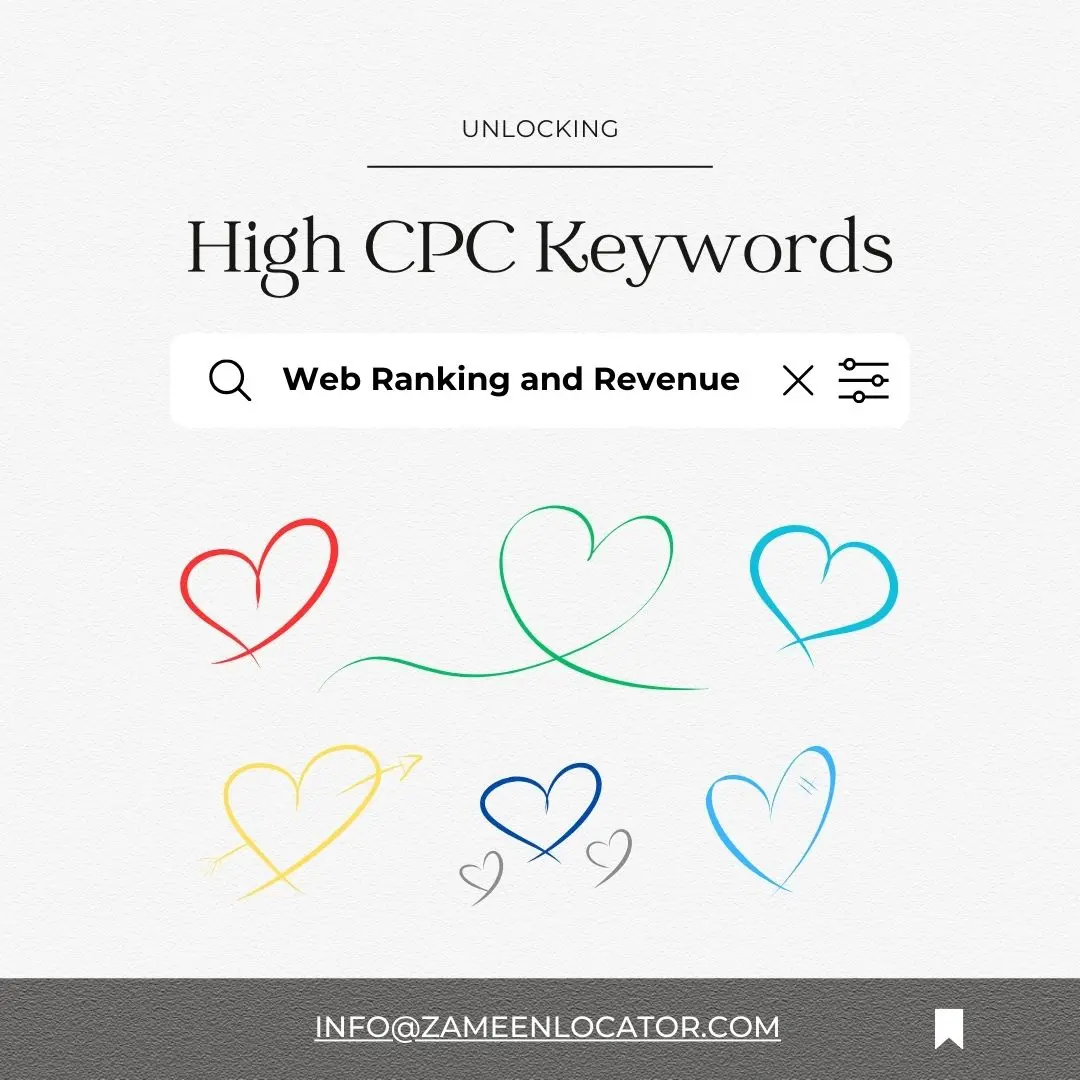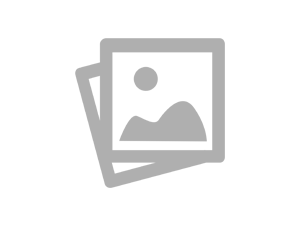Exploring 30 Best SEO Tools and Website Ranking Checker Guide
Introduction
- Search engine optimization (SEO) is essential for improving a website's visibility in search engine results. There are numerous SEO tools available that can help website owners, marketers, and SEO professionals optimize their sites.
Here's a list of 30 of the best SEO tools.
Keyword Research:
- Google Keyword Planner: Offers keyword ideas and search volume data.
- Semrush: Provides keyword research and competitive analysis.
- Ahrefs: Offers keyword research and backlink analysis.
On-Page SEO:
- Yoast SEO: A WordPress plugin that helps optimize on-page content.
- Moz Pro: Provides on-page recommendations and crawl diagnostics.
- SEMrush On-Page SEO Checker: Offers suggestions to improve on-page SEO.
Technical SEO:
- Google Search Console: Provides insights into website performance in Google search.
- Screaming Frog SEO Spider: A website crawler that audits technical SEO issues.
- DeepCrawl: Helps identify technical SEO problems.
Link Building:
- Ahrefs: Offers backlink analysis and competitor research.
- Majestic SEO: Provides link intelligence and competitor analysis.
- BuzzStream: Helps with outreach and link-building efforts.
Content Optimization:
- Clearscope: Helps create content optimized for specific keywords.
- SurferSEO: Analyzes top-ranking pages to optimize content.
- Grammarly: Helps with grammar and spelling checks.
Local SEO:
- Google My Business: Essential for local businesses to manage their online presence.
- Moz Local: Helps manage local listings and online reputation.
Rank Tracking:
- SEMrush Position Tracking: Monitors keyword rankings over time.
- Ahrefs Rank Tracker: Tracks keyword rankings and SERP features.
Competitor Analysis:
- SpyFu: Offers competitor keyword research and analysis.
- SEMrush Competitive Analysis: Analyzes competitors' strategies.
Technical SEO Audits:
- Sitebulb: A website auditing tool for technical SEO analysis.
- SEOptimer: Provides SEO audit reports for websites.
Backlink Analysis:
- Linkody: Monitors backlinks and alerts for changes.
- CognitiveSEO: Offers backlink analysis and link-building tools.
Content Marketing:
- ContentKing: Monitors website changes and SEO issues in real time.
- CoSchedule Headline Analyzer: Helps craft compelling headlines.
Mobile SEO:
- Google Mobile-Friendly Test: Checks if a site is mobile-friendly.
- MobileMoxie: Analyzes mobile search visibility and performance.
Analytics:
- Google Analytics: Offers in-depth website traffic and user behavior insights.
- Remember that the effectiveness of these tools can vary depending on your specific needs and goals. It's often beneficial to use a combination of tools to cover all aspects of SEO, from keyword research to technical SEO auditing and link building. Additionally, the SEO tool landscape can change over time, so it's a good practice to keep up with the latest developments and tool releases in the industry.
- Here i can provide: A brief overview of each of the SEO tools I mentioned, along with some step-by-step instructions on how to use them. Please note that the functionality and user interfaces of these tools may have evolved or changed, so I recommend visiting the official websites of these tools for the most up-to-date instructions and guidance.

1. Google Keyword Planner:
- Overview: Google Keyword Planner is a free tool provided by Google Ads. It's primarily used for keyword research and helps you discover relevant keywords for your website or ad campaigns.
- Steps:
- Access Google Keyword Planner (you may need a Google Ads account).
- Click on "Discover new keywords."
- Enter relevant keywords or phrases.
- Analyze the suggested keywords, search volume, and competition levels.
2. Semrush:
- Overview: Semrush is an all-in-one SEO toolset that offers a wide range of features, including keyword research, competitive analysis, and site audits.
- Steps:
- Log in to your Semrush account.
- Enter a domain or keyword in the search bar.
- Explore the various reports, such as organic research, backlinks, and keyword research.
- Use the data to inform your SEO strategy.
3. Ahrefs:
- Overview: Ahrefs is a comprehensive SEO tool known for its backlink analysis and competitor research features.
- Steps:
- Sign in to your Ahrefs account.
- Enter a domain or keyword in the site explorer or keyword explorer.
- Access data on backlinks, organic search traffic, and more.
- Use Ahrefs' features to monitor your site's performance and optimize your strategy.
4. Yoast SEO:
- Overview: Yoast SEO is a popular WordPress plugin that assists with on-page SEO optimization.
- Steps:
- Install and activate the Yoast SEO plugin on your WordPress website.
- Edit a post or page, and you'll find the Yoast SEO metabox below the content editor.
- Optimize your content by following Yoast's recommendations for SEO-friendly titles, meta descriptions, and content readability.
5. Google Search Console:
- Overview: Google Search Console helps you monitor and maintain your site's presence in Google search results.
- Steps:
- Add your website property to Google Search Console.
- Verify ownership by following the provided instructions.
- Access various reports, such as performance data, index coverage, and security issues.
- Use these insights to optimize your site's visibility in Google.
6. Screaming Frog SEO Spider:
- Overview: Screaming Frog is a website crawling tool that helps you identify technical SEO issues.
- Steps:
- Download and install Screaming Frog SEO Spider.
- Enter your website URL and start the crawl.
- Review the crawl results, including broken links, duplicate content, and more.
- Address the identified issues to improve your site's SEO
7. SEMrush On-Page SEO Checker:
- Overview: This feature within SEMrush helps you optimize your webpages for better search engine rankings by providing on-page SEO recommendations.
- Steps:
- Log in to your SEMrush account.
- Navigate to the "On-Page SEO Checker" tool.
- Enter the URL of the webpage you want to optimize.
- SEMrush will analyze the page and provide recommendations for improving on-page SEO, including keyword usage, content length, and more.
8. Moz Pro:
- Overview: Moz Pro offers a suite of SEO tools, including keyword research, link analysis, site audits, and more.
- Steps:
- Log in to your Moz Pro account.
- Access various tools such as "Keyword Explorer," "Site Crawl," and "Link Explorer."
- Use the tools to research keywords, audit your website for technical issues, and monitor your backlink profile.
- Moz also provides on-page recommendations to improve your website's SEO.
9. Google My Business:
- Overview: Google My Business (GMB) is essential for local businesses to manage their online presence on Google, including Google Maps and Search.
- Steps:
- Sign in to your Google My Business account or create one.
- Add and verify your business listing.
- Update your business information, including address, phone number, business hours, and photos.
- Encourage customer reviews and respond to them to build trust with potential customers.
10. Majestic SEO:
- Overview: Majestic SEO is known for its comprehensive backlink analysis and link-building features.
- Steps:
- Log in to your Majestic SEO account.
- Enter a domain or URL to explore backlink data, including Trust Flow, Citation Flow, and more
- Use Majestic's tools to analyze your backlink profile,
- Dentify link-building opportunities and assess your competitors' link strategies.

11. BuzzStream:
- Overview: BuzzStream is a tool for outreach and link-building efforts. It helps you manage your relationships with influencers and bloggers.
- Steps:
- Create a BuzzStream account.
- Import or manually add contacts and prospects.
- Organize your outreach campaigns and track interactions.
- Collaborate with your team on outreach efforts and monitor your progress.
12. Clearscope:
- Overview: Clearscope assists in creating content that's optimized for specific keywords by analyzing top-ranking pages and their content.
- Steps:
- Enter a target keyword into Clearscope.
- Clearscope analyzes top-ranking pages for that keyword.
- It provides content recommendations, including related keywords and phrases to include in your content for better rankings.
13. SurferSEO:
- Overview: SurferSEO analyzes top-ranking pages in search results to help optimize your content.
- Steps:
- Enter a target keyword into SurferSEO.
- It generates a content analysis report comparing your page with top-ranking pages.
- Follow recommendations to optimize your content for on-page SEO.
14. Grammarly:
- Overview: Grammarly is a writing assistant tool that helps with grammar and spelling checks, making your content more professional.
- Steps:
- Install the Grammarly extension in your browser or use the online editor.
- Paste or type your content, and Grammarly will highlight grammar, spelling, and punctuation errors.
- Make corrections based on Grammarly's suggestions.
15. CoSchedule Headline Analyzer:
- Overview: CoSchedule's Headline Analyzer helps you craft compelling and click-worthy headlines for your content.
- Steps:
- Visit the CoSchedule Headline Analyzer tool on their website.
- Enter your headline or potential headline.
- The tool provides a score and recommendations based on factors like word balance, sentiment, and headline length.
- Use the suggestions to create engaging headlines for your content.
16. Linkody:
- Overview: Linkody is a backlink monitoring tool that keeps track of your website's backlinks and provides insights into your link profile.
- Steps:
- Sign up for a Linkody account.
- Add your website or websites to monitor.
- Linkody regularly checks for new backlinks and lost backlinks.
- You receive email alerts and can analyze the quality of your backlinks.
17. CognitiveSEO:
- Overview: CognitiveSEO is a comprehensive SEO toolset that includes backlink analysis, content optimization, and rank tracking.
- Steps:
- Log in to your CognitiveSEO account.
- Access various tools, such as "Backlink Analysis," "Content Analyzer," and "Rank Tracking."
- Use these tools to track your backlink profile, optimize your content, and monitor keyword rankings.
18. ContentKing:
- Overview: ContentKing continuously monitors your website for changes and SEO issues in real time.
- Steps:
- Sign up for a ContentKing account.
- Add your website to the platform.
- ContentKing regularly crawls your site and provides real-time alerts for SEO issues, such as broken links and duplicate content.
- Use the insights to maintain a healthy and well-optimized website.
19. MobileMoxie:
- Overview: MobileMoxie helps analyze your website's mobile search visibility and performance.
- Steps:
- Access MobileMoxie's tools on their website.
- Enter your website URL and specify the target location and device.
- The tool generates reports that show how your site performs in mobile search results, including mobile-specific issues and opportunities.
20. Google Mobile-Friendly Test:
- Overview: Google's Mobile-Friendly Test checks whether your website is mobile-friendly and provides suggestions for improvement.
- Steps:
- Visit the Google Mobile-Friendly Test tool.
- Enter your website URL.
- The tool analyzes your site's mobile-friendliness and provides recommendations.
- Implement the suggested changes to improve your site's mobile performance.
21. SEOptimer:
- Overview: SEOptimer provides SEO audit reports for websites, highlighting areas that need improvement.
- Steps:
- Visit the SEOptimer website.
- Enter your website URL and email address.
- SEOptimer generates an SEO audit report that includes information on on-page SEO, technical issues, and more.
- Use the report to address SEO issues and enhance your website's performance.
22. Sitebulb:
- Overview: Sitebulb is a website auditing tool designed for in-depth technical SEO analysis.
- Steps:
- Install and open Sitebulb.
- Enter the URL of the website you want to audit.
- Sitebulb crawls the website, identifying technical issues, including broken links, duplicate content, and more.
- It generates comprehensive reports with actionable recommendations to improve your site's SEO.
23. DeepCrawl:
- Overview: DeepCrawl is another website crawling tool for technical SEO audits, helping identify and fix issues that affect your site's performance.
- Steps:
- Sign in to your DeepCrawl account.
- Enter the website URL you want to crawl.
- DeepCrawl scans the site and provides detailed insights into issues like duplicate content, missing meta tags, and more.
- Use these insights to optimize your website for search engines.
24. LinkResearchTools (LRT):
- Overview: LRT is a comprehensive backlink analysis and link risk management tool.
- Steps:
- Log in to your LRT account.
- Enter the domain or URL you want to analyze.
- LRT provides detailed information about your backlink profile, including toxic links that may harm your SEO efforts.
- You can disavow harmful links and monitor the health of your backlink profile.
25. Link Assistant (SEO PowerSuite):
- Overview: SEO PowerSuite includes Link Assistant, a tool that helps you find link-building opportunities and manage your outreach efforts.
- Steps:
- Launch SEO PowerSuite and open Link Assistant.
- Enter your target keywords and search for potential link-building opportunities.
- Contact website owners and manage your link-building campaigns directly from the tool.
26. Google Analytics:
- Overview: Google Analytics is a powerful web analytics tool that provides insights into website traffic and user behavior.
- Steps:
- Set up a Google Analytics account and add your website.
- Install the Google Analytics tracking code on your website.
- Access reports on user demographics, traffic sources, conversion rates, and more.
- Use these insights to make data-driven decisions and optimize your website's performance.
27. SEOquake:
- Overview: SEOquake is a browser extension that offers on-the-fly SEO data while you browse the web.
- Steps:
- Install the SEOquake extension in your browser.
- Visit a webpage, and SEOquake displays key SEO metrics, including Alexa rank, backlinks, and more.
- Use this data to evaluate the SEO performance of websites you visit.
28. Beam Us Up:
- Overview: Beam Us Up is a free open-source website crawler designed for technical SEO audits.
- Steps:
- Download and install Beam Us Up.
- Enter the URL of the website you want to crawl.
- The tool scans the website for technical issues and generates reports.
- Review the reports to identify and address SEO-related problems.
29. Google PageSpeed Insights:
- Overview: Google PageSpeed Insights assesses your website's performance and provides suggestions for improving page speed.
- Steps:
- Visit the Google PageSpeed Insights website.
- Enter your website URL.
- The tool analyzes your site's loading speed for both mobile and desktop devices and offers recommendations for optimization.
30. Screpy:
- Overview: Screpy is an all-in-one SEO and website monitoring tool that offers features like website health checks, performance monitoring, and SEO analysis.
- Steps:
- Sign up for a Screpy account.
- Enter your website URL.
- Screpy provides insights into website performance, SEO issues, and user experience.
- Use these insights to improve your website's overall quality.
- These tools cover a wide range of SEO-related tasks, from website audits and backlink analysis to page speed optimization and performance monitoring. Depending on your specific SEO goals and needs, you can choose the tools that best suit your requirements and integrate them into your SEO strategy for better website performance and search engine rankings. Always ensure you are using the most up-to-date versions of these tools for the latest features and improvements.
Frequently asked questions (FAQs
- 1. What is SEO, and why is it important for websites?
- SEO stands for Search Engine Optimization. It is the practice of optimizing websites to improve their visibility on search engine results pages (SERPs). SEO is important because it helps websites attract organic (non-paid) traffic from search engines like Google. Increased visibility can lead to more visitors, potential customers, and business growth.
- 2. What are the key components of on-page SEO?
- On-page SEO refers to optimizing individual web pages to improve their search engine rankings. Key components include:
Keyword optimization: Using relevant keywords in titles, headings, and content.
High-quality content: Providing valuable, informative, and engaging content.
Meta tags: Crafting unique meta titles and descriptions for each page.
Internal linking: Linking to related pages within your website.
User experience: Ensuring pages load quickly and are mobile-friendly.
- 3. How do backlinks affect SEO, and what are high-quality backlinks?
- Backlinks, also known as inbound links, are links from other websites to yours. They play a crucial role in SEO. High-quality backlinks are those from authoritative, reputable websites in your industry. They can boost your website's authority and search engine rankings. Low-quality or spammy backlinks can have a negative impact on SEO, so it's essential to focus on building a strong and natural backlink profile.
- 4. What is the role of mobile optimization in SEO?
- Mobile optimization is critical for SEO because search engines consider mobile-friendliness when ranking websites. With the increasing use of smartphones, having a mobile-responsive website ensures a better user experience. This can lead to higher search engine rankings, as Google and others prioritize mobile-friendly websites in mobile search results.
- 5. How long does it take to see results from SEO efforts?
- The timeline for seeing SEO results can vary widely depending on factors like the competitiveness of your industry, the quality of your SEO efforts, and the age of your website. In general, it may take several months to a year to see significant improvements in search engine rankings and organic traffic. SEO is an ongoing process that requires patience and consistent effort to maintain and improve over time.