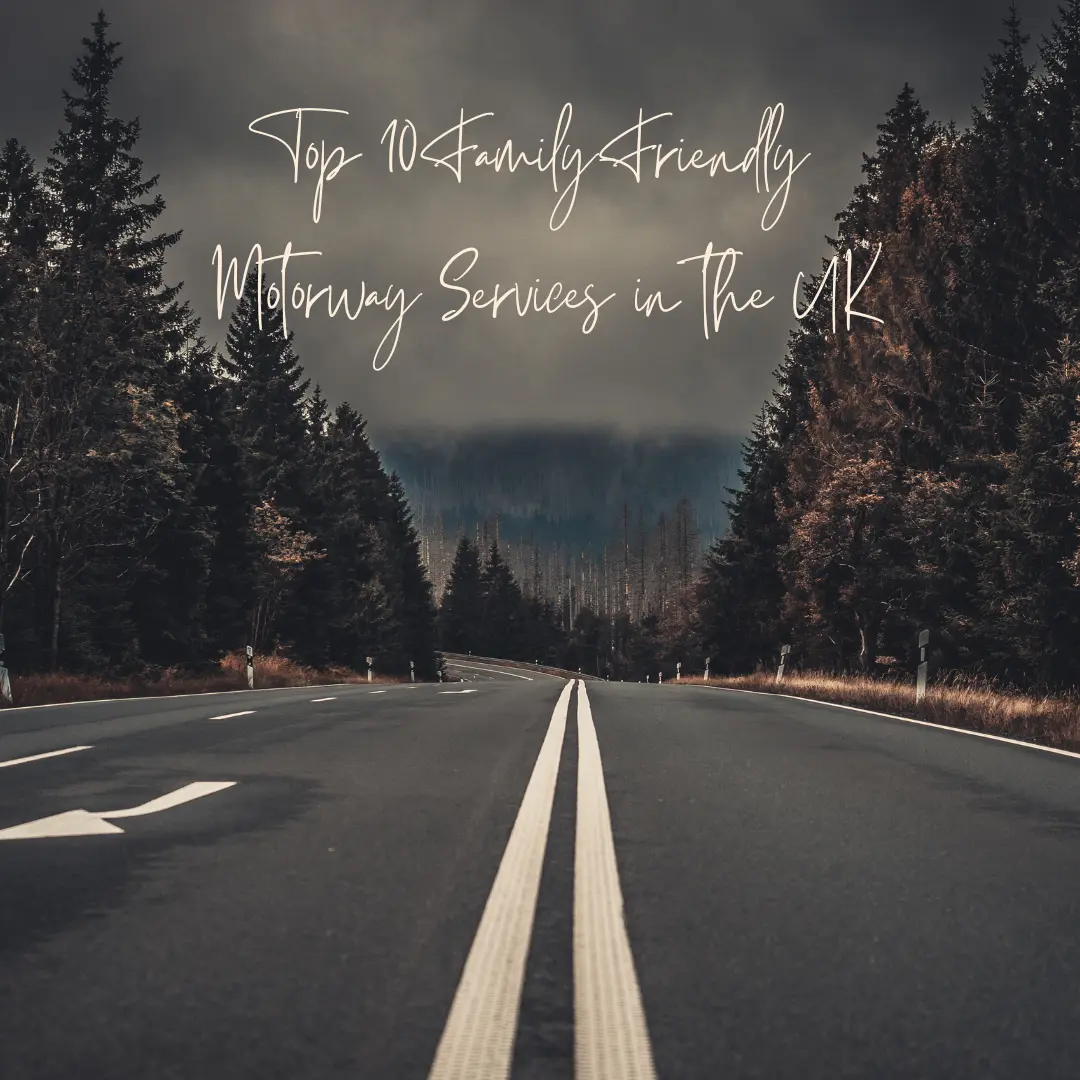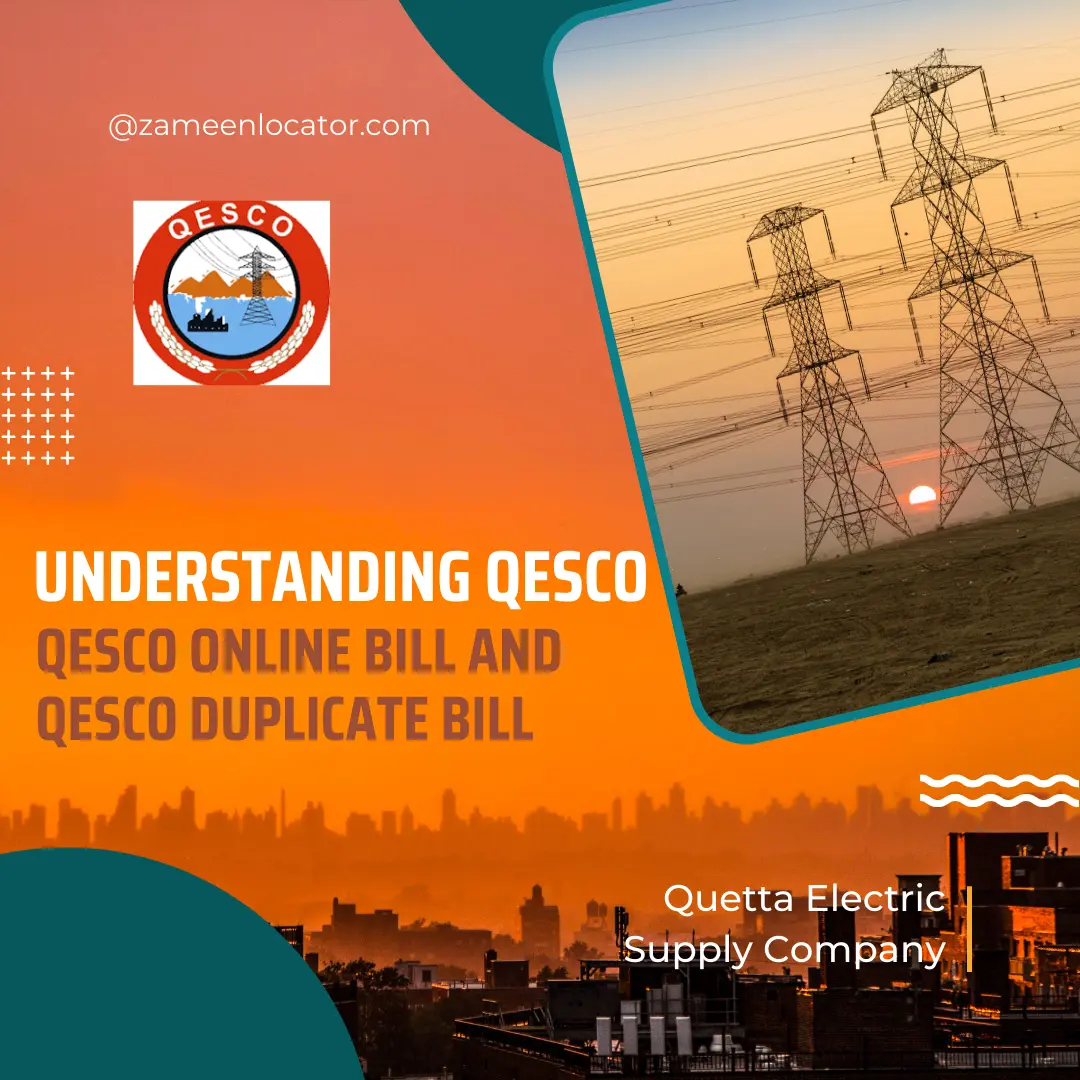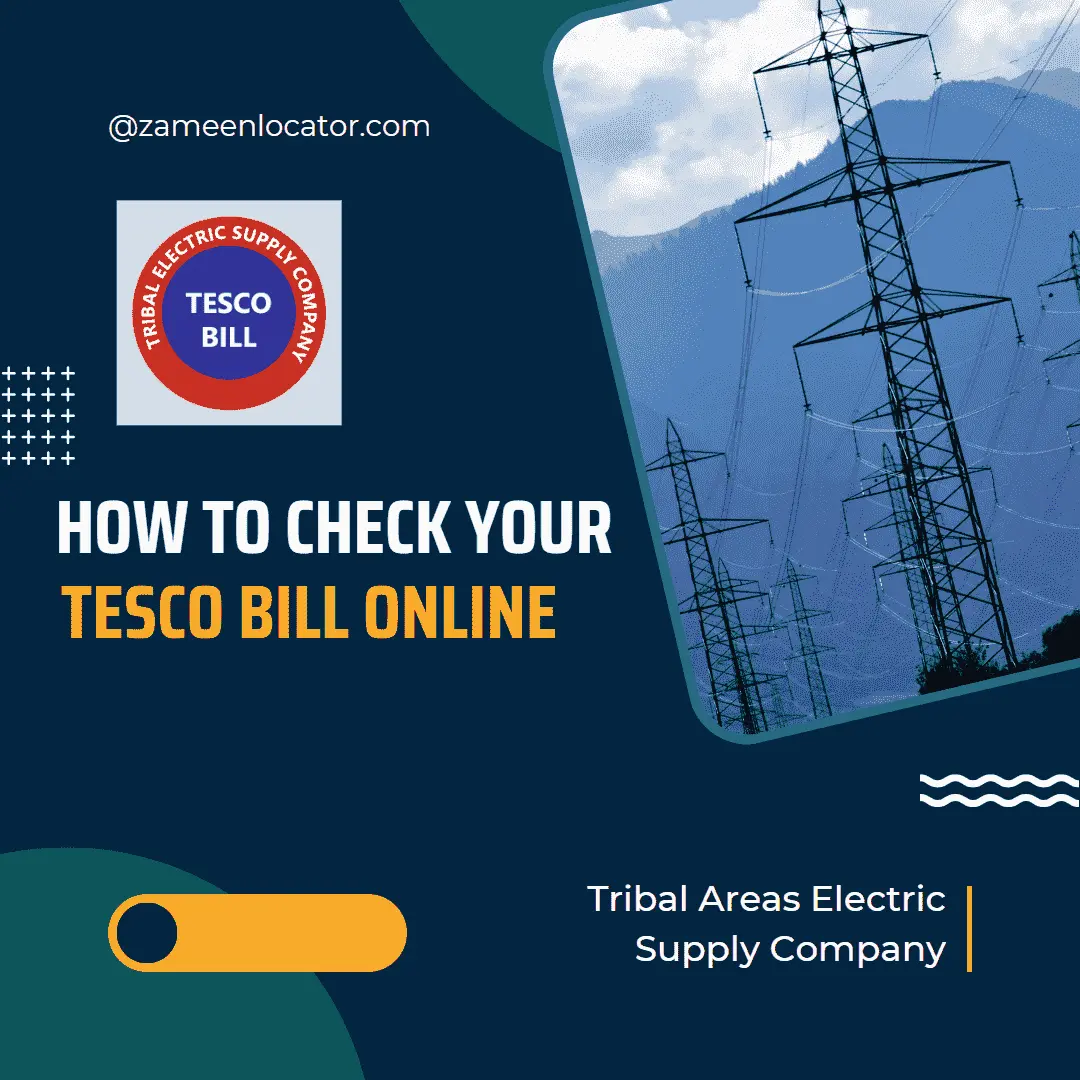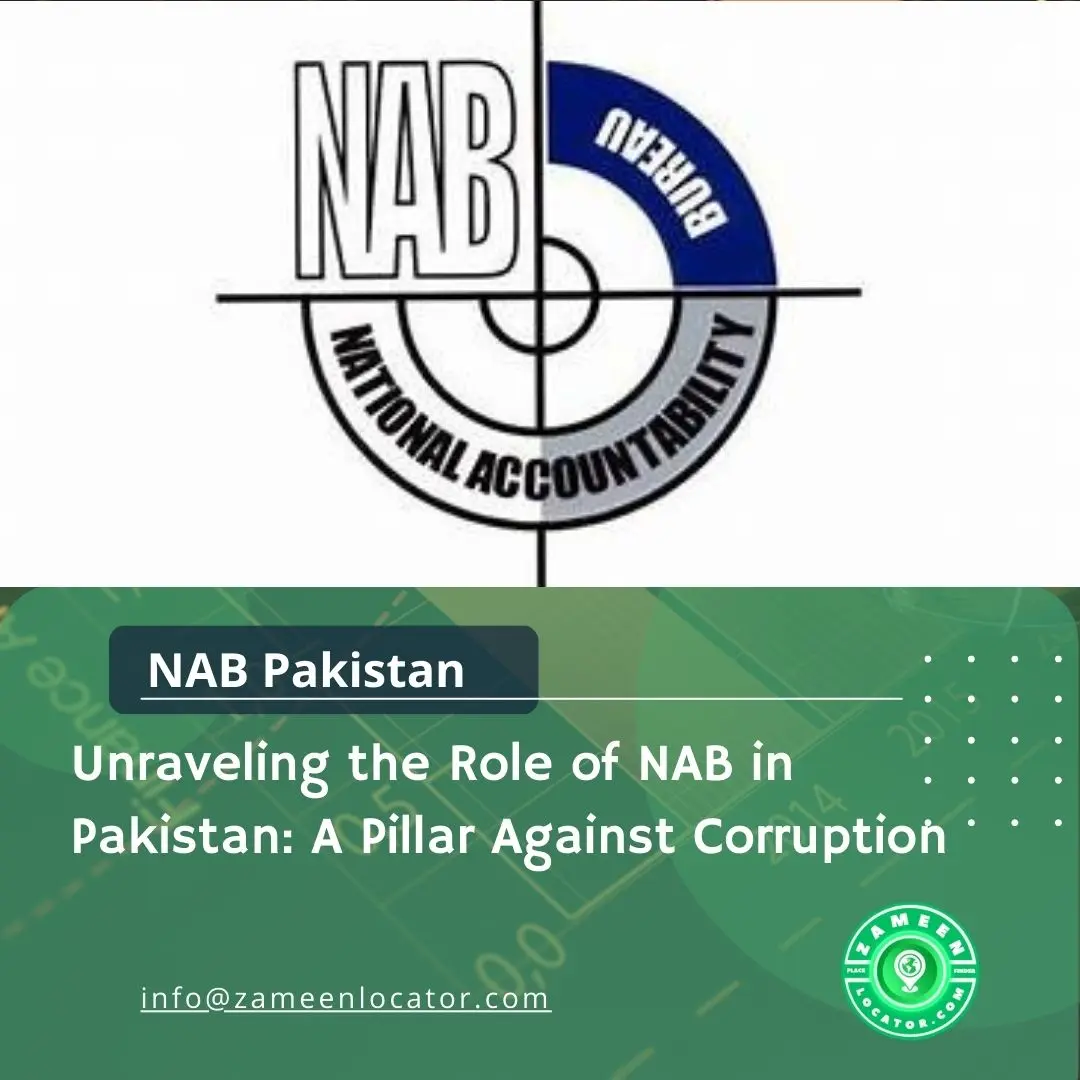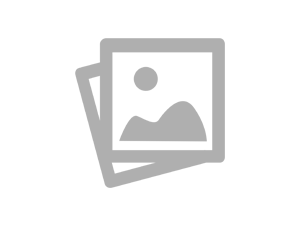Complete Guide: How to Check Your LESCO Bill Online with Customer ID
In today’s digital world, checking your electricity bill online saves both time and stress. If you’re a customer of Lahore Electric Supply Company (LESCO), you can check your LESCO bill online from the comfort of your home using your Customer ID—no more waiting in long queues or dealing with lost paper bills.
This updated 2025 guide shows you exactly how to check, download, and pay your LESCO bill online quickly and securely.
Why Check Your LESCO Electricity Bill Online?
There are several benefits to using the LESCO online bill system:
Instant Access – View your electricity bill anytime, anywhere.
Go Paperless – Reduce clutter and help the environment.
Avoid Late Fees – Know your due dates and pay on time.
Track Usage – Monitor your monthly electricity consumption.
Where to Find Your LESCO Customer ID
To check your LESCO bill online, you'll need your Customer ID. Here’s how to find it:
On Previous Bills: It’s a 7- or 8-digit number printed at the top.
Via Helpline: Call 118 or 042-111-000-118 for assistance.
Visit LESCO Office: Go to your nearest LESCO customer service center.
How to Check LESCO Bill Online – Step-by-Step Guide
Method 1: Through LESCO Official Website
Go to the official LESCO Bill Inquiry Portal.
Enter your Customer ID (without dashes or spaces).
Click "View Bill" to see your current charges.
Download or print your bill for your records.
Method 2: Using the LESCO Mobile App
Download the LESCO app (available on Google Play & Apple App Store).
Register using your mobile number and Customer ID.
Log in and select “Bill Inquiry”.
View and pay your electricity bill instantly.
Method 3: By SMS (Quickest Way)
Open your SMS app.
Type: LESCO Your Customer ID.
Send it to 8118.
You’ll receive your latest bill details via text.
How to Pay Your LESCO Bill Online
After checking your bill, you can pay it online through these easy methods:
Mobile Wallets: JazzCash, EasyPaisa (select “Utility Bills” → LESCO).
Banking Apps: HBL, UBL, Meezan, and others (go to “Utility Bills”).
Retail Outlets: UBL Omni, Alfa, TimePay stores.
LESCO Website: Debit or credit card payment after bill inquiry.
Common Issues and Quick Fixes
Customer ID not working?
Double-check the number or contact LESCO helpline.
Bill not appearing?
Ensure correct ID entry or wait 24 hours after the bill is issued.
Payment not updated?
Allow up to 48 hours for banks or apps to process the payment.
Final Thoughts
Checking and paying your LESCO bill online is now easier than ever. Whether you choose the website, mobile app, or SMS method, staying on top of your electricity expenses is just a few clicks away.
Pro Tip: Bookmark the LESCO portal for fast access every month.
FAQs: LESCO Bill Online Check & Payment (2025)
1. How do I check my LESCO bill online with a Customer ID?
Visit LESCO’s bill portal.
Enter your Customer ID.
Click "View Bill" to see or download it.
2. What is the fastest way to pay my LESCO bill online
Use JazzCash or EasyPaisa apps.
Log in to HBL, UBL, or Alfalah banking apps.
Pay on LESCO’s official website or at partner stores.
3. What are LESCO's peak electricity hours?
Peak Hours: 7 PM – 11 PM (higher rates).
Off-Peak Hours: 11 PM – 7 AM (lower rates).
Tip: Use heavy appliances during off-peak hours to save money.
4. Can I check my LESCO bill without a reference number?
Yes, use your Customer ID, registered mobile number,
or meter number if linked to your account.
5. How do I confirm if my LESCO bill is paid?
Wait for an SMS confirmation.
Check payment status on your bank app or LESCO’s portal.
Call 042-111-000-118 for verification.