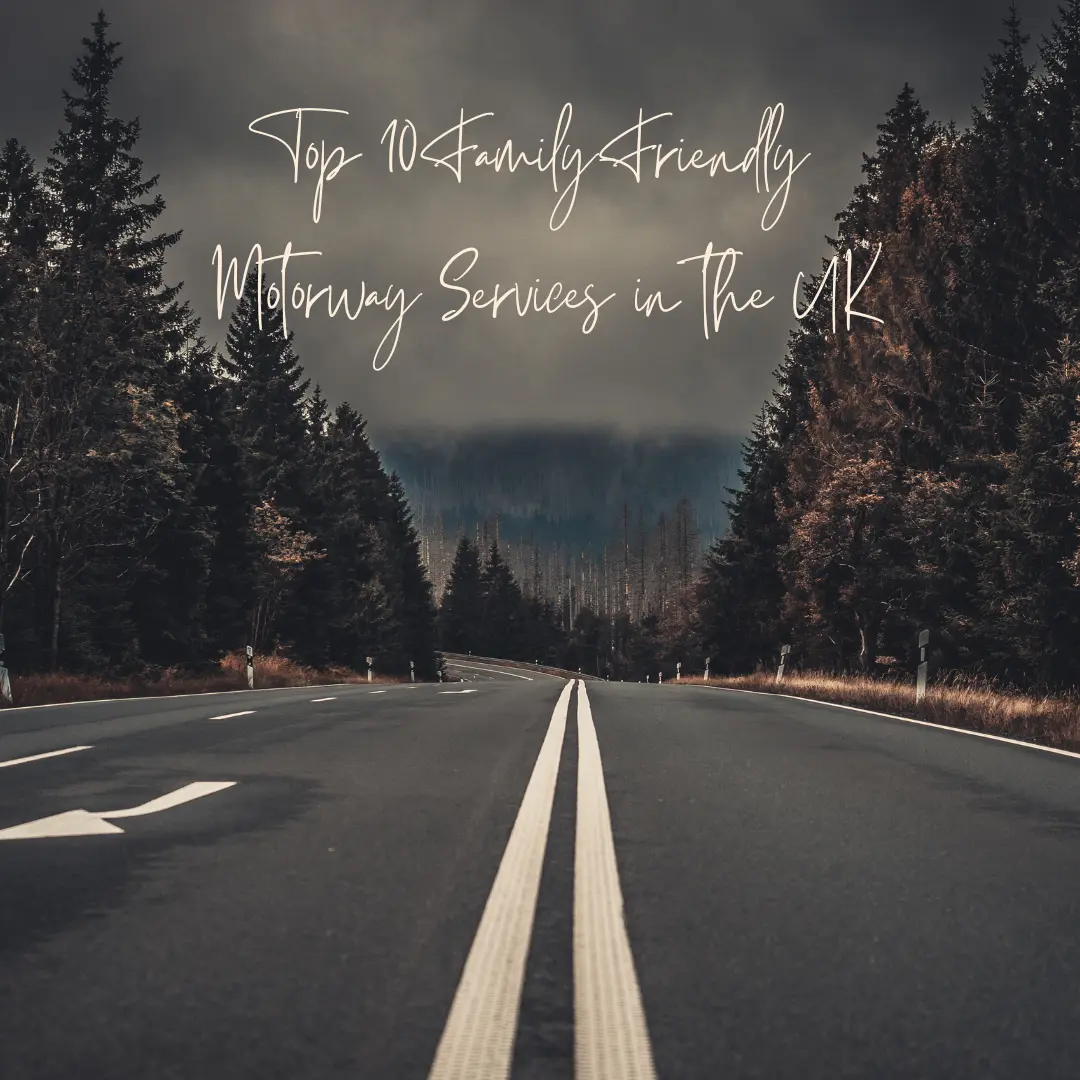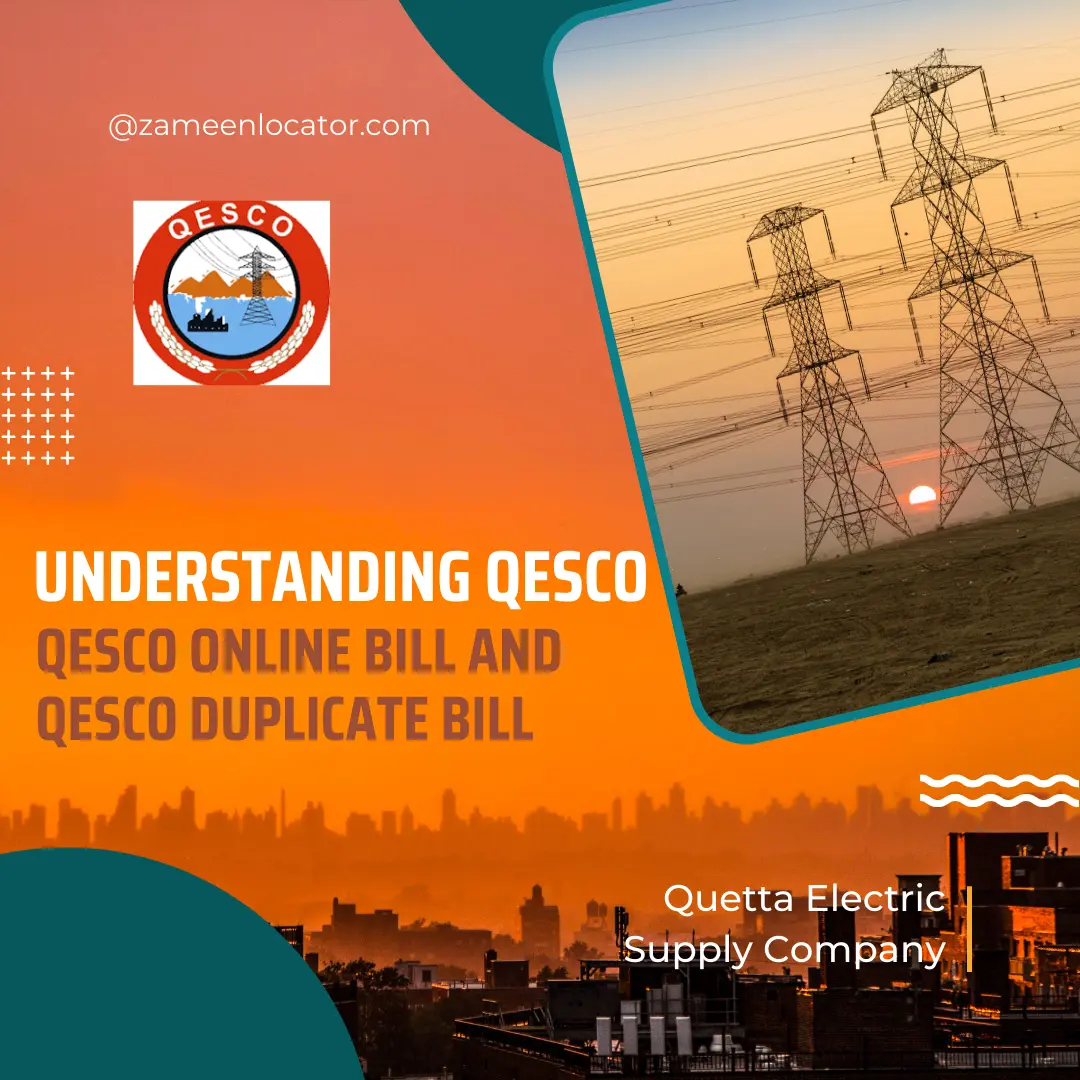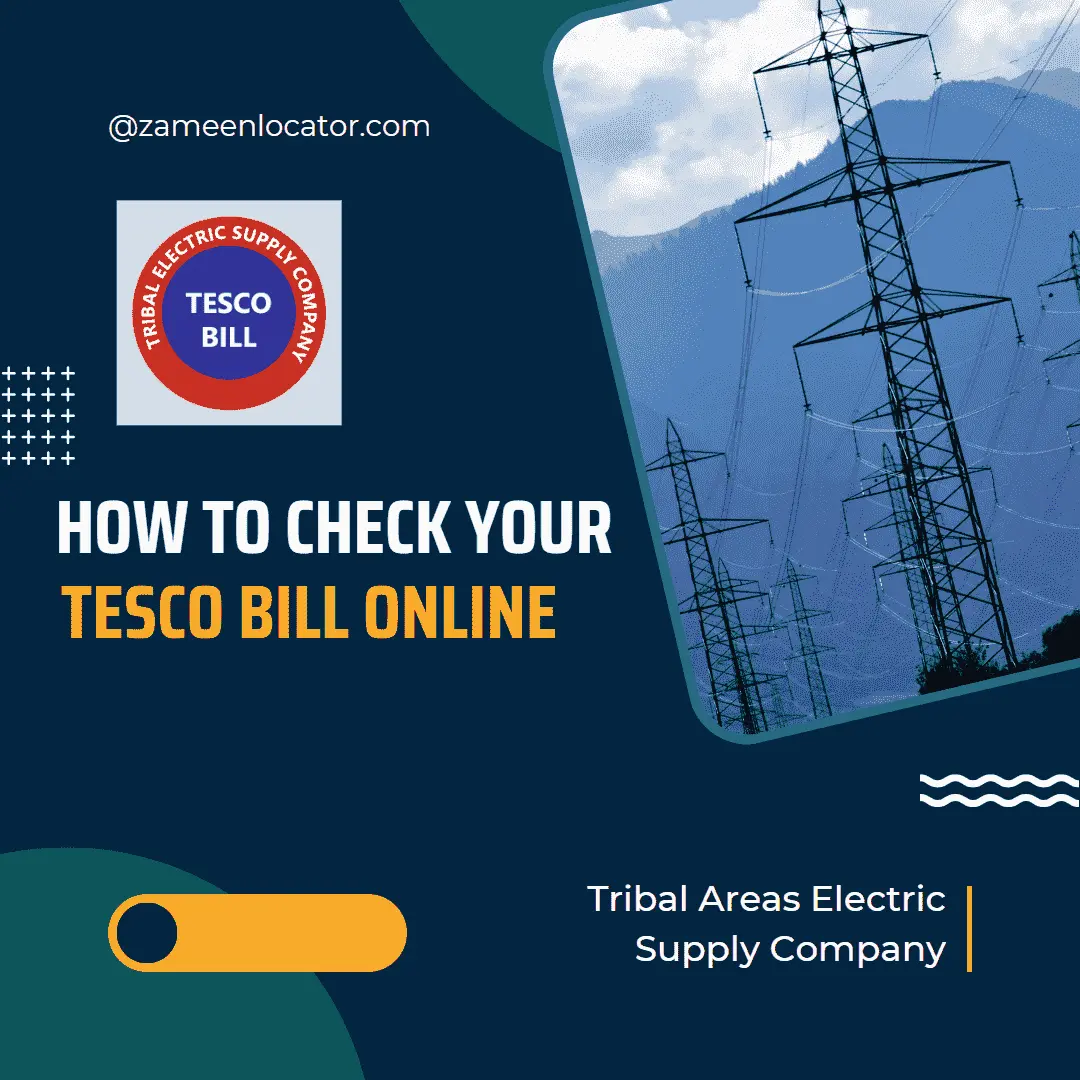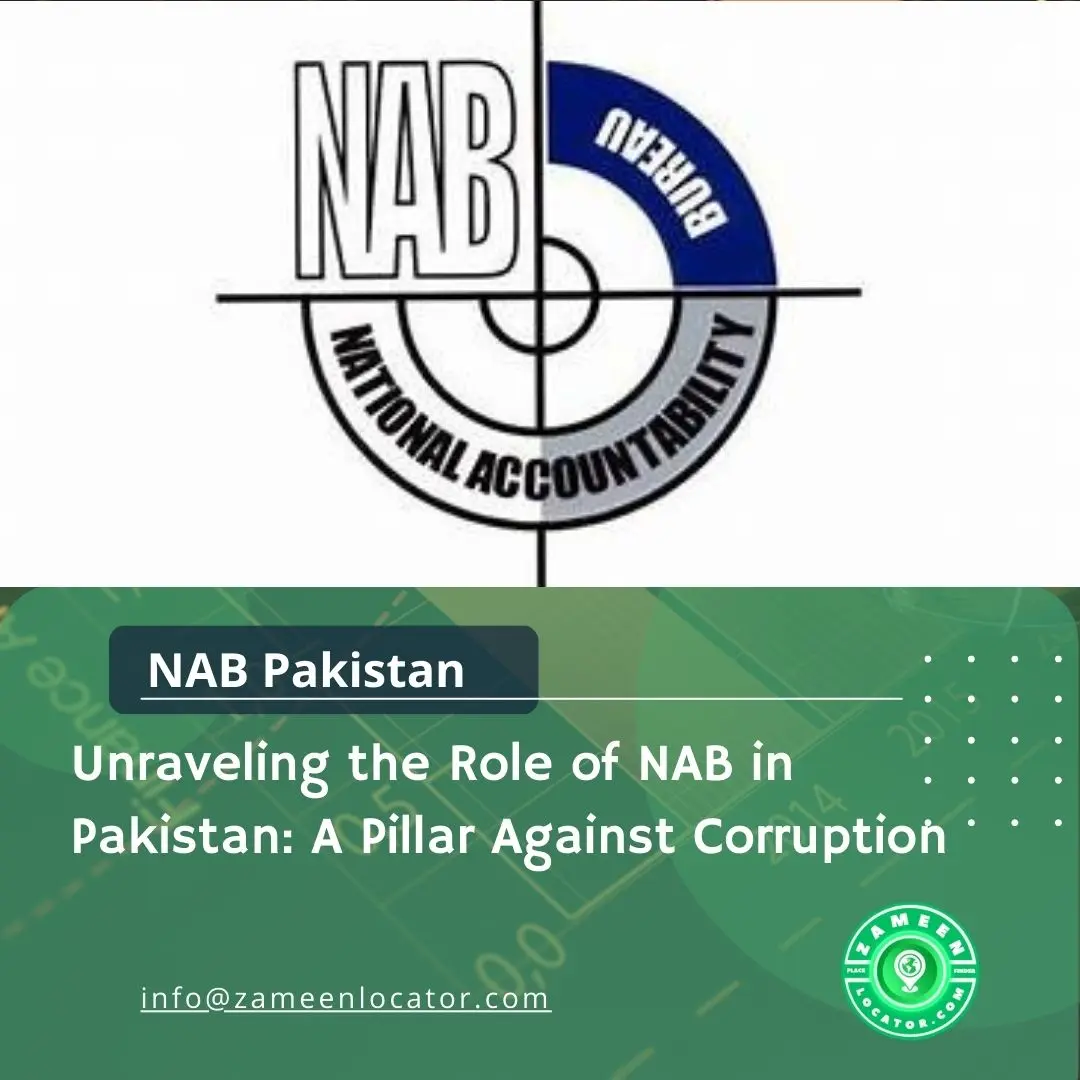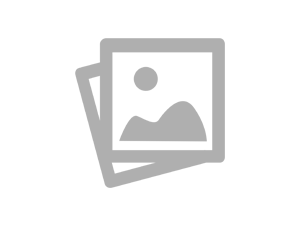A Seamless Journey: How to Register with HungerStation
- Are you eager to enjoy the convenience of ordering your favorite meals and groceries from the comfort of your home? Look no further than HungerStation, one of the leading food delivery platforms. Whether you’re a foodie wanting to explore new cuisines or a busy professional seeking quick meal solutions, HungerStation has got you covered. Here’s a guide on How to register with HungerStation and start your journey to enjoying delicious food at your doorstep.
Download the HungerStation App
- The first step in your HungerStation registration journey is to download the app. HungerStation is available on both Android and iOS platforms. Visit the Google Play Store or Apple App Store and search for “HungerStation.” Tap the “Install” or “Get” button to download and install the app on your smartphone.
Open the App and Choose Your Language
- Once the app is installed, open it. You will be prompted to choose your preferred language. HungerStation offers multiple language options to cater to its diverse user base. Select the language you are most comfortable with to proceed.
Sign Up or Log In
- On the welcome screen, you will see options for login or sign up. If you already have an account, enter your credentials to log in. If you are a new user, tap the “Sign Up” button to create a new account.
Step 4: Enter Your Details
- To create a new account, you need to provide some basic information. This typically includes:
- Full Name: Enter your full name as you would like it to appear on your account.
- Email Address: Provide a valid email address that you have access to.
- Phone Number: Enter your phone number. This is important for order confirmations and delivery updates.
- Password: Choose a strong password to secure your account.
- After entering these details, tap the “Sign Up” button to proceed.
Verify Your Account
- To ensure the security of your account, HungerStation will send a verification code to the phone number you provided. Check your messages for the code and enter it into the app. This step verifies your phone number and activates your account.
Set Up Your Profile
- Once your account is verified, you can set up your profile. You may be asked to add your delivery address and payment methods. Having your delivery address saved makes ordering food quicker and easier in the future.
Explore and Order
- Congratulations! You are now registered with HungerStation. Take some time to explore the app. You can browse various restaurants, cuisines, and grocery stores. When you find something you like, add it to your cart, checkout, and place your order.
Tips for a Great HungerStation Experience
- Keep Your Information Updated: Ensure your delivery address and payment methods are always up-to-date for a seamless ordering experience.
- Check for Promotions: HungerStation frequently offers discounts and promotions. Keep an eye out for these to save on your orders.
- Leave Reviews: After receiving your order, consider leaving a review. Your feedback helps improve the service and assists other users in making informed choices.
Conclusion
- Registering with HungerStation is a simple process. By following these steps, you can quickly create an account and the convenience of food and grocery delivery at your fingertips. Whether ordering lunch at the office or planning a dinner at home, HungerStation makes it easy to satisfy your cravings. Happy ordering!
- For more information, visit the official HungerStation website:HungerStation.
(FAQs)
- 1: Is registering with HungerStation free?
- Answer: 1: Absolutely! Registering with HungerStation is completely free. You only pay for the delicious meals you choose to order.
- 2: Can I register with HungerStation without a smartphone?
- Answer: 2: Currently, HungerStation operates through its user-friendly app, available on both Android and iOS platforms. Registration and ordering are optimized for mobile devices.
- 3: Is my personal information safe with HungerStation?
- Answer: 3: Yes, your security is a top priority. HungerStation employs robust security measures to protect your personal information, and the platform uses encryption to ensure a secure registration process.
- 4: How long does the verification process take?
- Answer: 4: The verification process is quick and usually takes just a few minutes. Once you've entered your details, you'll receive a verification code via SMS or email to confirm your account.
- 5: Can I order from any restaurant on HungerStation, or are there location restrictions?
- Answer: 5: HungerStation is designed to cater to various locations. When setting your location during registration, the platform will display restaurants available in your vicinity, ensuring a seamless and convenient ordering experience.