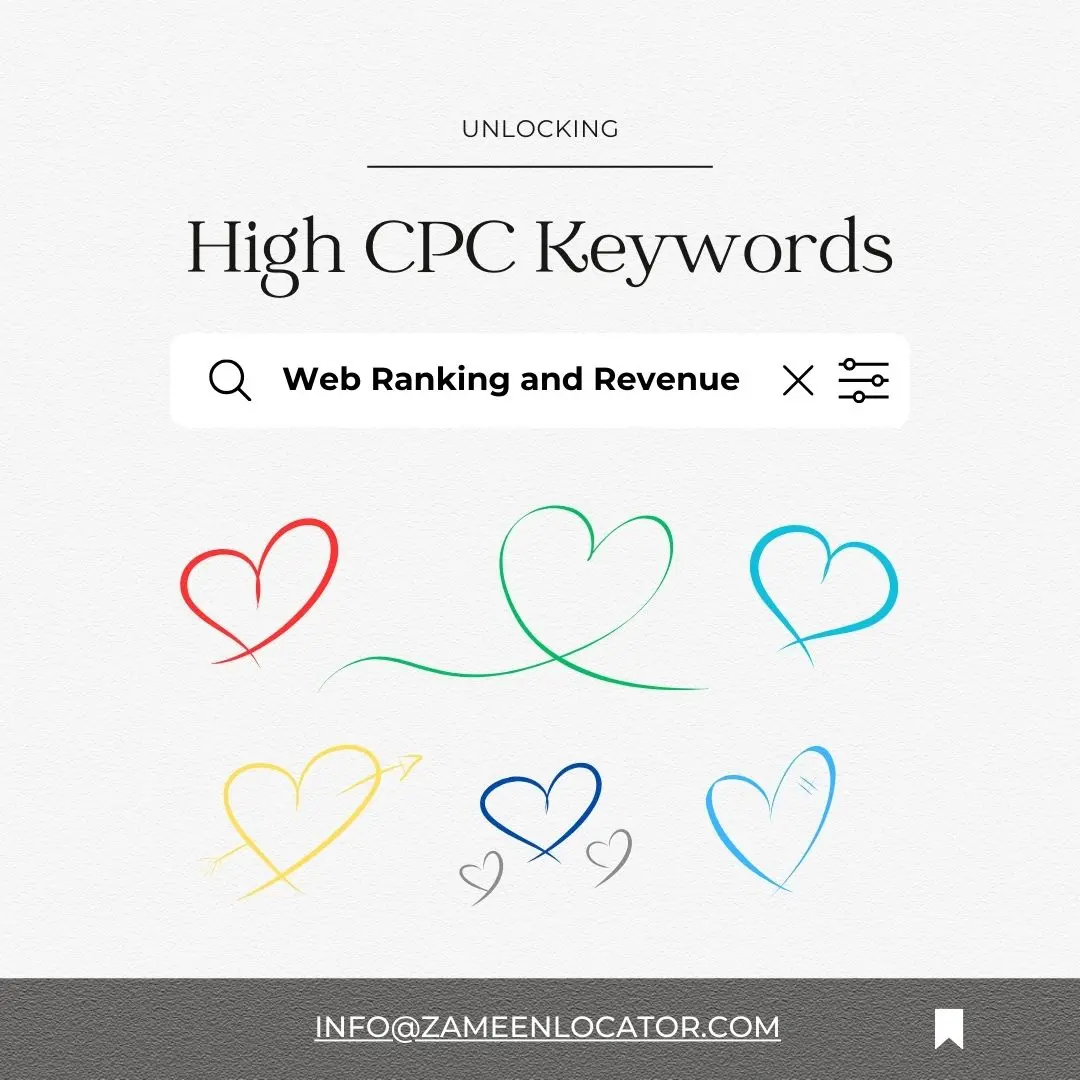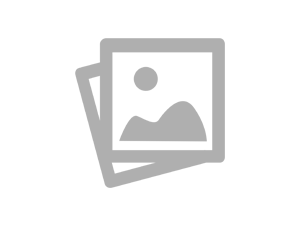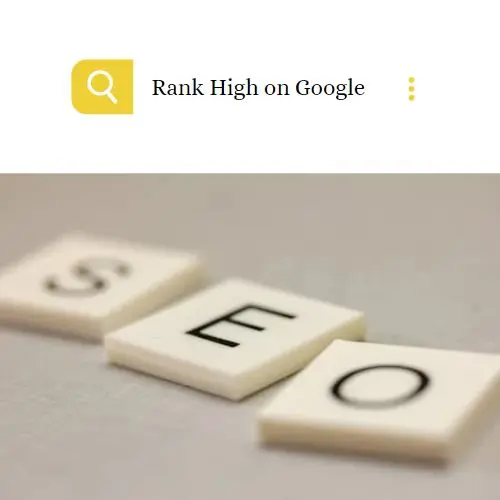
30 Free Best SEO Tools For Ranking: How to Rank Website on Google First Page
- Achieving a top spot on Google's first page is the dream of every website owner and digital marketer. However, this requires strategic SEO efforts, which can be time-consuming and complex. Thankfully, there are numerous free SEO tools available that can help you enhance your website's performance, drive traffic, and improve your search engine rankings. Here’s a comprehensive guide to the 30 best free SEO tools to help you achieve that coveted first-page ranking on Google.
1: Google Search Console
- Google Search Console is essential for monitoring your website’s presence in Google Search results. It helps you identify and fix issues, submit sitemaps, and see which keywords bring traffic to your site.
2: Google Analytics
- Google Analytics provides in-depth insights into your website traffic and user behavior. Understanding these metrics is crucial for optimizing your content and improving user experience.
3: Google Keyword Planner
- This tool helps you discover new keywords related to your business and see estimates of the searches they receive and the cost to target them.
4: Google Trends
- Google Trends allows you to see the popularity of specific search terms over time, helping you capitalize on trending topics.
5: Ubersuggest
- Created by Neil Patel, Ubersuggest provides keyword suggestions, search volume, CPC, and competition data. It’s a powerful tool for keyword research and content ideas.
6: Answer The Public
- This tool visualizes search questions and phrases people ask around a particular keyword. It's excellent for generating content ideas that address real user queries.
7: MozBar
- MozBar is a browser extension that provides instant metrics on any page or SERP. It helps you analyze the domain authority, page authority, and backlink data of any website.
8: Ahrefs’ Backlink Checker
- The free version of Ahrefs’ Backlink Checker shows the top 100 backlinks to any website or URL. It’s a great way to see who links your site and your competitors.
9: Yoast SEO
- If you’re using WordPress, Yoast SEO is a must-have plugin. It helps you optimize your posts and pages for search engines by providing real-time content analysis and suggestions.
10: Rank Math
- Another excellent WordPress plugin, Rank Math helps you optimize your site’s SEO by providing a comprehensive set of features, including keyword optimization, sitemaps, and more.
11: Screaming Frog SEO Spider
- This desktop program crawls your website’s URLs to analyze and audit technical and on-page SEO. The free version allows you to crawl up to 500 URLs.
12: SEOquake
- SEOquake is a browser extension that provides a range of SEO metrics and a complete SEO audit of any webpage, including mobile compatibility and social media stats.
13: GTmetrix
- GTmetrix analyzes your website’s speed and performance, providing detailed reports on optimizing it for faster load times.
14: Google PageSpeed Insights
- Google PageSpeed Insights analyzes your website’s performance on desktop and mobile devices, offering suggestions to improve speed.
15: Mobile-Friendly Test
- Ensure your site is mobile-friendly with Google’s Mobile-Friendly Test tool. Given the mobile-first indexing approach, this is crucial for SEO.
16: Schema.org Markup Validator
- This tool checks your website’s structured data for errors, ensuring search engines can correctly interpret your content.
17: Google Structured Data Testing Tool
- Another essential tool for validating your structured data is helping you understand how your rich snippets will appear in search results.
18: Ahrefs Webmaster Tools
- The free version provides a comprehensive analysis of your website’s SEO health, including backlink analysis and keyword tracking.
19: Small SEO Tools
- Small SEO Tools offers free tools, including plagiarism checkers, keyword position, backlink checkers, and more.
20: SERP Simulator
- This tool allows you to preview how your title and meta descriptions will appear in Google’s search results.
21: SEO Minion
- SEO Minion helps with daily SEO tasks like on-page SEO analysis, broken link checking, and SERP preview.
22: AnswerThePublic
- This visual keyword research tool maps out search queries and questions to help you understand what people are searching for around a given topic.
23: Keyword Surfer
- A Chrome extension that provides search volume, CPC, and related keyword data directly in Google search results.
24: Detailed.com
- Detailed.com offers a wealth of free SEO resources and tools, including an in-depth site analysis to uncover high-performing keywords and backlink opportunities.
25: Seobility
- A comprehensive SEO tool for website auditing, keyword monitoring, and backlink analysis. The free plan covers basic needs effectively.
26: Woorank
- Woorank offers an in-depth website review, providing actionable insights and tips to improve your SEO.
27: Copyscape
- Ensure your content is original with Copyscape’s plagiarism checker, which is essential for maintaining content integrity.
28: Google Tag Manager
- Google Tag Manager simplifies the process of adding and managing tags on your website, such as tracking codes and analytics.
29: Canva
- While not a traditional SEO tool, Canva helps create engaging graphics and visuals that can enhance your content’s appeal and shareability.
30: Hunter.io
- Hunter.io finds and verifies professional email addresses, helping with outreach and link-building efforts.
Conclusion
- SEO tools can significantly enhance your website’s performance and help you achieve higher rankings on Google. Consistently monitoring and optimizing your site based on the insights provided by these tools will keep you ahead of the competition and ensure your website remains relevant and accessible to your target audience. Happy optimizing!