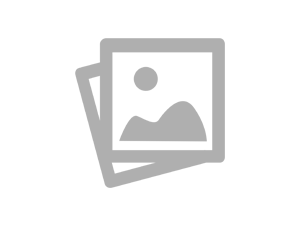The Ultimate Guide on Easypaisa App Login and Helpline 2024
Introduction:
- Easypaisa has revolutionized digital banking in Pakistan, offering users a convenient way to manage their finances and perform transactions from their smartphones. In this ultimate guide, we'll explore the process of the Easypaisa app login, along with the helpline services available for users.
Easypaisa App Login Process
Step 1: Download the Easypaisa App
- First, download the Easypaisa app from the Google Play Store or Apple App Store, depending on your device's operating system.
Step 2: Installation and Setup
- Once downloaded, install the app on your device and open it to begin the setup process.
Step 3: Registration
- If you're a new user, you need to register for an Easypaisa account. Provide the required information, including your mobile number, CNIC (Computerized National Identity Card) number, and other details as prompted.
Step 4: Verification
- After providing your information, you'll receive an OTP (One-Time Password) on your registered mobile number for verification. Enter the OTP to complete the verification process.
Step 5: Login
- Once verified, you can log in to the Easypaisa app using your mobile number and the password you set during registration.
Step 6: Set PIN
- For added security, set a 4-digit PIN that you'll use to access the app for future logins and transactions.
Using the Easypaisa App
Features
- The Easypaisa app offers a wide range of features, including:
- Money transfer to any mobile number or CNIC.
- Bill payments for utilities, mobile top-ups, and more.
- Mobile account management, including checking balance and transaction history.
- Purchasing airtime and bundles for mobile networks.
- QR code payments at partner merchants.
Security Measures
- Easypaisa prioritizes the security of its users' accounts and transactions. The app incorporates various security measures, such as:
- Two-factor authentication for login and transactions.
- Secure encryption protocols to protect user data.
- Biometric authentication options (such as fingerprint or face ID) for supported devices.
Easypaisa Helpline Services
Customer Support
- If you encounter any issues or have questions about using the Easypaisa app, you can contact the customer support team for assistance. The Easypaisa helpline provides support via phone, email, and live chat.
Reporting Fraud or Suspicious Activity
- If you suspect fraudulent activity on your Easypaisa account or any suspicious transactions, it's essential to report it immediately. You can contact the Easypaisa helpline to report such incidents and take necessary actions to secure your account.
Conclusion
- The Easypaisa app offers users a convenient and secure way to manage their finances and perform transactions. By following the simple login process and utilizing the app's features, users can enjoy seamless banking services at their fingertips the Easypaisa helpline is available to provide support and assistance to users whenever needed, ensuring a smooth and hassle-free experience with the app.
Frequently asked questions (FAQs)
- 1: How do I download the Easypaisa app?
- Answer: You can download the Easypaisa app from the Google Play Store for Android devices or the Apple App Store for iOS devices. Search for "Easypaisa" in the respective app store, select the app, and tap on the "Install" or "Get" button to download it to your device.
- 2: What information do I need to register for an Easypaisa account?
- Answer: To register for an Easypaisa account, provide your mobile number, CNIC (Computerized National Identity Card) number, full name, and other personal details. You'll also need to create a password and set up a PIN for accessing the app.
- 3: How can I reset my Easypaisa app password if I forget it?
- Answer: If you forget your Easypaisa app password, you can reset it by tapping on the "Forgot Password" option on the app's login screen. provide your registered mobile number, CNIC number, and other verification details. You'll then receive instructions on how to reset your password via SMS.
- 4: What should I do if I encounter a technical issue with the Easypaisa app?
- Answer: If you encounter technical issues or errors while using the Easypaisa app, you can contact the Easypaisa customer support team for assistance. They can help troubleshoot and provide guidance on resolving it. You can reach the Easypaisa helpline via phone, email, or live chat.
- 5: How do I report suspicious activity or unauthorized transactions on my Easypaisa account?
- Answer: If you notice any suspicious activity or unauthorized transactions on your Easypaisa account, report it immediately to prevent further unauthorized access or financial loss. You can contact the Easypaisa helpline and report the incident to the customer support team. They will guide you in securing your account and investigating the unauthorized activity.
.webp)
.webp)
.webp)
.webp)