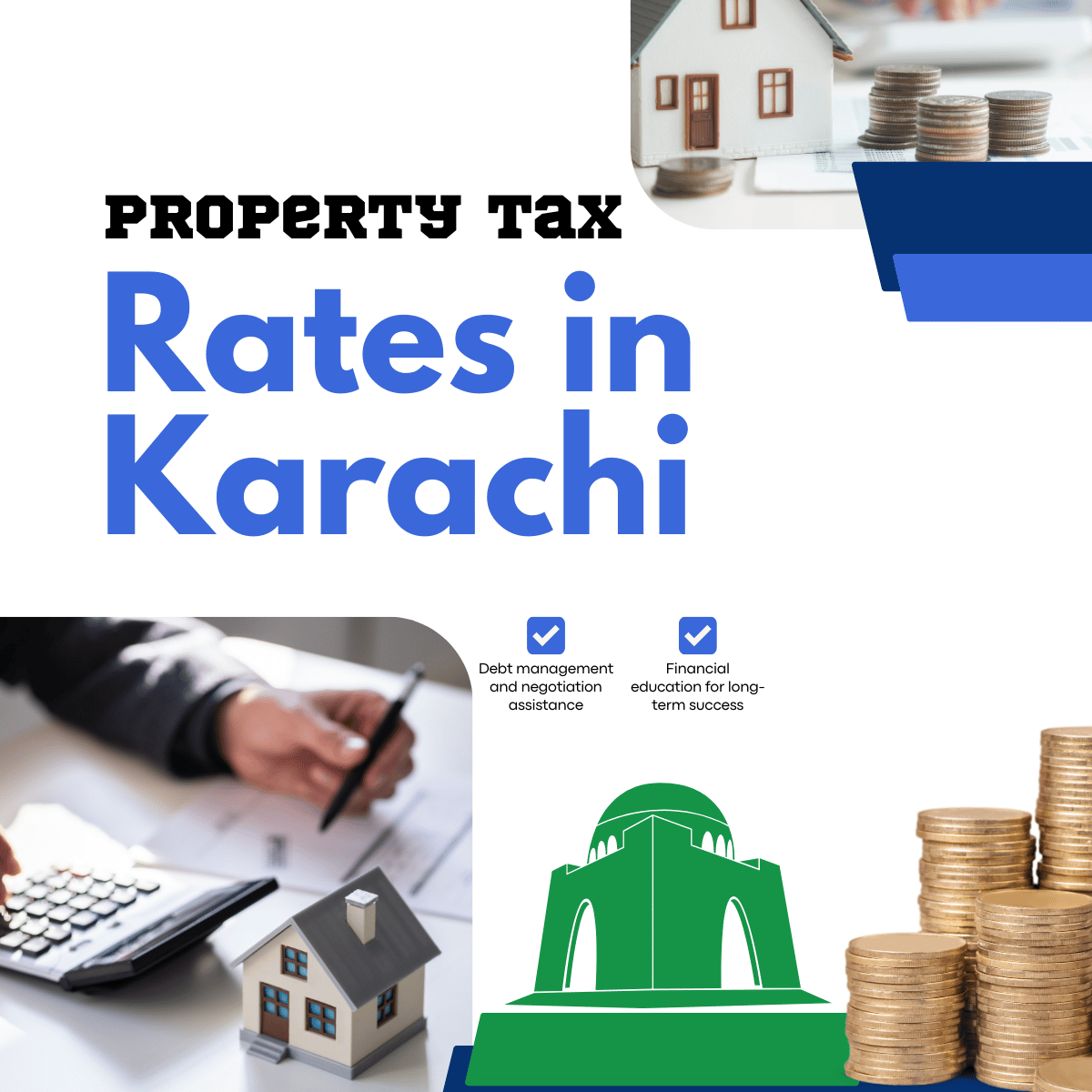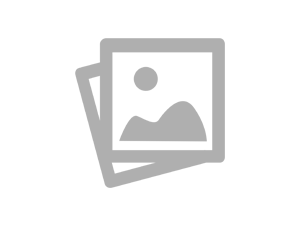Navigating Success: 20 Essential Free Map Creation Tools for All Your Requirements
- In the digital age, maps are essential for everything from planning travel routes to visualizing data. Luckily, many free map creation tools cater to different needs and skill levels. In this blog, we'll explore 20 essential free map creation tools for all your requirements, helping you chart your courses, analyze data, and express your creativity.
1. Google My Maps:
- Overview: Google My Maps is a versatile tool that allows users to create custom maps with personalized content. It integrates seamlessly with other Google services and is known for its user-friendly interface.
Key Features:
- Customizable markers and icons.
- Integration with Google Drive for collaboration.
- Layering options for organizing information.
2. Mapbox:
- Overview: Mapbox is a dynamic platform offering users the ability to create interactive and visually appealing maps. Its flexibility and design capabilities make it popular among developers and designers.
Key Features:
- Custom styling options to match branding.
- Integration with various data sources.
- Real-time collaboration for teams.
3. OpenStreetMap:
- Overview: OpenStreetMap is a collaborative mapping platform driven by a global community. It provides extensive data that users can view, edit, and contribute to, making it a powerful open-source option.
Key Features:
- Community-driven data.
- APIs for developers.
- Export options for offline use.
4. BatchGeo:
- Overview: BatchGeo is a straightforward tool for mapping multiple locations from a spreadsheet. It's ideal for quickly visualizing data without requiring advanced mapping skills.
Key Features:
- Batch geocoding from Excel or Google Sheets.
- Customization options for map appearance.
- Shareable and embeddable maps.
5. ArcGIS Online:
- Overview: ArcGIS Online, developed by Esri, provides a comprehensive mapping and analysis platform. While there is a paid version, the free version offers robust mapping capabilities suitable for a variety of applications.
Key Features:
- Rich data visualization and analysis tools.
- Integration with various data formats.
- Access to a community of GIS professionals.
6. Leaflet:
- Overview: Leaflet is an open-source JavaScript library for mobile-friendly interactive maps. It's lightweight, easy to use, and highly customizable, making it a favorite among developers.
Key Features:
- Mobile-friendly maps.
- Customizable through plugins.
- Well-documented and supported.
7. CARTO:
- Overview: CARTO is a cloud-based mapping platform that allows users to create interactive and data-driven maps. It's suitable for both beginners and advanced users.
Key Features:
- Drag-and-drop interface.
- SQL-like language for data analysis.
- Collaboration and sharing options.
8. QGIS:
- Overview: QGIS is an open-source desktop geographic information system that provides advanced mapping and data analysis capabilities. It's a powerful tool for users with GIS experience.
Key Features:
- Extensive plugin support.
- Advanced spatial analysis tools.
- Community-driven development.
9. UMap:
- Overview: UMap is a simple yet effective tool for creating interactive maps. It's user-friendly and doesn't require any coding knowledge.
Key Features:
- Easy-to-use interface.
- Customizable markers and layers.
- Shareable links for collaboration.
10. Scribble Maps:
- Overview: Scribble Maps is a user-friendly mapping tool that offers a range of drawing and annotation features. It's perfect for creating custom maps with a personal touch.
Key Features:
- Drawing and annotation tools.
- Collaboration features.
- Import/export options for data.
11. StatPlanet:
- Overview: StatPlanet is a data visualization and mapping tool that allows users to create interactive maps with a focus on statistical data.
Key Features:
- Data visualization capabilities.
- Customizable maps and charts.
- Suitable for educational and statistical purposes.
12. Tableau Public:
- Overview: Tableau Public is a data visualization platform that includes mapping capabilities. It's popular for creating interactive and shareable dashboards.
Key Features:
- Drag-and-drop interface.
- Integration with various data sources.
- Shareable visualizations.
13. Geocommons:
- Overview: Geocommons is a cloud-based mapping platform that allows users to create and share interactive maps. It's suitable for both beginners and experienced mappers.
Key Features:
- Drag-and-drop interface.
- Collaboration and sharing options.
- Integration with data sources.
14. MapTiler:
- Overview: MapTiler is a mapping software that focuses on creating and publishing custom maps. It supports various data formats and offers hosting options.
Key Features:
- Easy map creation.
- Support for raster and vector tiles.
- Hosting options for maps.
15. MapHub:
- Overview: MapHub is a user-friendly mapping tool that allows users to create interactive maps with custom markers and layers.
Key Features:
- Intuitive interface.
- Customizable markers and layers.
- Collaboration options.
16. Mapline:
- Overview: Mapline is a mapping and spatial analysis tool that helps users visualize and analyze location-based data. It's suitable for business and data analysis purposes.
Key Features:
- Data import and analysis tools.
- Heat mapping capabilities.
- Collaboration features.
17. Datamaps:
- Overview: Datamaps is a simple and lightweight tool for creating chloropleth maps. It's focused on visualizing data based on geographic locations.
Key Features:
- Customizable chloropleth maps.
- Integration with D3.js for data visualization.
- Easy-to-use interface.
18. MapQuest:
- Overview: MapQuest is a mapping and navigation platform that allows users to create custom maps and get directions. It's user-friendly and suitable for various applications.
Key Features:
- Customizable maps.
- Directions and location-based services.
- Integration with other MapQuest tools.
19. Here WeGo:
- Overview: Here WeGo is a mapping and navigation app that allows users to create custom maps and plan routes. It's suitable for personal and travel-related mapping.
Key Features:
- Offline maps for navigation.
- Customizable route planning.
- Integration with location-based services.
20. Mapme:
- Overview: Mapme is a mapping platform that focuses on creating collaborative and community-driven maps. It's suitable for projects involving user contributions.
Key Features:
- Community-driven maps.
- Customizable markers and layers.
- Collaboration options.
Conclusion
- The abundance of free map creating tools caters to a wide range of users, from casual map enthusiasts to professionals requiring advanced GIS capabilities. Whether you're visualizing data, planning a trip, or creating interactive maps for your website, these tools provide the flexibility and functionality needed for diverse mapping needs. Explore these options, unleash your creativity, and navigate the world with customized maps that tell your unique story.

Frequently Asked Question (FAQs)
- 1: Why should I use free map creating tools?
- Answer: Free map creating tools offer a cost-effective way to visualize and communicate real estate information. They empower users to create custom maps, showcase property listings, and analyze geographic data without the need for expensive software, making them accessible to a wide range of individuals and professionals.
- 2: Can I collaborate with others using these free map tools?
- Answer: Yes, many free map creating tools come with collaboration features. For instance, tools like Google My Maps, Mapbox, and Mapme allow users to collaborate in real-time, making it easy for teams or communities to work together on map projects, share insights, and collectively contribute to mapping endeavors.
- 3: Are these tools suitable for users with limited technical skills?
- Answer: Absolutely. Many of the mentioned tools, such as Google My Maps, BatchGeo, and UMap, are designed with user-friendly interfaces, making them accessible to individuals with limited technical expertise. These platforms often provide intuitive drag-and-drop features, allowing users to create customized maps without the need for extensive technical knowledge.
- 4: Can I use these tools for educational purposes or presentations?
- Answer: Yes, several free map creating tools are ideal for educational purposes and presentations. Tools like Tableau Public, StatPlanet, and Geocommons offer features for visualizing data and creating interactive maps, making them valuable assets for educators, researchers, and presenters to convey information in a visually compelling way.
- 5: How do these tools handle data privacy and security?
- Answer: Most free map creating tools take data privacy seriously. Popular platforms like Google My Maps and Mapbox use secure connections, and any data you choose to share or store is typically protected. However, it's crucial to be mindful of the specific privacy policies of each tool and avoid sharing sensitive or private information unless you are certain of the platform's security measures. Always review the terms and conditions to ensure compliance with your privacy standards.