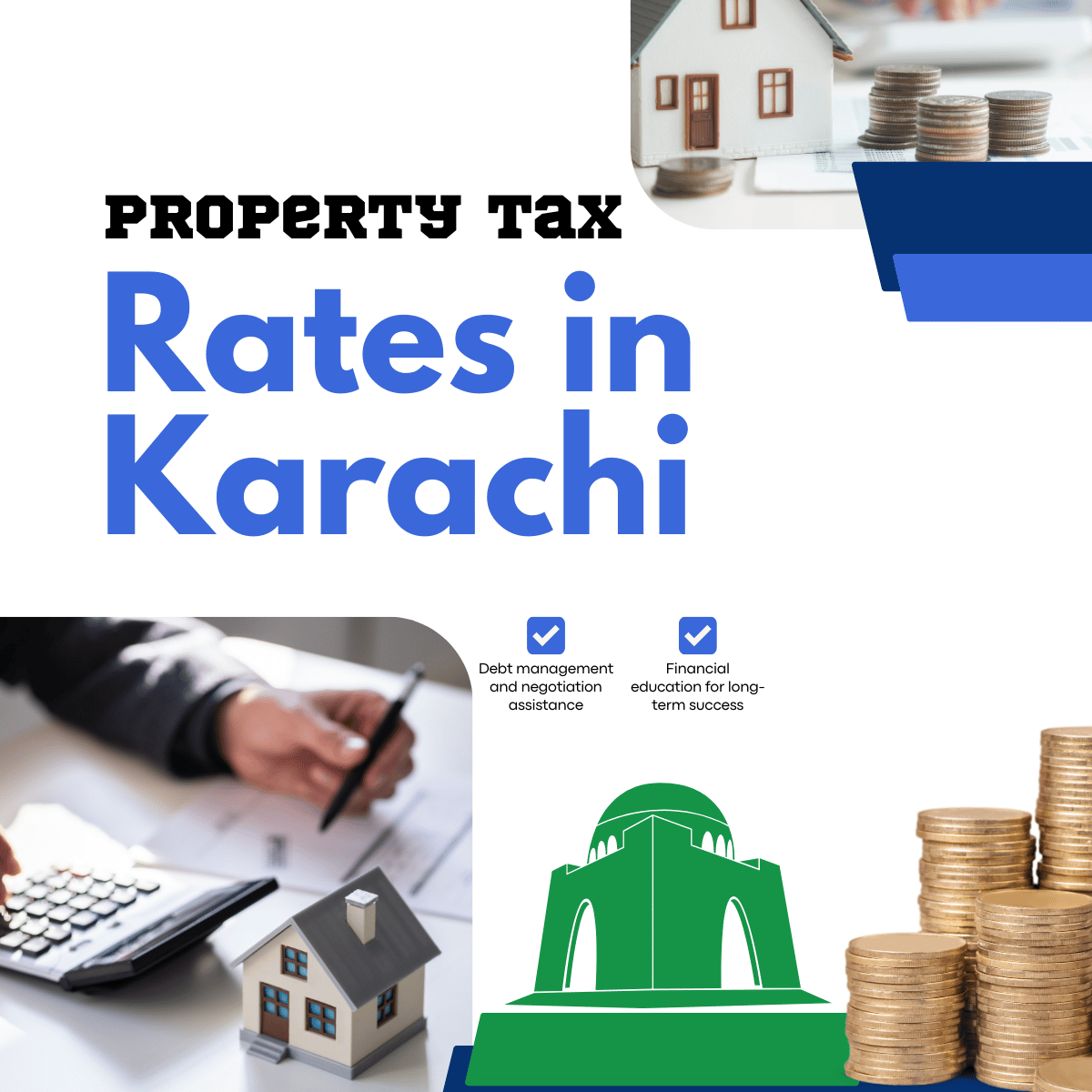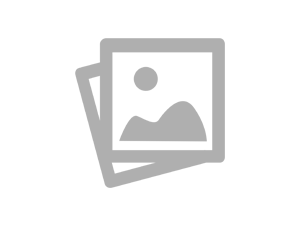.webp)
Navigating Finances with Ease: How to Check Property Tax Online in Pakistan
- In Pakistan, managing property taxes is crucial for homeowners and real estate investors. The introduction of online services has made the process more efficient. This blog aims to provide a clear guide on property tax online checks, property tax in Punjab, and Property Tax Online in Pakistan to help you effectively manage your finances and stay informed about your property tax obligations.
Why Property Tax Matters
- Property tax is a vital source of revenue for local governments, funding essential public services such as infrastructure, education, and healthcare. Timely payment of property taxes ensures the smooth functioning of these services and avoids legal complications for property owners.
Online Property Tax Services in Pakistan
- Several provincial and municipal authorities in Pakistan have developed online platforms to facilitate property tax payments and inquiries. These platforms offer convenience and transparency, allowing property owners to access their tax information anywhere.
![]()
Steps to Check Property Tax Online
- Here’s a step-by-step guide to checking your property tax online in Pakistan:
- Step 1: Identify the Relevant Portal
- Depending on the location of your property, you will need to visit the official website of the relevant provincial or municipal authority. For example:
- - Punjab: The Punjab Excise, Taxation, and Narcotics Control Department
- - Sindh: The Sindh Excise, Taxation, and Narcotics Control Department
- - Khyber Pakhtunkhwa: The KPK Excise, Taxation, and Narcotics Control Department
- - Islamabad: The Capital Development Authority (CDA) or the Islamabad Metropolitan Corporation
- Step 2: Access the Property Tax Section
- Once you are on the relevant website, look for the property tax section. This is typically found under the services or citizen portal menu.
- Step 3: Enter Property Details
- Enter specific details about your property to retrieve the tax information. Commonly required information includes:
- - Property ID or Reference Number
- - Owner’s Name
- - Address of the Property
- Step 4: View Tax Information
- After entering the necessary details, you can submit the form to view your property tax information. The online portal will display details such as:
- - Outstanding Tax Amount
- - Payment Due Date
- - Payment History
- - Applicable Penalties or Discounts
- Step 5: Make an Online Payment
- Most property tax portals also offer the option to pay your taxes online. You can use various payment methods, such as credit/debit cards, bank transfers, or mobile wallets. Ensure you receive a receipt or confirmation after making the payment for your records.
Tips for Managing Property Taxes
- - Regular Checks: Regularly check your property tax status online to stay informed about due dates and amounts.
- - Set Reminders: Set reminders for tax payment deadlines to avoid late fees and penalties.
- - Keep Records: Maintain digital or physical copies of all your tax receipts and payment confirmations.
- - Seek Assistance: If you encounter any issues or discrepancies, contact the relevant authority’s customer support.
Conclusion
- Navigating property taxes in Pakistan has become more accessible with the introduction of online services. Property owners can efficiently manage their tax obligations, ensuring compliance and avoiding unnecessary penalties. Embrace these digital tools to simplify your financial responsibilities and focus on what matters most – your property investment.

Frequently asked questions (FAQs)
- 1. How can I check my property tax online in Pakistan?
- Answer: To check your property tax online in Pakistan, visit the official tax portal designated for property tax inquiries. Enter the required property details, such as the property ID or registration number, accurately. The online portal will generate information on your property tax, including outstanding amounts, payment history, and due dates.
- 2. What information do I need to check my property tax online?
- Answer:To check your property tax online, you typically need specific details related to your property, such as the property ID, registration number, or any other relevant identifiers. Ensure the accuracy of the information entered to retrieve precise and up-to-date property tax details.
- 3. Is it secure to check property tax online?
- Answer: Yes, checking property tax online is generally secure. Official tax portals prioritize data security to ensure the confidentiality of personal and financial information. However, it is advisable to use secure and trusted portals and exercise caution with sensitive data.
- 4. Can I make online payments for property tax through the portal?
- Answer:Some online portals may offer the convenience of making online payments for property tax. If this option is available, you can explore the provided payment methods on the portal and settle any outstanding amounts securely.
- 5. What are the benefits of checking property tax online?
- Answer: Checking property tax online offers several benefits, including convenience, time-efficiency, accuracy, and transparency. Property owners can access crucial information from anywhere, save time compared to traditional methods, ensure accurate tax details, and contribute to a more transparent taxation system.