Currency Converter: Real-Time Exchange Rate Calculator
Easily convert currencies with our real-time exchange rate calculator. Get accurate and up-to-date rates for over 150 currencies, making international transactions simple.
About Our Currency Converter Calculators
The currency converter is a valuable tool designed to simplify the process of currency exchange and provide users with real-time and accurate conversion rates. Whether you're a traveler seeking to understand the value of your money in a foreign country, a business engaged in international trade, or an investor navigating the dynamic world of global currencies, our currency converter is here to assist you.
Our user-friendly platform offers a wide range of currencies, including both traditional fiat and digital cryptocurrencies, allowing you to effortlessly convert from one form of currency to another. With up-to-date exchange rates and easy-to-use features, you can trust our currency converter to provide you with the information you need to make informed financial decisions.
How to Use Currency Converter Calculator
Using a currency converter calculator is a straightforward process. These tools are designed to help you convert one currency into another based on current exchange rates. Here's a step-by-step guide on how to use a currency converter calculator:
Open the Currency Converter Tool:You can find currency converter calculators online through various websites, financial apps, or even on some search engines. Many financial websites and banks provide currency conversion tools.
Select the Currencies:The converter will typically have two drop-down menus or input fields, allowing you to select the currencies you want to convert from and to. For example, you might select "USD" (United States Dollar) as the currency you want to convert from and "EUR" (Euro) as the currency you want to convert to.
Enter the Amount:Enter the amount of money you want to convert in the input field. For example, if you're converting USD to EUR and you have $100, you would enter "100" in the input field.
View the Result:Once you've entered the amount and selected the currencies, the currency converter will display the converted amount in the second currency. It will show you how much you'll get in the target currency based on the current exchange rate.
Check the Exchange Rate:Currency converter calculators often display the current exchange rate below the conversion result. This can help you understand the rate used for the conversion.
Additional Features:Some currency converter tools offer additional features, such as historical exchange rate charts, the ability to set up alerts for specific exchange rates, and more. Explore these features if they are available.
Round-Up or Down:Keep in mind that exchange rates can vary slightly depending on where you exchange your money. The result provided by the currency converter is usually an approximation. When exchanging money at a bank or currency exchange service, the actual rate may differ slightly due to service fees and market fluctuations.
Convert:If you're satisfied with the result and exchange rate, you can use this information for financial transactions, budgeting, travel planning, or any other purpose for which you need currency conversion.
Using a currency converter calculator is a valuable tool for travelers, investors, and anyone involved in international finance, as it helps you understand the value of your money in different currencies and facilitates currency exchange decisions.
Recommended for You