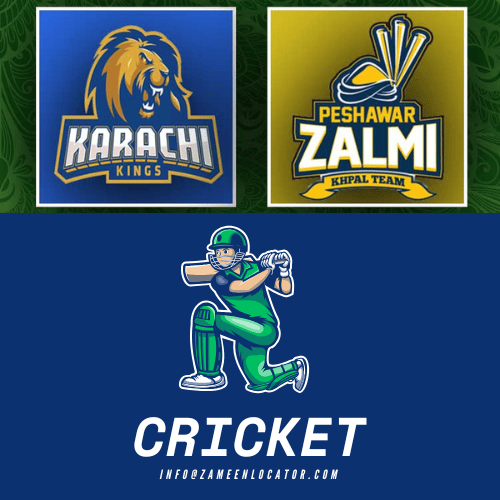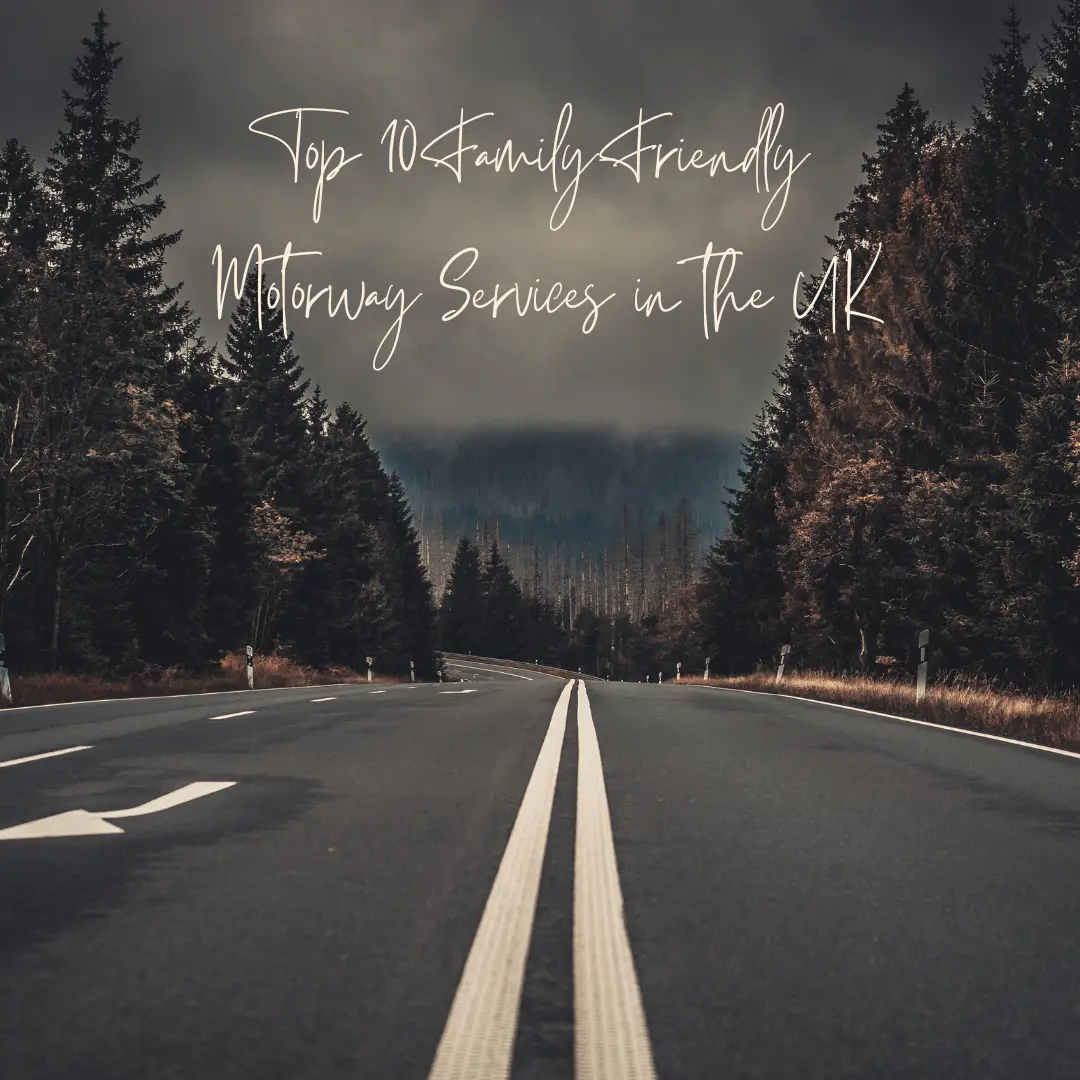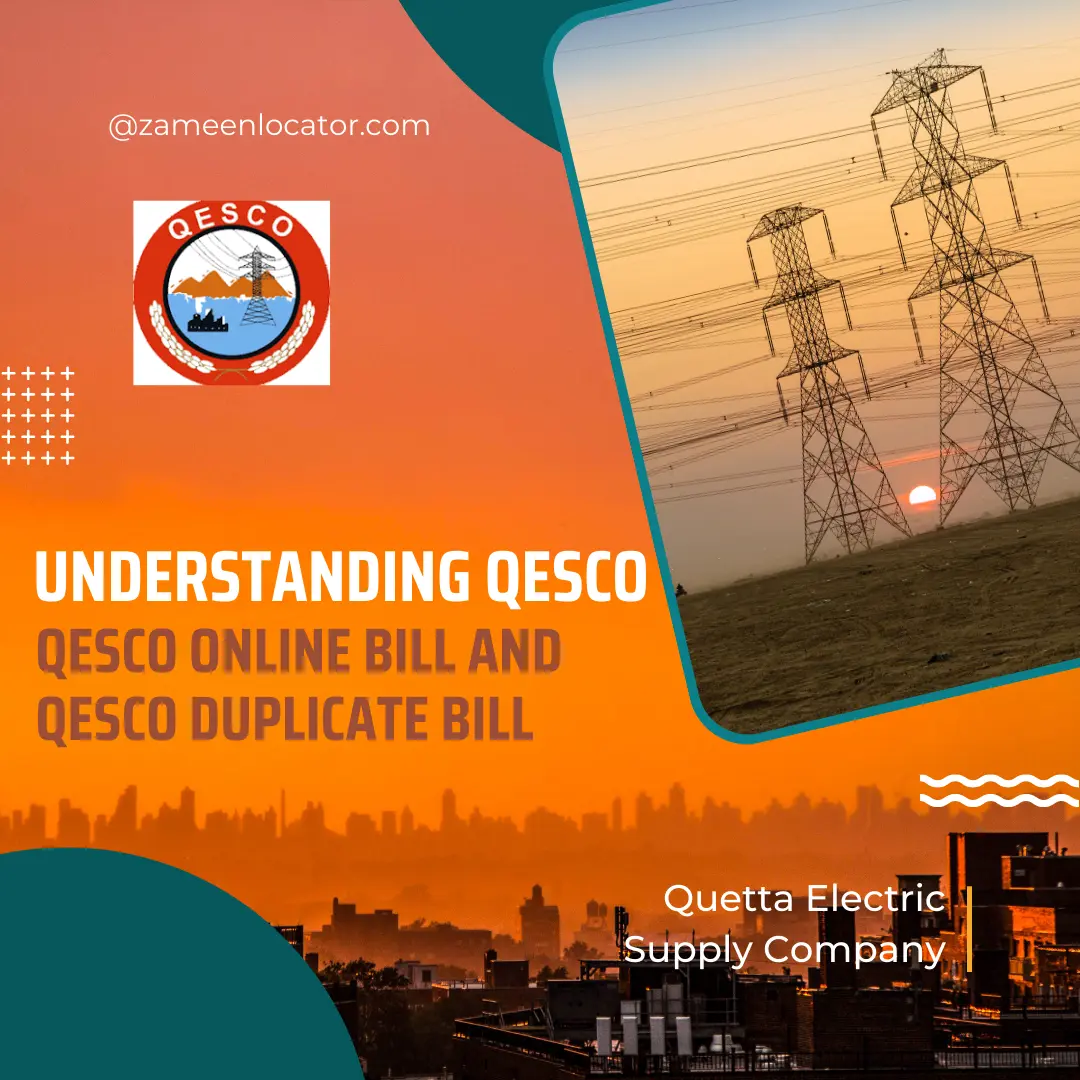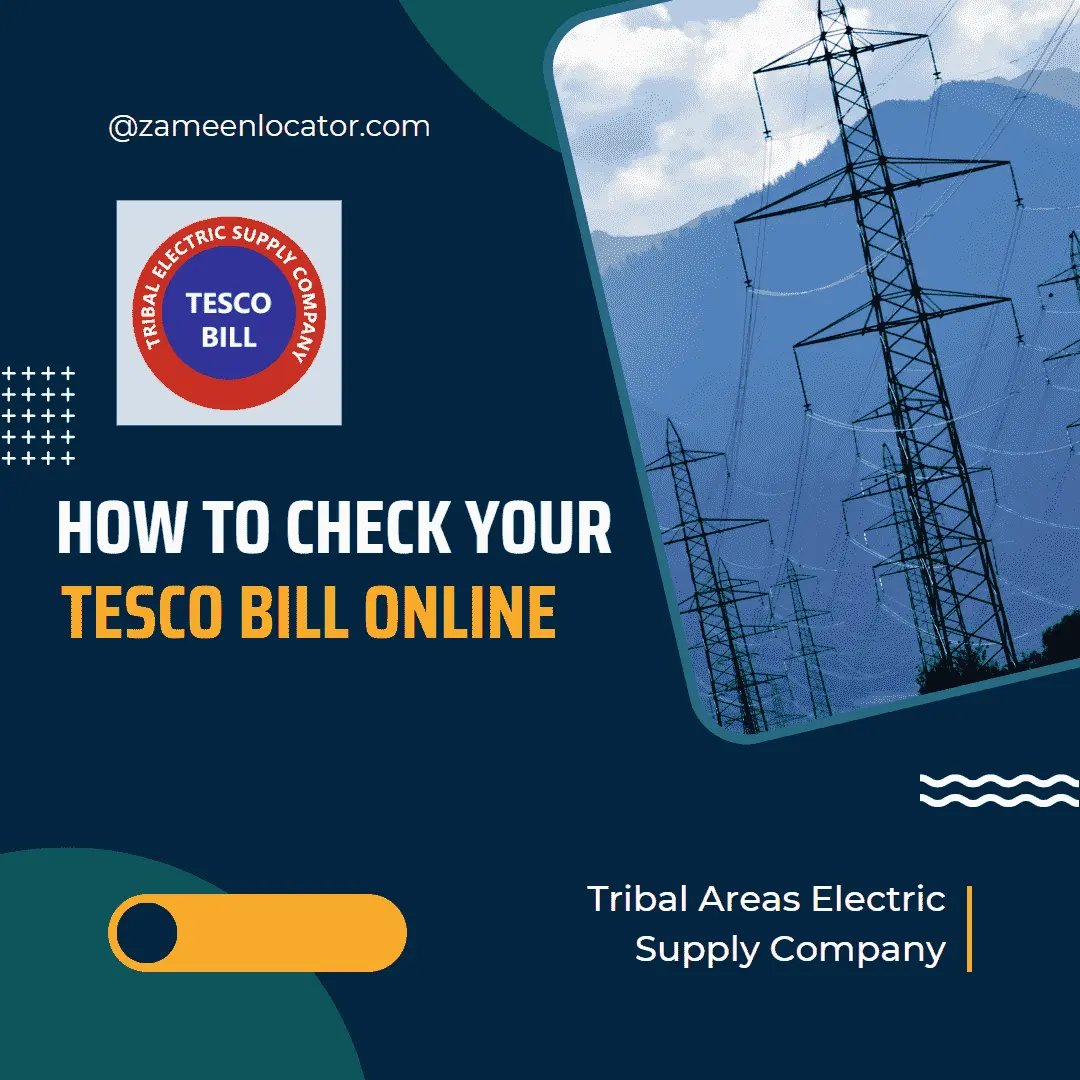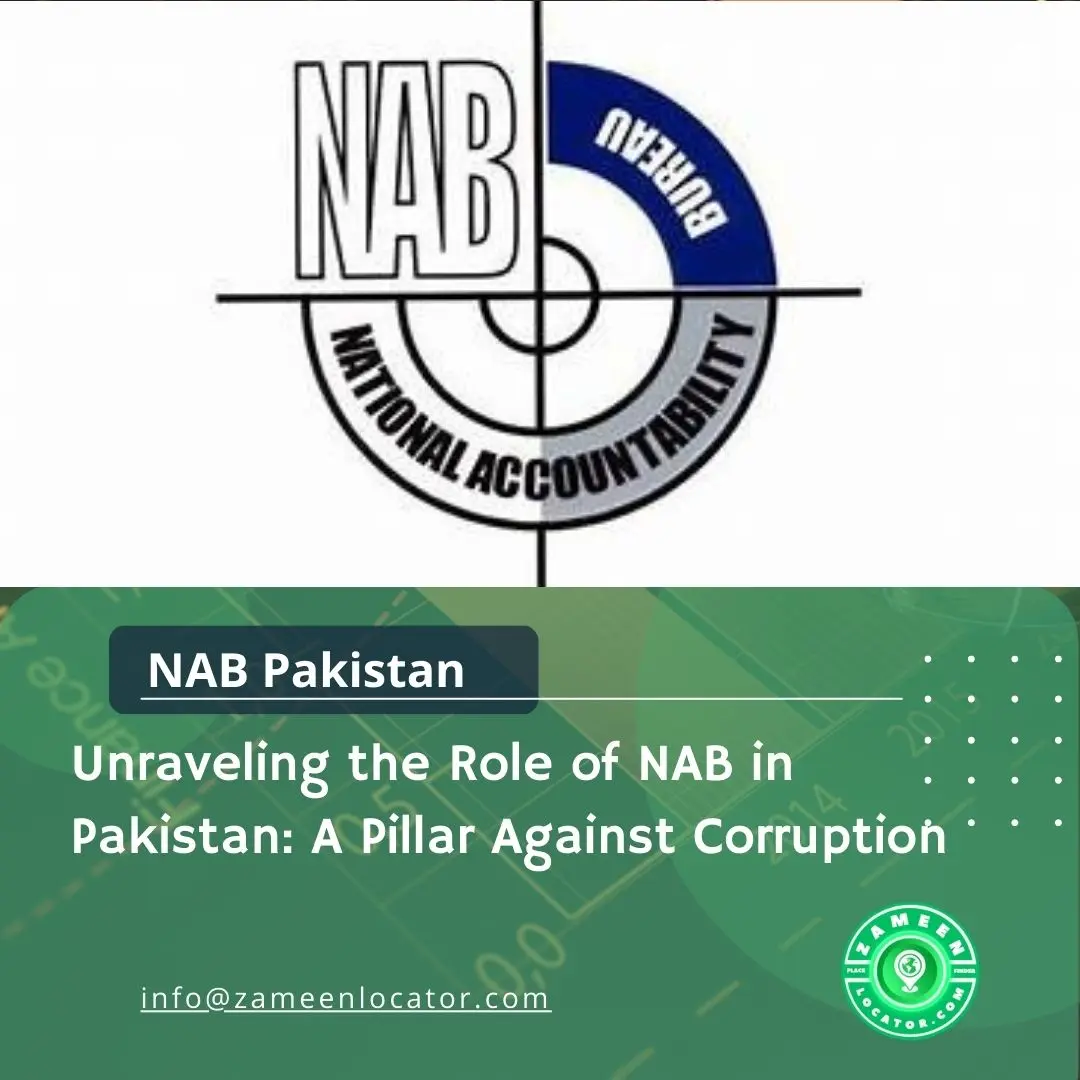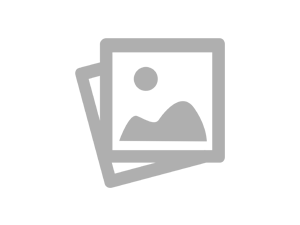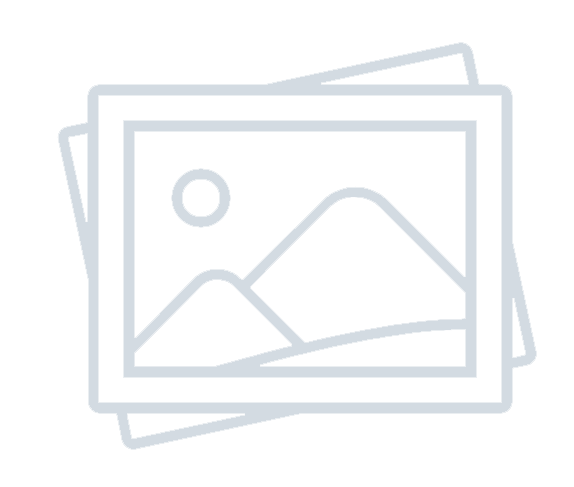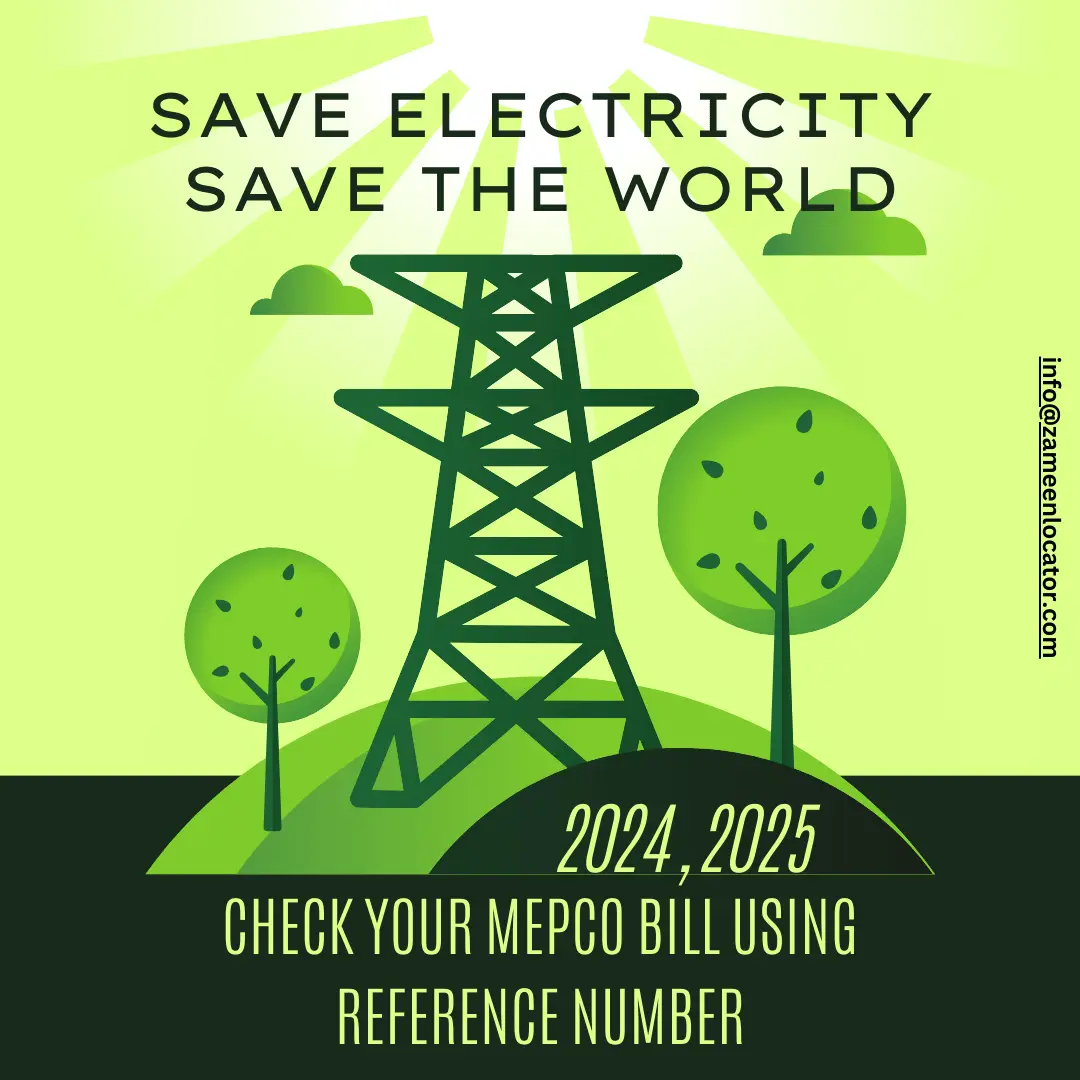
How to Check Your MEPCO Electricity Bill Online Using Reference Number
Paying utility bills has never been easier. If you live in a city covered by MEPCO (Multan Electric Power Company), you can now check your electricity bill online in just a few clicks using your reference number. Whether you’ve misplaced your paper bill or just want to stay updated, this guide will walk you through the simple steps.
Why Check Your MEPCO Bill Online?
There are plenty of good reasons to go digital with your bill checking:
- Save Time: No need to visit MEPCO offices or stand in long queues.
- 24/7 Access: Check your bill anytime from your phone or computer.
- Catch Errors Early: Spot any wrong charges or issues before the due date.
- Eco-Friendly: Help reduce paper waste by going digital.
- Track Usage: Easily monitor your electricity consumption month by month.
What Is a MEPCO Reference Number?
Your reference number is a 14-digit code that uniquely identifies your electricity connection. You’ll find it on any of your previous MEPCO bills, usually near the top of the bill.
You’ll need this number to check or pay your bill online, so keep it handy.

How to Check Your MEPCO Bill Online (Step-by-Step)
Checking your MEPCO bill online is quick and easy. Just follow these simple steps:
Step 1: Go to the Official MEPCO Website
Visit www.mepco.com.pk from your browser (mobile or desktop).
Step 2: Find the ‘Bill Information’ Section
Look for the “Bill Information” or “Bill Inquiry” option on the homepage or in the main menu.
Step 3: Enter Your Reference Number
In the bill checking area, enter your 14-digit reference number exactly as it appears on your bill - no spaces or dashes.
Step 4: Click ‘Submit’
After entering the number, click the “Submit” or “View Bill” button. The system will fetch your latest bill details.
Step 5: View or Download Your Bill
Once your bill appears on the screen, you can:
- View the amount due, due date, meter reading, and more.
- Download or print the bill if you need a hard copy.
Helpful Tips for MEPCO Users
- Check regularly: Make it a habit to check your bill every month.
- Use reminders: Set phone reminders to avoid missing payment deadlines.
- Customer support: If the website doesn’t load or your bill doesn’t show, MEPCO’s support team can help.
Final Thoughts
With MEPCO’s online bill checking system, you don’t have to worry about misplaced bills or standing in line. Just grab your reference number, go online, and you’ll have everything you need in seconds.
Save time, avoid stress, and take full control of your electricity usage - start checking your MEPCO bill online today!
FAQs About MEPCO Online Bill Checking
1. How can I find my MEPCO reference number?
Your 14-digit reference number is printed on the top section of any previous electricity bill. It’s unique to your meter/connection.
2. What if my MEPCO bill doesn’t appear online?
Make sure you entered the reference number correctly. If it still doesn’t work, try again later - sometimes the site is under maintenance. You can also contact MEPCO support for help.
3. Can I pay the MEPCO bill online too?
Yes! After checking your bill, you can pay it online via mobile banking, internet banking, Easypaisa, JazzCash, or other payment apps.
4. Does it cost anything to check my bill online?
No, it’s completely free. MEPCO doesn’t charge for bill viewing. Just make sure you have an internet connection.
5. What details can I see on the online bill?
When you check your bill online, you’ll see:
- Total amount due
- Due date
- Previous dues (if any)
- Monthly consumption units
- Meter reading and billing history